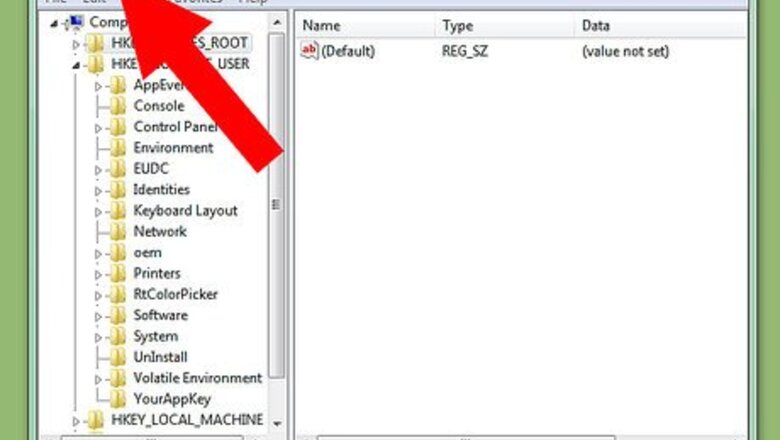
views
System 32 is the one of the most important file hidden inside your computer which contains vital information required to function your computer properly. System 32 files generally located in the system drive C:\Windows\System32 in my PC (location on your computer can be different).
Causes of System 32 error:
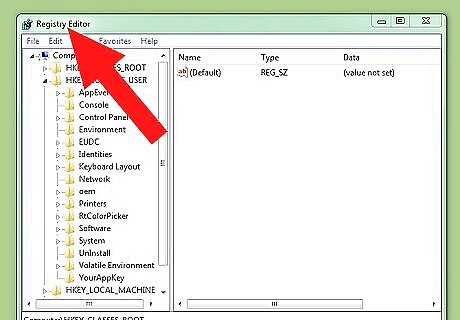
Check for a corrupted Windows registry. The most common reason of System 32 error is the corrupted registry which can lead to computer freeze. The most common affected files are Config.nt, autorun.inf and svchost.exe etc.
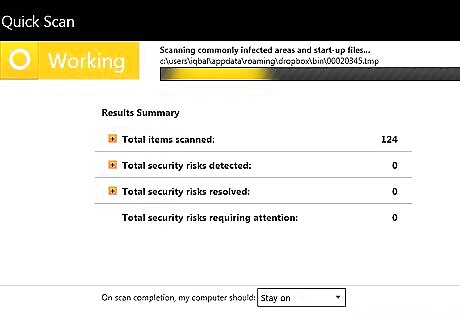
Check for malware and other malicious software on your computer. It can also be caused due to malwares which causes your computer to respond in undesired ways. Most of the malware enters your computer through spam mails and adware's.
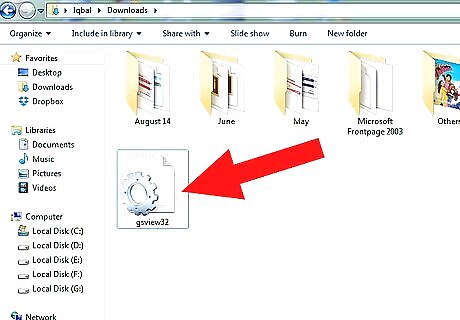
Check for bad system files downloaded via the Internet. System 32 error can be triggered when you update your system files via internet. Some of the sites which promise to provide full version of software contain corrupted files or even are the Trojans which causes lethal damage by uploading virus on your computer.
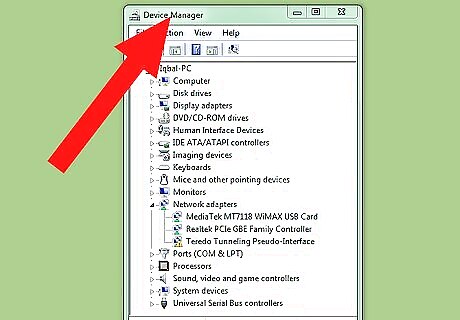
Check for hardware issues. When you replace or add any hardware then it may be possible that it's not compatible to your existing computer setup which can create problem in the operating system. This can result in the System 32 error or you may hear different types of sounds during booting period of computer.
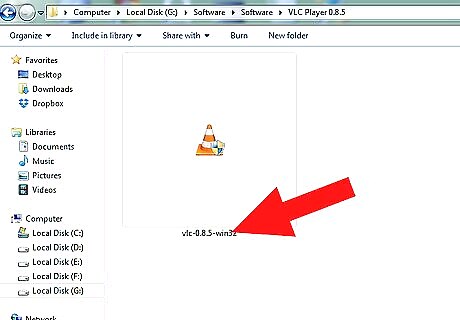
Check for faulty software update issues. Any software update of your computer can also lead to unwanted changes in the registry which inhibits your computer to function properly.
How to Prevent System 32 error
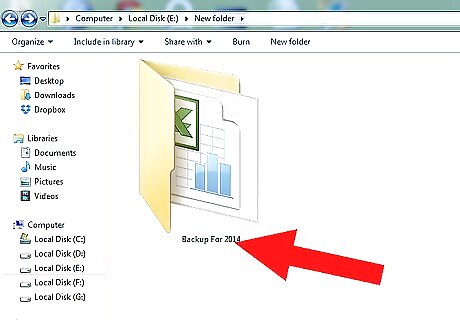
Create a backup of your important data, so that if something wrong happens then you can restore all your important data from system backup. You have another option “system image”, by creating system image you can create backup of system settings, data, programs which are required to run your computer properly.
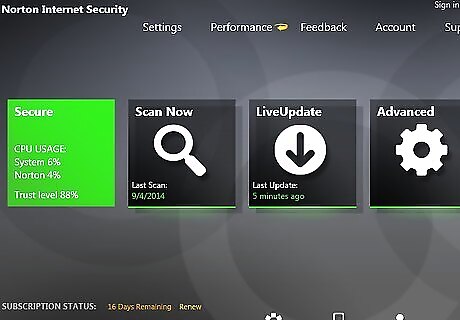
Use third party tools to remove any registry errors that exist. You can also use third party tools like Registry Cleaner offered by some of the well renowned companies like impcsupport. This tool can remove all registry error and also provide option to create backup of registry files.
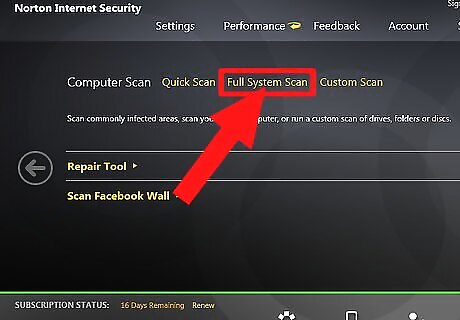
Scan all your files on your computer, while downloading form the internet as they may contain suspicious element like virus, malware etc which can cause problem for your computer. Use a good antivirus program and update it regularly with latest virus definition. In my opinion you must use paid version as the free version antivirus has limited capability so it cannot provide full protection. The paid version offers maximum security and protects your computer from all harmful threats like virus, malware etc.
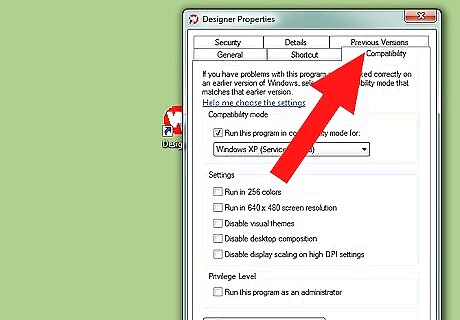
Check the compatibility of your piece of software with your computer's operating system. Before installing any software or updating any existing software it is always advised to check its compatibility with your computer.















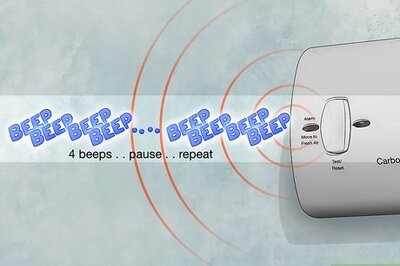



Comments
0 comment