
views
- Your new password must contain 4-7 digits.
- You can use your voicemail password to check your voicemail on another phone.
- On your own device, your password isn't needed as your device automatically sends the password to your phone provider.

Open your iPhone’s Settings. It’s a gray app that contains gears and is on your home screen.
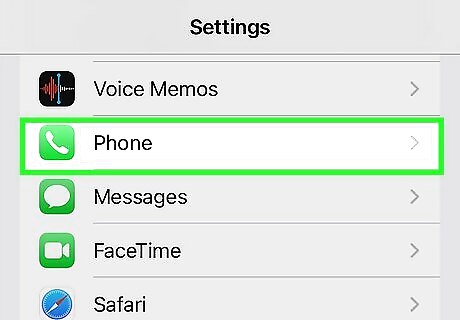
Tap Phone. It’s in the fifth section of the menu.
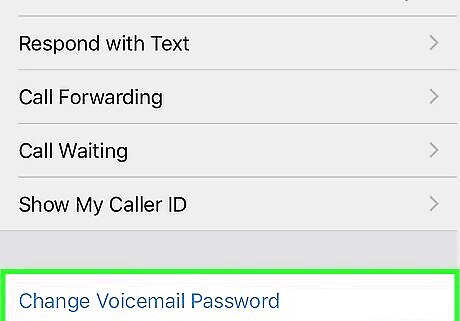
Tap Change Voicemail Password. It’s the third section of the menu.
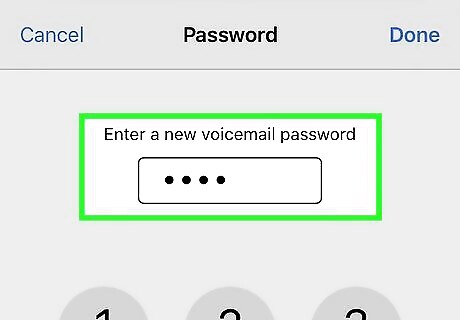
Enter a new password. Use the numeric keypad that appears on your screen. The password must contain 4-7 digits.
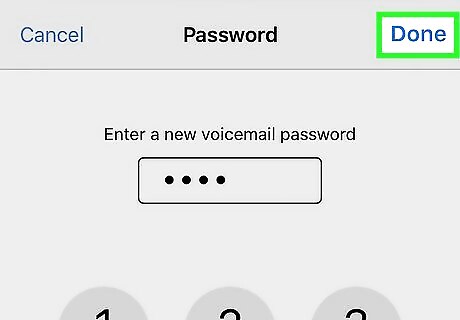
Tap Done. It's in the upper right corner of the screen.
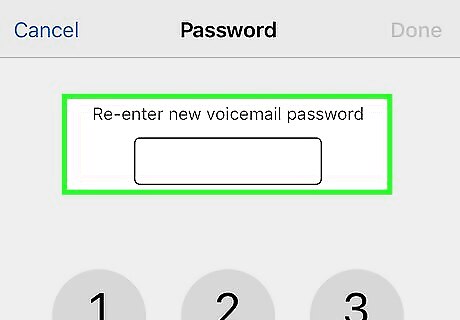
Re-enter the new password. Be careful to enter it exactly as you did the first time.
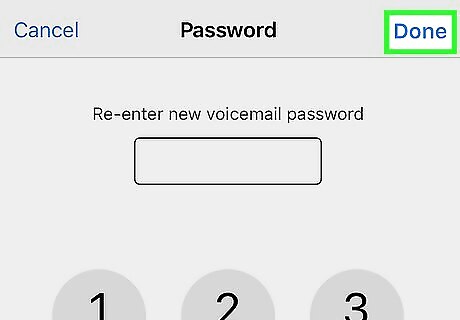
Tap Done. It's in the upper right corner of the screen. Now, if you are ever prompted to enter your password when checking voicemail (if you're checking from another phone, for example) you must use the password you just set. When checking voicemail from your iPhone, your device automatically sends the password to your carrier, so you typically don't have to enter it.














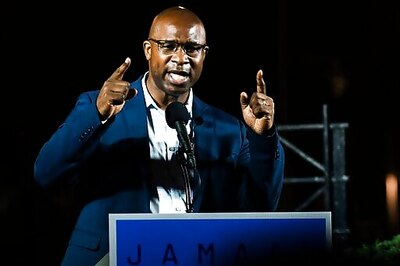


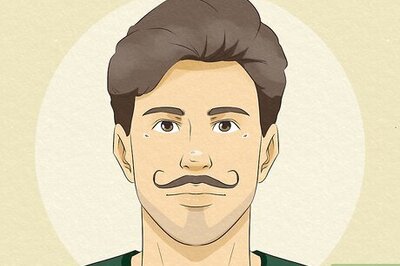
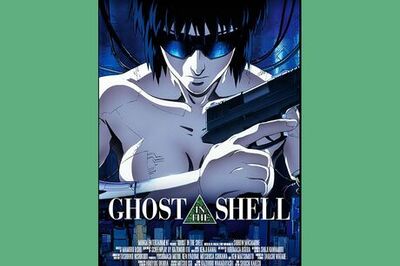

Comments
0 comment