
views
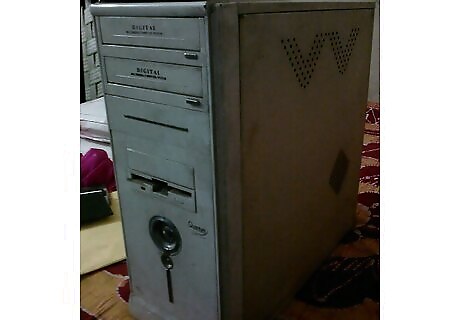
Know that your computer is going to fail. Although this may not happen to you, especially if you follow the steps in this article, you need to treat your computer as if it were a doomed failure. Your failure to do so could possibly result in your computer failing you sooner. Always assume that failure is imminent.
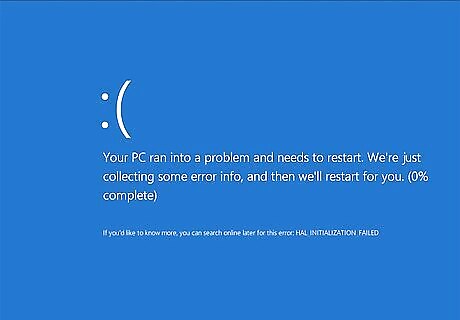
Learn to recognize the signs of imminent failure. This article's definition of failure is not simply an error - this article defines it as a fatal error that results in data loss, damage to your computer and/or its ability to function, hardware failure, or other serious issues. Signs of imminent failure might include regular poor performance, frequent errors and/or popups, unknown programs being installed, frequent power loss (the computer shuts down automatically frequently), frequent crashes, or certain parts not working.
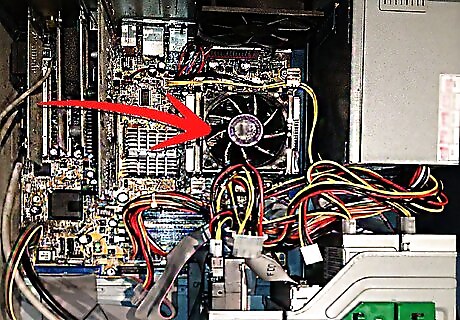
Maintain your computer. Preventing failure means making sure your computer is clean, physically and in its operations. Make sure that there isn't too much dust inside, especially on the fans. Dust can reduce performance and cause overheating. Also make sure that there are no unnecessary programs or files on your computer, and that the registry is well maintained. Be sure to run frequent virus scans.

Don't overuse your computer. Know your computer's specifications, and the limits of those specifications. Remember that running idly, your computer takes up at least some of your computer's RAM, as well as its processing power, for the operating system is running, as well as background programs (e.g.: antivirus software). So, that means that if a program requires at least 256 megabytes of RAM, and you only have 256 megabytes of RAM on your computer, you won't have success running the program.
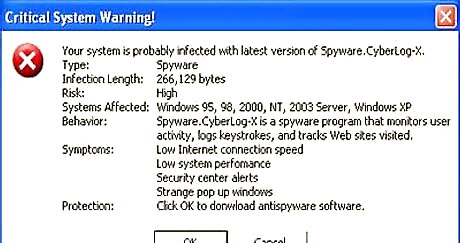
Don't do anything unusual. If a popup shows up asking you to do something that you don't feel comfortable with, don't click on it. Use the task manager to kill it, or reboot your computer. Don't install programs you don't fully trust. When installing freeware or shareware, read everything, and uncheck any additional "new product notifier" programs, toolbars, or other things you don't want.

Deal with hardware issues. When something isn't working properly, either diagnose the problem yourself and fix it, or contact a professional and have them look at it for you. Take advantage of warranties on parts if they fail.
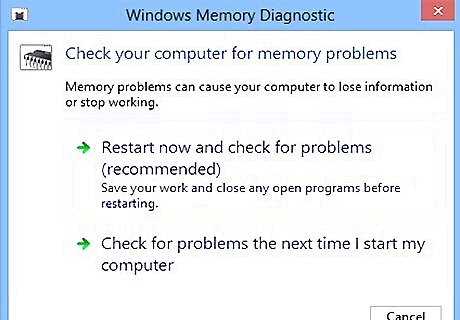
Deal with other problems. If the same error message shows up every time you log in, be sure to investigate it. Although unlikely, these errors could be important.

Give your computer a break. Believe it or not, your computer likes rest, too. Leaving it on all of the time wears out hardware, and puts unnecessary wear and tear on the hardware. Giving your computer a break also saves you money (electrical bills).

Always take advantage of warranties. If you can get a warranty, and you can't afford to have your computer fail, get a warranty to protect your hardware, so it can be replaced in the case of a failure.
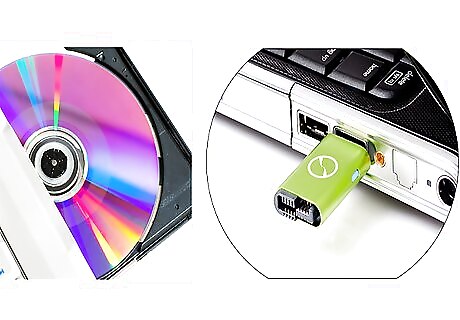
Back up everything. Run regular backup of your important files to other disks, computers, or an online backup service.
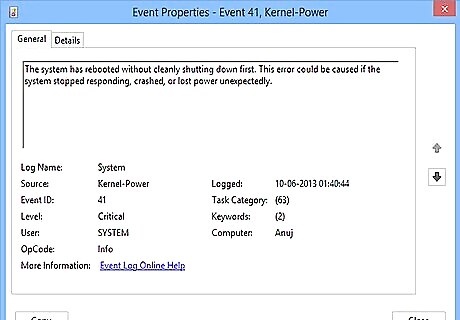
When it does fail, diagnose the failure. Write down what's wrong. If there are error messages, write them down. Things don't work properly, write them down. If data is missing, write it down. If nothing works, write that down. If you know the problem, try to fix it yourself, if not, contact a professional to have them fix it for you.










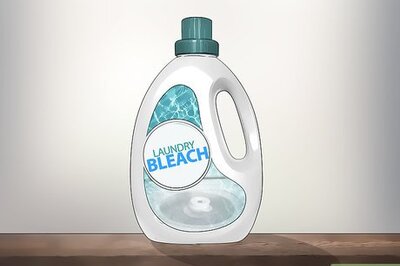




Comments
0 comment