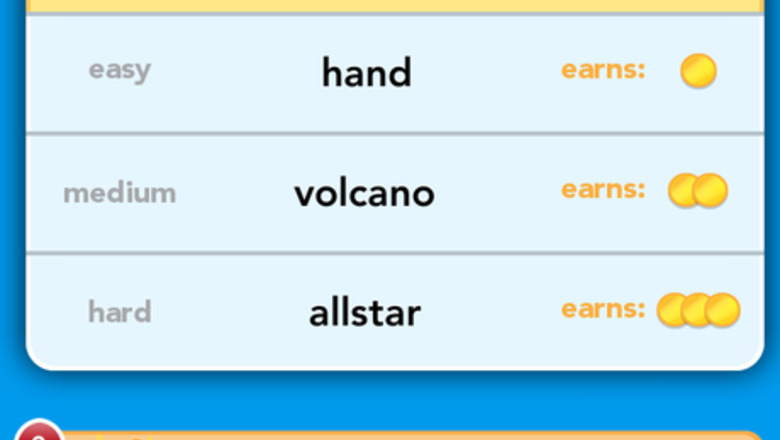
views
Create a game. Tap the "Create game" button and it will give you a chance to connect with people from different sources, whether they are your Facebook friends, by email, or by username. Use the "Random" option to connect with a random Draw Something player.
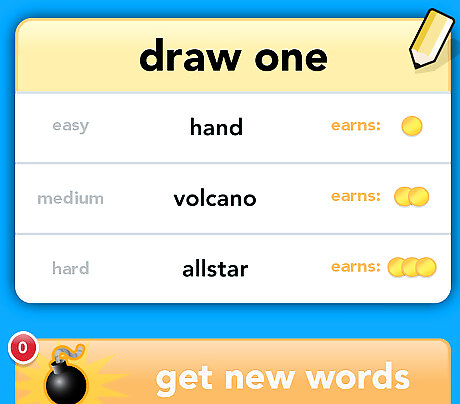
Choose the difficulty of your drawing. Each drawing "level" will come with coins; the more coins the word is worth, the harder it may be to draw and successfully guess correctly by the other person.

Move to the drawing board. This is where the pictures are created. By default, you are only allowed the colors black, yellow, red, and blue. Once you achieve a certain amount of coins, you can use them to purchase other colors. Choose the "pencil" icon to draw, "eraser" icon to erase lines, and the trash barrel to start out with a new blank screen. Tap on "Done" when you're finished with your drawing.
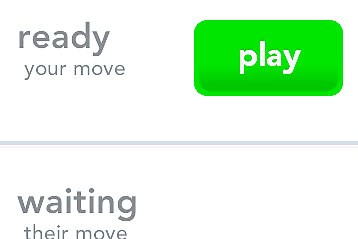
Photo_1_591.PNGWatch for the status. A green "Play" button on the main page will inform you that it's your turn. When it says "Waiting", it means that the other player will need to complete their drawing/turn.
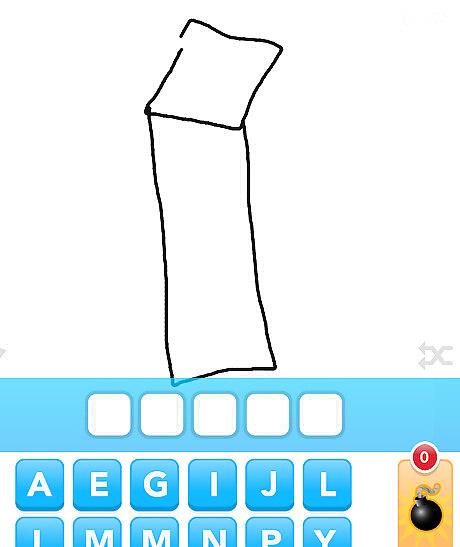
Guess the other person's chosen word. The drawing will be animated from start to finish, as if they were drawing on a piece of paper. You may plug in the letters at any time. If you give up on the attempt, tap on the "Pass" option in the right hand corner and you not receive coins. Passing on one image not only ends your part of the round, but also wipes out both people's record streak back to zero.



















Comments
0 comment