
views
Prepare for gameplay.
Get the 3D screw game on your phone. In the AppStore, you can search screw, 3D and find one, but try to stick to one for best measures. There are colorful pin games out there that aren't 3D, containing wooden pins, but these require moving screws and having the bricks remove themselves, but winning styles differ wildly, and won't be discussed in this article because of their type. Though this list isn't exactly thorough and is ever-changing, some of the apps include "Screw Master 3D: Pin Puzzle", "Screw Sort Jame: Pin Puzzle 3D", "Screw Sort 3D: Pin Puzzle, "Screw Away: 3D Pin Puzzle", "Nuts Bolts 3D Screw Sort Games", "Screw Tap Jam - 3D Screw Sort," "Screw Sort Puzzle - Jam Games", "3D Bolt Master: Screw Pin Jam"..."Screw Puzzle Story", "Wood Nuts 3D", "Screw Master: Color Nuts Jam", "Screw Blast - Pin Jam Puzzle", "Screw & Cat - 3D Pin Puzzle" and many more!
Open the puzzle.
Most of these games vary in their styles. Some apps require tapping a Start button from a splash screen. Others require nothing, and expect you to go right into the app and work away! If you haven't played a puzzle, including most games with tutorial-level puzzles, learn these steps here, too, for easy playability.
Concentrate only on the screws.
Oftentimes, these games set up bricks/glasses that make the games "fun," but this detracts from playability, forcing you to revert your primary focus of what needs to happen. Never concentrate on the whole figure itself, because their figures look intimidating for those not staring at what the game expects, and you'll get nothing more out of it if you look at the figure.
Watch the colors.
The color of the screws and screwbox borders will need to match, as you play. By watching colors, you'll need to watch both the screws of the puzzles themselves, along with the colored borders of the screw boxes where these screws will be placed. Although never mentioned in any tutorials what you might encounter, this article must tell you that throughout gameplay you'll encounter blue, brown, cyan, grey, lime, orange, purple, red, and yellow. Your first few puzzles will likely not have all these colors, but a shorter two or three colors until you experience some of the primary gameplay. Some 3D puzzles have alternate colors like white, and varying colors on those mentioned above, but these are sporadic.
Avoid stopping partially through a puzzle.
Some bugs exist with these games. Once you start a game and then try to exit (for more than a minute or two), the next time you return to that level, the level will start fresh (as if you never did any work to complete that puzzle.) These puzzles don't get updated often. If and when they do, they fail to fix this and instead vie to add more features most players won't need, and fix other bugs that can get fixed.
Learn the parts of the screen.
These games have unlabeled sections. At the top, you'll find your screwboxes. Four boxes matching the colors you'll need to find, with only two "opened" (enabled) by default. Below that, you'll find a row of "extra overflow pins." These pins might be mistakes or they might be pins that you tapped to get you to other pins you needed more. Just below that, you'll find your figure. Each level is different in what each looks like and is dependent on your particular app for that particular level. In some apps, level puzzles might be in the shape of a cube, or they might be more geared to look more natural to things you might find and encounter in everyday life. Sometimes these puzzles use almost actual products - like tubes of toothpaste, makeup, and pieces from inside various electronics, having you remove screws from these figures. Below that, you'll find your cheats. These differ from app to app. However, a few stay the same between apps. The ones that stay the same include: The ability to clear your overflow pins sending them to memory until they are thrust into their boxes when their boxes come up. These will be swipe-broomed away by the app, leaving you with no overflow pins, instead sending these pins to a more secure "away" place. The addition of other screw box openings AND The ability to drill additional overflow pin holes. These will drill additional overflow screw holes Other apps have you given the ability to break the bricks (called glasses), but with this, you'll need to tap the brick/glass you'd like to break and a virtual hammer will break that glass, sending your necessary pins to their boxes and the others being sent to the overflow storage behind the scenes place. As you step through the different levels, you may run into prizes that get added as free cheats, but by tapping these cheat buttons, you'll "buy" into these by watching advertisements.
Tap your screws.
Match screws to the awaiting screwboxes at the top of the screen. Most colorful screw games have boxes ready for three screws, and tapping them in sets, ensures you find them all. Removing screws only take a tap to remove, but you must tap them on the screw. Most screw-game ads show screwdrivers. However, in solving them, these screwdrivers never appear in reality. These figures have many component sides, so even when the side turns are clear of colored screws, you can turn these over to collect those from the top and bottom of the figure - seen there. Finished bricks/glasses of the puzzle containing no screws will fall as they are completed. Sometimes, these finished pieces fall and catch on other glasses/bricks. But by wiggling the figure with your hand to force the figure to drop the panes will force these finished bricks/glasses out and off from the figure and allow free collection of all other pins. Screws can be tapped from their side, as long as the screw is completely unobscured. Even partially obscured screws can't be removed. Yet, often other games will have you break additional panes/bricks and/or remove other nearby screws until they remove the obscuring pieces and become removable. By trying them, if they partially come out, then wiggle as they go back in, these screws aren't able to be removed yet until other screws or bricks get removed first which blocks their view. Screws can be tapped from their diagonal side, though this may not always work and you may end up turning them until you see the result - collecting them correctly. Watch as you collect screws facing the side and ontop/bottom, and allow these screws to remove from the side and above (straight out and up) before being moved to the screwboxes. Sometimes, screws won't pull out when tapped, because the figure has rotated to an odd angle the app can't determine where the screws are, regardless of how many times you tap the screw before the figure turns again. However, this only happens occasionally, and twitch-shaking the figure with your finger often fixes it so you can pull the stubborn screw out.
Don't dawdle.
If you wait more than a few seconds to study your colored "open" boxes past the time when the finished boxes close, your puzzle will start to rotate clockwise. This is a common tactic among these games, regardless of the direction you might have used to turn them, they will continue to turn in this new direction clockwise. Some of these game apps turn their figures slower than others. However, when they do turn, they aren't turning very fast, and by tapping a screw (or the screen) in the puzzle area during the rotation, the figure will stop turning.
Think of finished screwless blocks in other ways.
Some apps call them glasses, but you may find it easier if you call them bricks or blocks instead, to refer to the finished items to be removed once becoming screwless. Where applicable, this article will refer to these as either glasses or bricks for simplicity. Although not all apps refer to these finished pieces at all, other apps refer to them only when you start using some of your cheats.
Learn the screen maneuvers of these games.
Use your finger on the screen to control your gameplay. Swipe the figure around on the screen to move the viewpoint of the figure. You move your figure around to rotate it manually to retrieve other hard-to-reach screws. Pinch/unpinch on the screen, to zoom in and out of your figure. When you pinch your fingers, you'll be zooming out, while expanding your fingers makes the figure zoom in. Avoid double-tapping to zoom into the figure. If you tap on a screw, you may end up removing the screw - sending them into their overflow screw holes if the box hasn't been enabled to use yet.
Realize some technicalities.
Sometimes you'll have to tap screws that don't fit, to get to other screws that do fit. Each puzzle and level differs to know what you have available to unscrew, but each situation sends unneeded screws to your overflow screws row.
Avoid forward-thinking in these games.
Avoid trying to figure out which new screw boxes are coming as they come to your screen. The randomness of box colors is random and can't be determined until it appears or is enabled. Avoid trying to overthink these games, and tap screws before the box comes up for play, just because you need to figure out which boxes hold which screws on the bordering pieces and directions.
Open new screwboxes, if unopened ones exist.
Opening screwboxes should be your method of first resort, before resorting to your other cheats. Realize this will increase the number of screw boxes you'll have to view as they turn and change later, though - but this gives you more range if you get stuck with not finding other screws of those colors and increasing your overflow screw row. Most often, tap your screwboxes as necessary, but some have buttons to use instead (as a back up measure). As you open new screw boxes, expect your overflow screws to fill these boxes first! Completed boxes will then close and switch until an incomplete box - however many that is. This is the toughest part when only a few screws fill the holes, leaving you to only pick apart when there are many to choose from while still viewing. This is where you might end up accidentally filling the overflow screw spots with inadvertently removed screws. If you have no overflow screws, don't worry. Never start your games by adding extra screw boxes. Some levels, especially the easier ones, won't need any more than the first two to finish. If your game shows four boxes (with only two standard screwboxes open), tapping on the rightmost box (avoiding the third box) won't open the screw box in the fourth slot. Instead, the game thinks this particular push was only a mistake and corrects it, opening it in the third spot instead.
Finish the puzzle.
By tapping all the screws, you'll finish puzzles. All of these apps will display their completeness - either as a numbered display of Screws remaining or through a percentage of screws having been removed shown on the screen. #* Some of these apps display "Completed" or similar once a puzzle has been unscrewed to its fullest state.
Level up.
As you solve these puzzles, you'll often be given prizes. Although these times might come after every few puzzles, most of these games give you virtual tokens within the game that can be spent on purchasing ad-free cheats and various bonuses making for easier gameplay. However, as you begin moving between levels, the first time you'll be told new cheat types may be beginning with little to no knowledge of how to use the cheat.













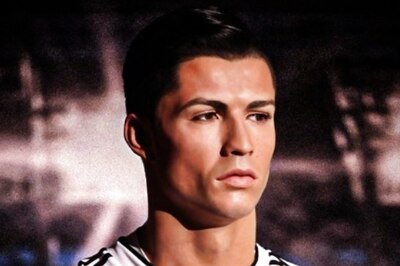

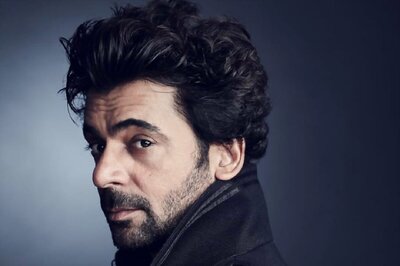




Comments
0 comment