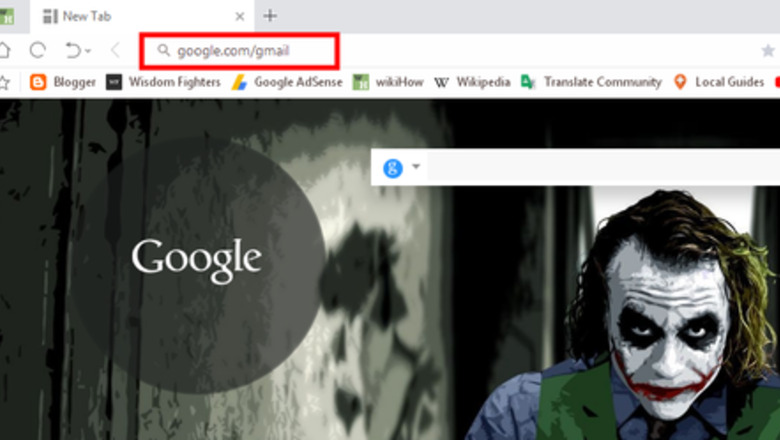
121
views
views
Hangouts is a communication platform developed by Google. You can use this free service for instant messaging, video chat, SMS and more. Google Hangouts is available on hangouts.google.com, as a Chrome extension, and as a Windows app. You can also use it on the Gmail page. Read on to learn how to do it.
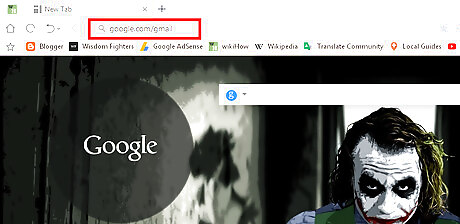
Go to Gmail. Open www.google.com/gmail in your web browser and log in with your account.
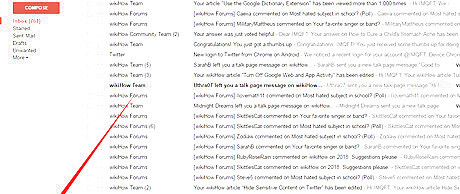
Click on the "Hangouts" icon. You can see the dark icon on the left side of the page.
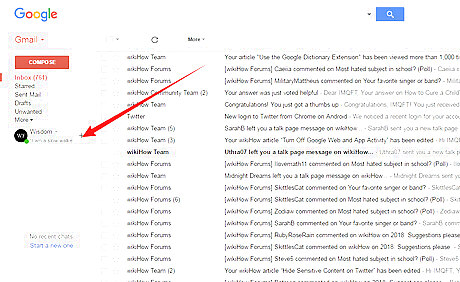
Click on the + button from the Hangouts section. It's near your Hangouts name.
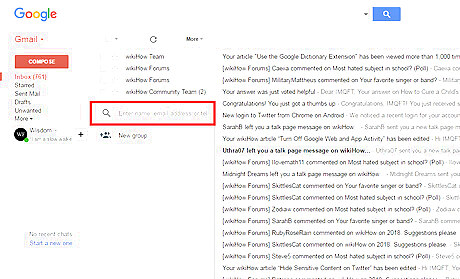
Search for someone to chat with. Type an email address or name in the search box to find people. Select a user from the search results to start chatting.
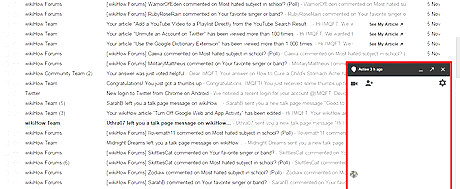
Start chatting. You can see the Google Hangouts chat box at the lower right corner of the page. Just type messages an upload images like Hangouts app or website. Click on the X icon at the top to close the chat box.















Comments
0 comment