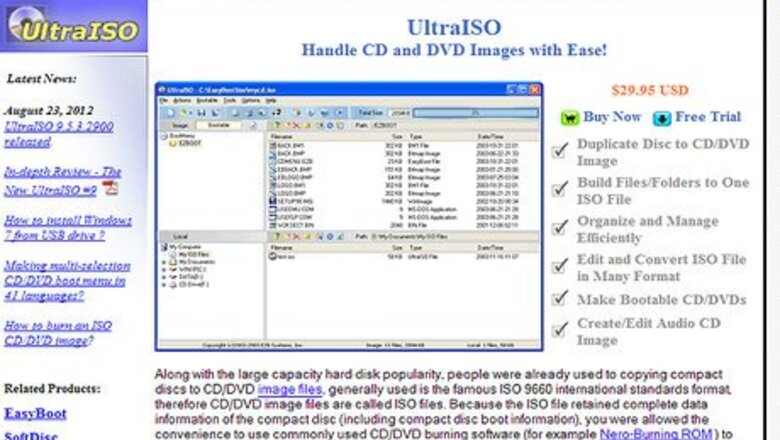
137
views
views
Have you downloaded a game, or a software and you can't open it. Have you notice .iso on the end or the filename? This article will show you how. Get started at step number one below.
Y
Y
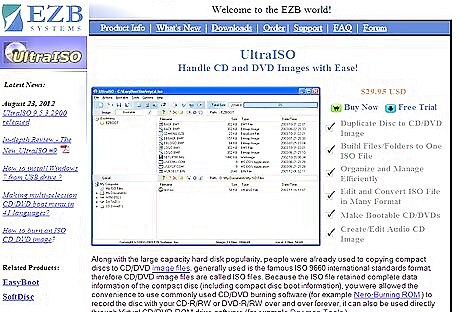
Download UltraISO at http://www.ezbsystems.com/ultraiso then install it. If you already have it, then move on to the next step.

Wait until it is done installing, open UltraISO by clicking the shortcut on the desktop, or go to start, all programs, UltraISO, and UltraISO.
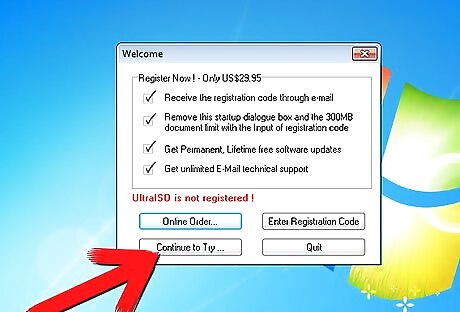
If it asks you to register, just click continue.
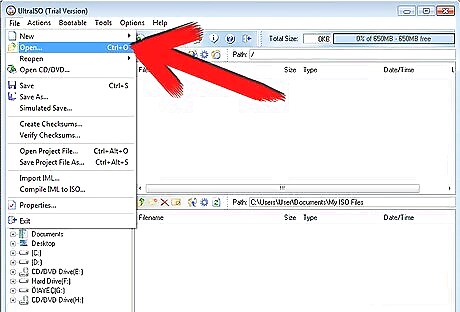
Go to the file menu, and click open.
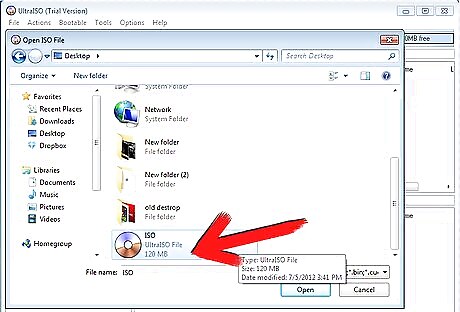
Locate the ISO file, if it on the desktop, then go to desktop. You get the idea.
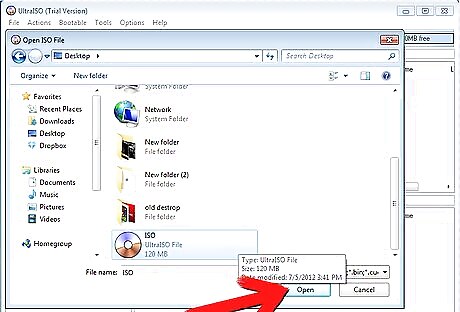
Click the ISO file, then click open.
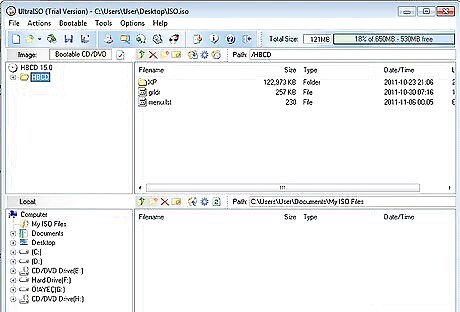
Finish. You have it.











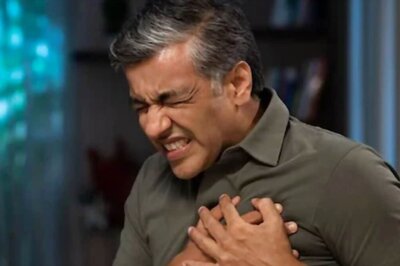
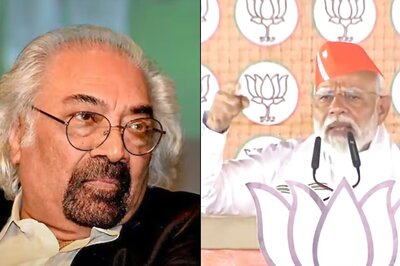






Comments
0 comment