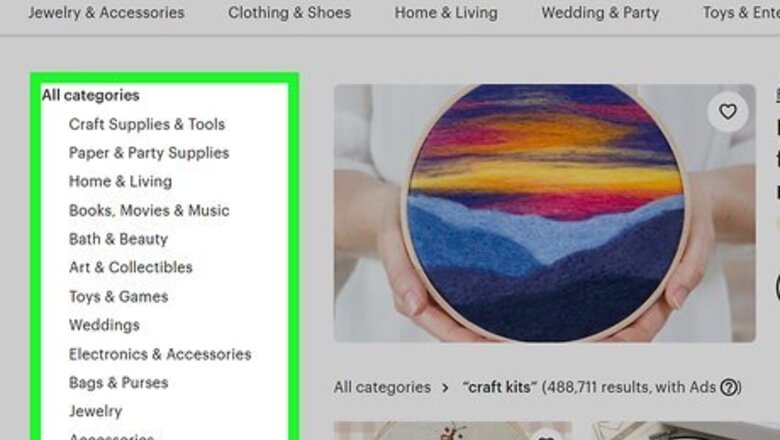
views
Opening Your Store
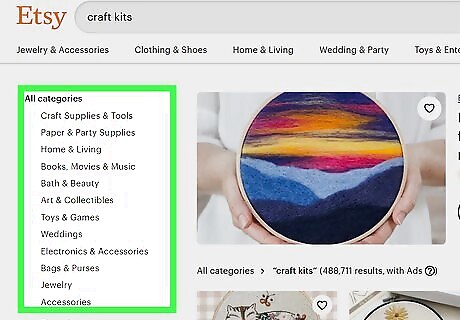
Make sure the item can be sold on Etsy. In general, you can list items on Etsy as long as they are handmade (by you), are vintage (at least 20 years old), or are supplies used for crafting. Crafting supplies are generally things used to create things, but also can include party supplies for special events. All of the following would be considered crafting or party supplies: Yarn, beads, instructional books, patterns, blank canvases, confetti, cake-toppers. If you've restored a vintage item significantly enough that it no longer looks or behaves like the original version, list it as handmade, not vintage. Example: You stylistically cut up a vintage t-shirt and added a beaded fringe. You can't re-sell someone else's handmade items on Etsy, even if you've repackaged it creatively. For example, you can't sell a gift basket full of soaps you purchased from farmers markets, other Etsy, sellers, etc. Metaphysical services like spellcasting and reiki are prohibited. You can, however, offer tarot readings.
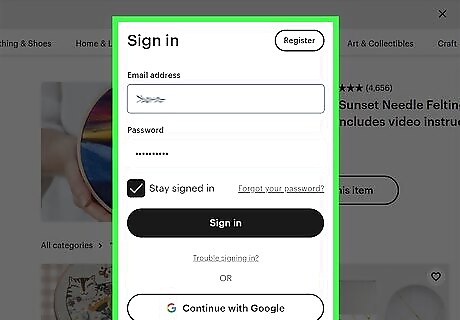
Sign in to https://www.etsy.com. First, if you already created your Etsy store, skip to the Adding a Listing method. If you're not already registered as to sell on Etsy, you'll need to do so before you can list items in your store. If you're not already signed in, click Sign in at the top-right corner (or enter your login information on the mobile app) to do so now. These steps are not available in the Etsy mobile app, so you'll need to use a web browser (even if you have a phone or tablet). If you're using a phone or tablet and your sign-in launched the Etsy mobile app, close the Etsy app and return to the web browser to continue.
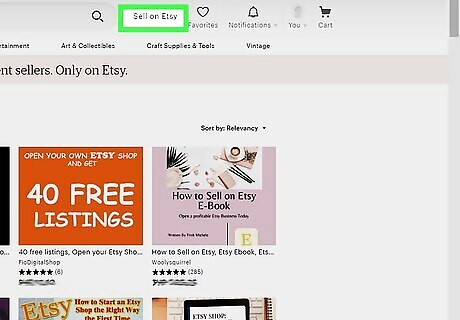
Click Sell on Etsy. You'll see it near the top-right corner of the page on a computer. If you're using a mobile web browser, tap the profile icon near the top-right corner (either your photo or an outline of a head) and select Sell on Etsy.
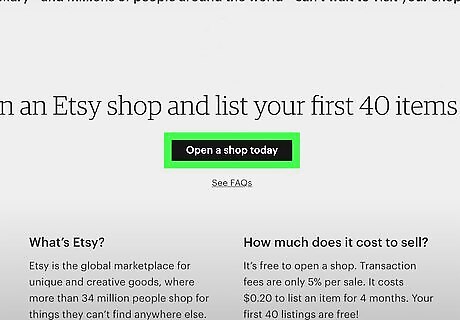
Click Open your Etsy shop. You may have to scroll down the page to see this black-and-white oval button.
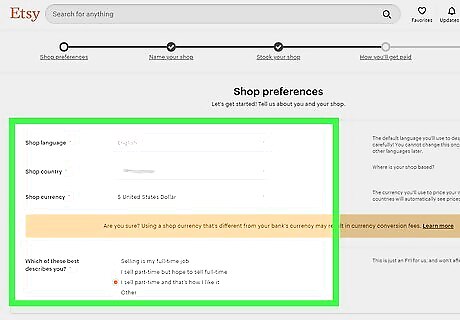
Enter your shop details. You'll have to choose your shop's language, location, currency, and how frequently you'll be selling. When you're finished, tap Save and Continue at the bottom of the form.
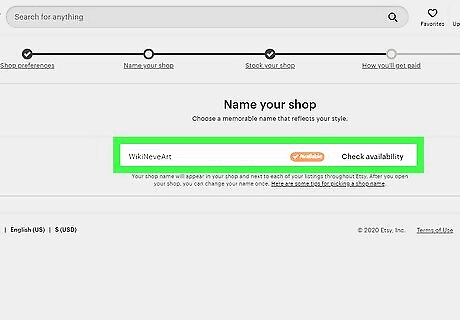
Give your shop a name. Type the name you'd like to give your shop into the field and tap Check availability. Your shop name can be up to 20 characters (numbers and/or letters) and cannot contain any spaces. Once you find an available name, tap Save and continue at the bottom of the form. You must add a listing before you can register as a seller, so make sure you have a product ready to sell. To list your first product, continue to the Adding a Listing method below.
Adding a Listing
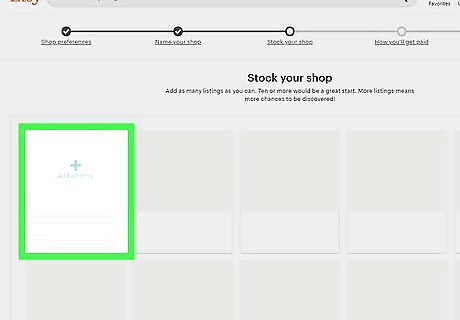
Click Add a listing after naming your shop. If you just registered as a seller on Etsy.com in a web browser, you'll see this option. If you already had an Etsy shop and just want to add a listing to your existing shop, follow these steps instead: Sign in to https://www.etsy.com or open the Sell on Etsy app. If you're using a phone or tablet and don't have the Sell on Etsy app, you can download it from the App Store (iPhone/iPad) or Play Store (Android). Click Shop Manager at the top-right corner, or tap the More icon at the bottom-right corner in the Sell on Etsy app. Click or tap Listings. Click or tap +Add a Listing or + and continue to the next step.
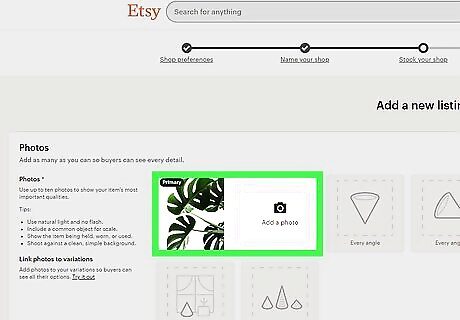
Add at least one photo of the item you want to sell. Depending on the item you're selling, you may want to add additional photos of the item at other angles—it's important that potential buyers know the quality and condition of what they are buying so they don't leave you bad feedback. To add a photo: Click or tap Add a photo in the first box. Navigate to the first (main) photo's location and select it. If you're on a computer, click Open to upload it. On a phone or tablet, you may have to click Done or something similar. Click Adjust thumbnail to perfect the thumbnail photo of the item that appears first in its listing. You can drag the image around to recenter it and/or zoom in or out. Click Save when you are finished. Click the next Add a photo to add another, and continue doing so until you've uploaded all photos. If you want to upload a 5-15 second video of the item, tap Add a video below the photo section to do so.
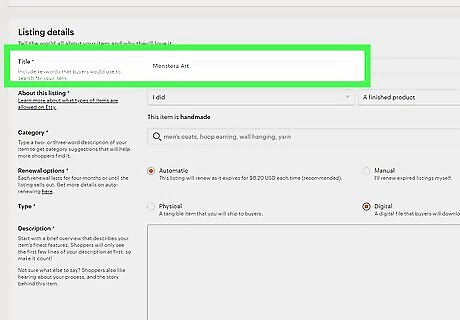
Enter a descriptive but brief title. This is how your listing will appear on Etsy. Be specific, and don't overload the title with extra words like you might see on an auction site (e.g., "WOW, L@@K VINTAGE NEW MODERN VINTAGE TABLE COOL ARTSY RETRO" would not fly with your average Etsy shopper).
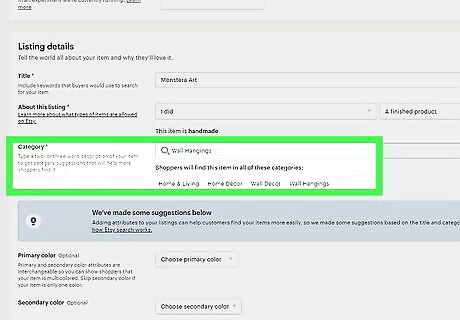
Categorize your listing. The next few options help Etsy categorize and label your listing properly: In the "About this listing" section, select the appropriate options, including the item's type and who made it. Type a category into the "Category" blank. As you type, you'll see category suggestions—click or tap a suggested category to use it. Depending on the category, additional menus and fields will appear that can help you further label the item. If you'd like the item to renew automatically after it expires, select Automatic under the "Renewal Options" header ($.20 per listing charge). If not, select Manual to manually relist items that haven't sold. Under "Type," choose whether the item is physical (something you send to the buyer via mail, like a quilt) versus digital (something you email to the buyer, like a birthday card template). If the item is digital, upload any necessary files using the on-screen instructions.
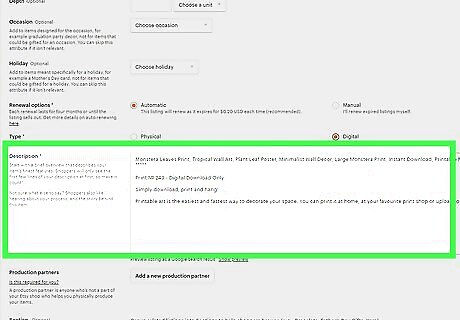
Describe the item. Type a thorough description into the "Description" field, detailing anything someone might want to know about the item before making a purchase. If there are any flaws, such as stains or cracks, add that information here as well. You can also fill out some optional info: In the "Tags" section, enter some keywords that people might be searching for, such as the item's color, era, style, etc. For example, if you're selling a vintage Adidas jogging jacket, you could use tags like sportswear, 90s, raver, etc. List the materials used to create your item into the "Materials" box—such as cashmere, cotton, rhinestones, etc.
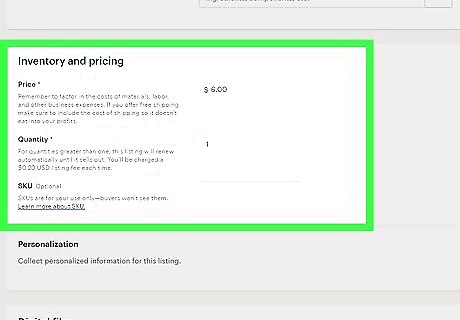
Enter the item's inventory and pricing information. Below the item's details, you'll see areas to list the price, quantity available for sale, and other options. If you want to personalize items for buyers (such as printing their names on mugs), click the "Personalization" switch to turn it on, and then detail instructions for buyers. To add different colors, sizes, or versions of an item, type Add variations and select the variation type, and then fill out the details as necessary.
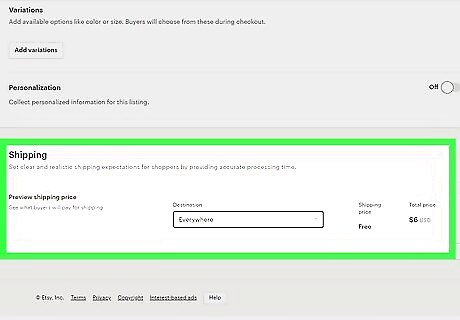
Enter your shipping preferences. Shipping calculations are based on weight, dimensions, and location of the buyer. In the "Shipping prices" section, select whether you want your shipping rates automatically calculated for you or if you'd like to enter them yourself for this item. You'll also need to list the dimensions and weight of the item, the provider you ship with, and where you're willing to ship. Unless you're sure you know how much to charge for shipping to all applicable regions, choose the Calculate them for me (Recommended) option from the "Shipping prices" menu. If you want to save the entered information as your default shipping preferences, click Save as a shipping profile right above the item's weight and dimensions.
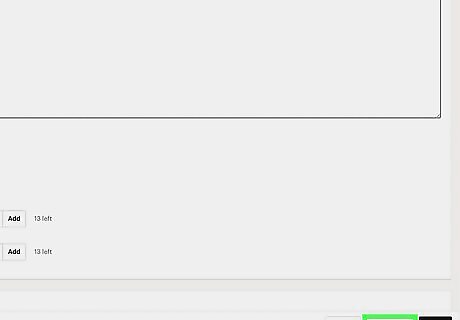
Click Save as draft to save your listing. It's at the bottom of the page. This saves your listing to the Drafts section of the Listings page. To view all listings in the future, click the Shop Manager icon at the top-right corner of the Etsy website (or tap the More icon at the bottom-right corner in the Sell on Etsy app) and select Listings. You can edit, delete, preview, and publish listings from this section.
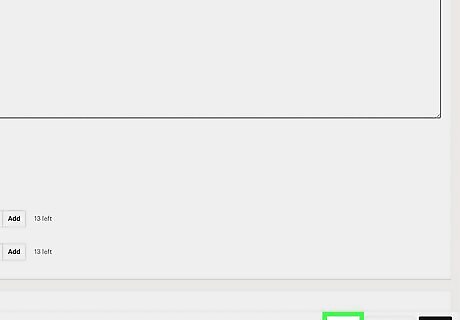
Click Preview to see your listing. This gives you a chance to view the listing as a customer would before making it live.
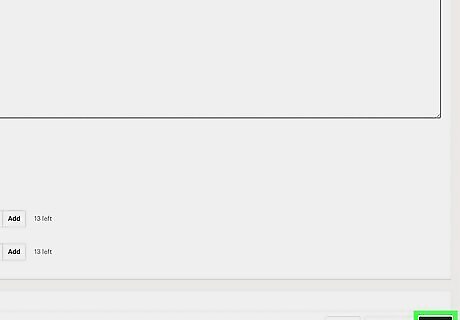
Click Publish to list the item. Once you select this option, your listing will go live on Etsy. As people search for items or browse by category, they'll come across yours if it matches what they're searching for. And then, hopefully, they'll purchase your item and leave you a glowing review! To list items and manage listings on the go, install the Sell on Etsy app on your Android, iPhone, or iPad. This app is basically the mobile version of the Shop Manager you can access on Etsy's homepage. You can get it from the App Store (iPhone/iPad) or Play Store (Android). Manage your listings in the Sell on Etsy app or in the Shop Manager, which you'll find at the top-right corner of the Etsy home page.










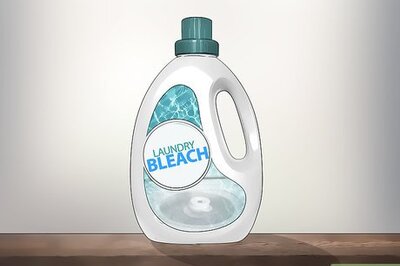

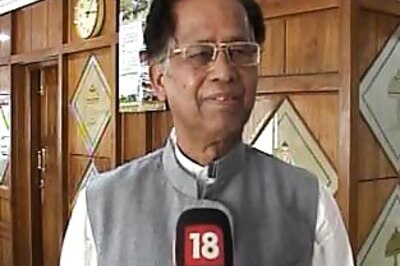




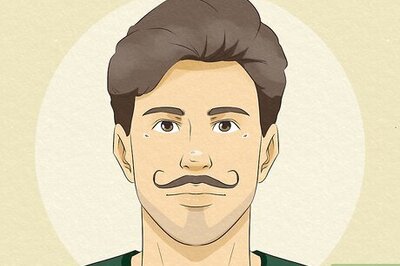
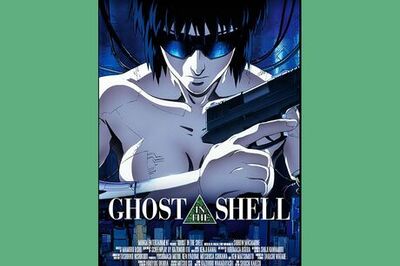
Comments
0 comment