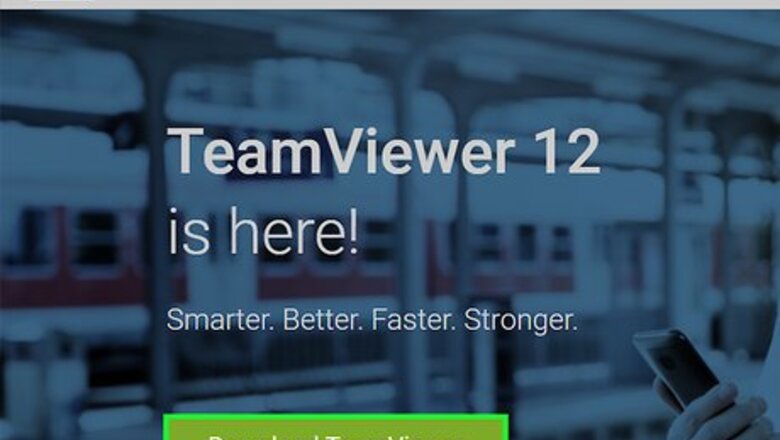
views
Find a remote control program.

To act as an administrator on a second machine, both computers must have remote control programs installed. There are many different programs available on the market that allow remote control, including both paid and free options. A simple search engine query should pull up plenty of different options available. Once you have found a suitable program, you will want to install that program on both the first and second machine.
Take control of the machine.
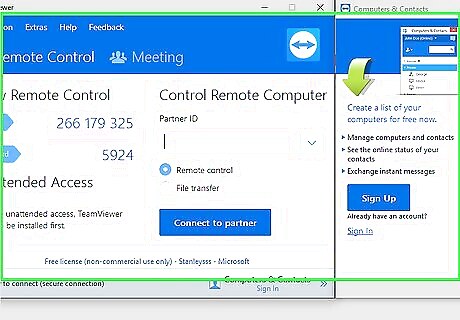
Use the remote control software on your computer to log in to the second computer. In most remote control programs, you will use one login for both machines, and specify which computer is intended to serve as the host and which is the administrative machine. Some programs may require the host computer to give authorization in some manner.
Install the program.
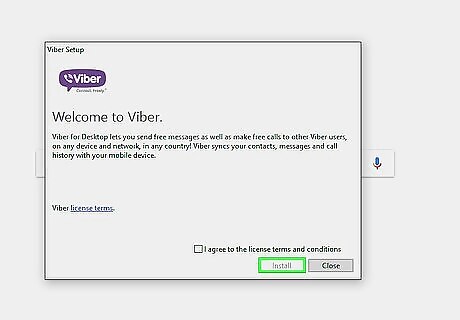
Once you have control over the machine, installing the software is easy. Much like using any other computer, the administrator can use his keyboard and mouse to navigate to the web browser and download and install the necessary software. It is important to remember that if there are passwords in place on the host machine, the administrator will need to possess those passwords in order to install a new application.
Release control of the machine.
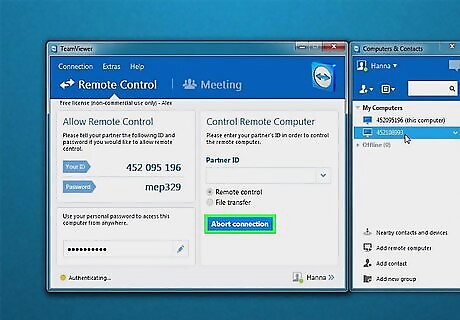
Once the application is installed, the host machine no longer needs to remain under control. Most software programs have a simple disconnect option that allows the connection to be broken. This will return the first computer to the control of its owner, or in the case of a secondary computer, will simply break the remote connection.














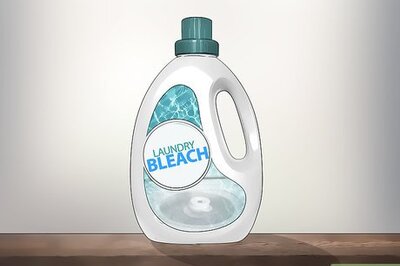




Comments
0 comment