
views

Walk to an area of hydrated land that features water. Hydrated land will feature one or more blue-colored blocks.

Get a hoe. A hoe will help prepare the land for farming. You can use a Diamond Hoe, Golden Hoe, Stone Hoe, Wooden Hoe, or Iron Hoe. Craft a hoe using two sticks, and two pieces of materials, such as cobblestone, wooden planks, diamonds, or iron or gold ingots.
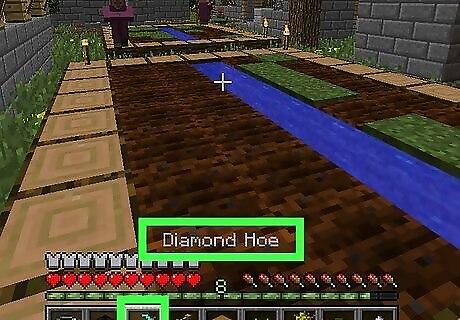
Select your hoe from the hotbar, then position your cursor over a block located right next to the water. The block will become highlighted.
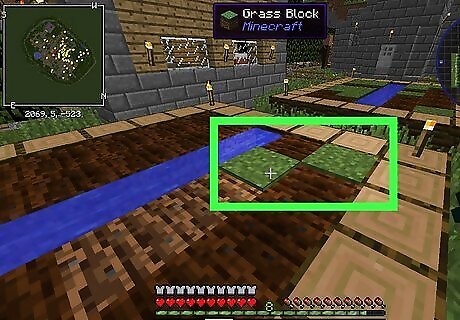
Use your hoe to expose the soil on your block of land. This will help prepare the area for farming wheat. The instructions for hoeing your land vary depending on your gaming console. After your land is hoed, the land will turn brown. PC: Right-click on the block of land. PE: Tap on the block of land. Xbox 360 / Xbox One: Press the left trigger (LT) button. PS3 / PS4: Press the L2 button.

Get wheat seeds. The wheat seeds must be planted into the fresh soil. Walk to any long, tall grass located near your farmland. Tall grass can be broken and collected to make wheat. Left-click on the tall grass, then walk over the seeds. The grass will be broken, and the wheat seeds will automatically be added to your personal inventory.

Select your wheat seeds from the hotbar, then plant them into your soil. The instructions for planting seeds are identical to those for hoeing land as outlined in step #4. After planting the wheat seeds, your wheat will start to grow automatically. The wheat cannot be harvested until the plants have grown to their full size.

Wait for the wheat to grow to its full size. This process can take minutes, hours, or days depending on your Minecraft gaming progress. After your wheat crops are fully grown, you can harvest the wheat and add the food to your inventory. Alternately, the growth rate of wheat can be accelerated using bone meal fertilizer, which can be crafted from a single bone. Get bone meal. Bone meal can be crafted in a 3x3 crafting grid by placing a Bone into the very center square of the grid. You can also get bone meal from a composter. Select the bone meal from your hotbar, then sprinkle it over your wheat crops. The instructions for using bone meal are identical to those for hoeing land as outlined in step #4. When complete, your wheat crops will now be fully grown and ready for harvesting.

Harvest your wheat by breaking the wheat plant to access the wheat inside your crops. The instructions for harvesting wheat vary depending on your gaming console. After your wheat is harvested, the wheat will float above the ground. PC: Point to the wheat, then left-click and hold the mouse button. PE: Tap and hold the wheat. Xbox 360 / Xbox One: Point to the wheat and press the right trigger (RT) button. PS3 / PS4: Point to the wheat and press the R2 button.
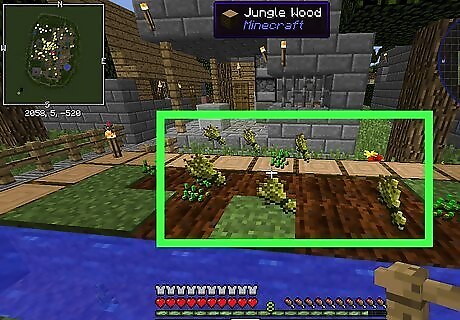
Walk over the wheat within a few seconds after it falls to the ground. This will add the wheat to the hotbar in your personal inventory. Don’t delay in picking up the wheat, since the wheat will disappear shortly after it’s been harvested.




















Comments
0 comment