
views
Going to the Shop
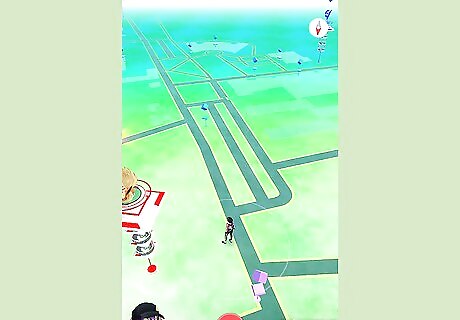
Open the Pokémon GO app. You will see the map screen. Look at the bottom of the screen, where you should see your avatar on the left, the Poké Ball in the middle, and a white bar with Pokémon shapes on the right.

Tap the red and white Poké Ball in the bottom center of your screen. A green menu screen should appear. You should see the buttons Pokémon, Shop, Items, Pokédex, an “X,” Settings, and Tips.
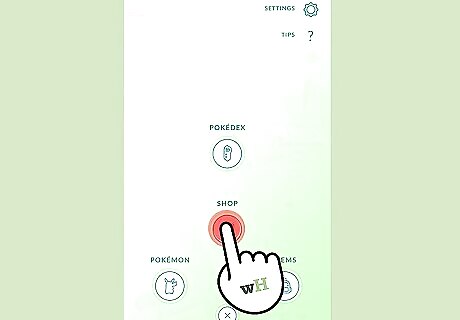
Tap the Shop button. This button should bring you to the Shop. You will see how many PokéCoins you have at the top of the screen, between the Shop heading and the Poké Balls available for purchase. There will be a gold coin icon next to the number of coins that you have.
Finding PokéCoins in the Shop Menu
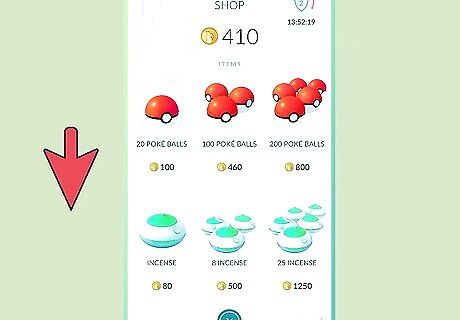
Scroll down in the Shop menu. Scroll past the Items, such as Poké Balls and Lure Models. Scroll past the Upgrades (the Bag Upgrade and the Pokémon Storage Upgrade).
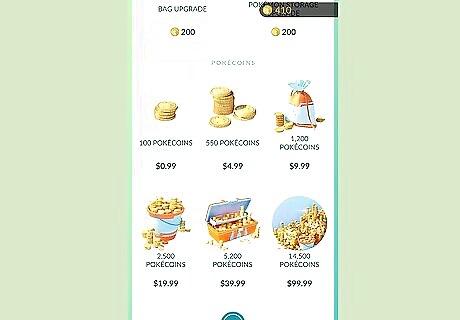
Stop scrolling when you see the PokéCoins menu. You will see six different options for PokéCoins, ranging in price from smallest to largest. They all have different pictures, but they are the same currency.
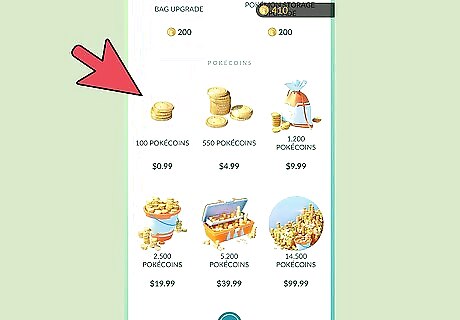
Select the amount of PokéCoins you wish to buy. You will get a better deal per PokéCoin if you purchase PokéCoins in bulk. However, do not feel that you need to make a huge purchase in order to enjoy the game.
Buying PokéCoins
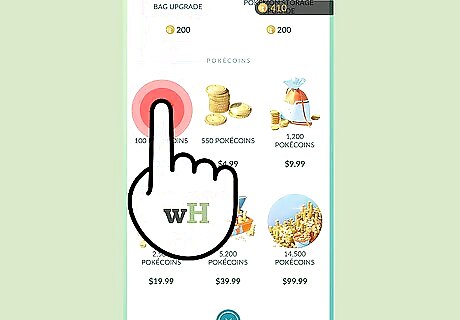
Tap the amount of PokéCoins you wish to purchase. The game may take a little bit of time to load.
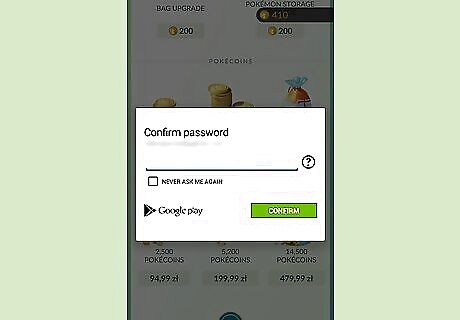
Enter any necessary information, such as your Apple ID password, if your phone asks for it. You may need to use Touch ID, Face ID, or your password to make this in-app purchase.
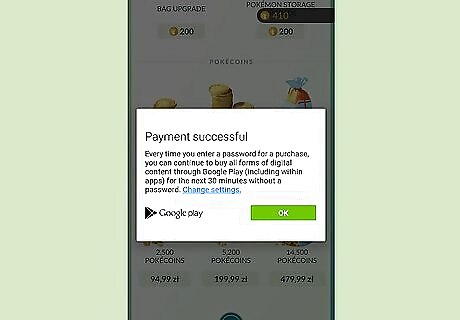
Confirm the “In-App Purchase” on your cell phone. You will have the options of “Buy” or “Cancel.” If you wish to buy the PokéCoins, press “Buy.” If you do not wish to buy the PokéCoins, press “Cancel.”












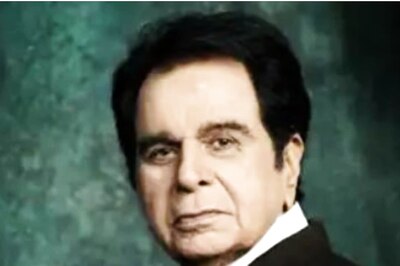



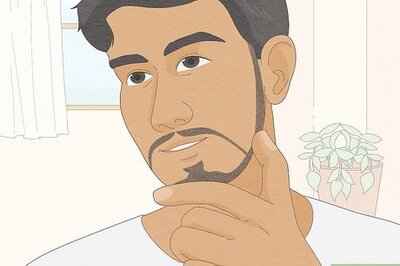
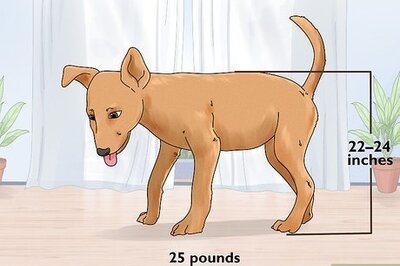

Comments
0 comment