
views
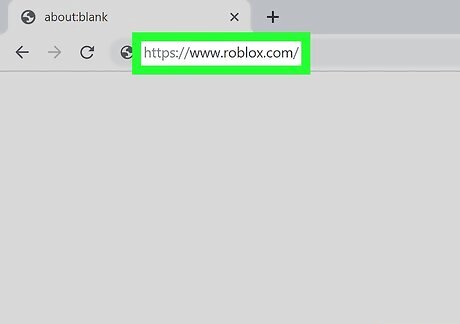
Go to https://www.roblox.com in a web browser. You can use any web browser on PC, Mac, or Linux. If you are not signed in to Roblox, click Log In in the upper-right corner, then log in with the username and password associated with your Roblox account.
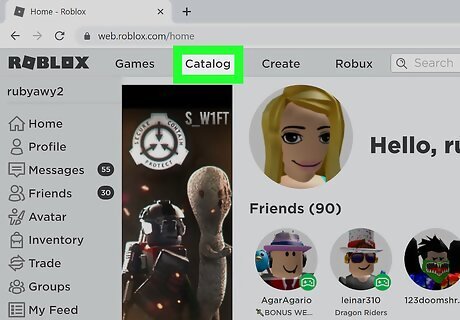
ClickCatalog. It's the second button at the top of the Roblox webpage.
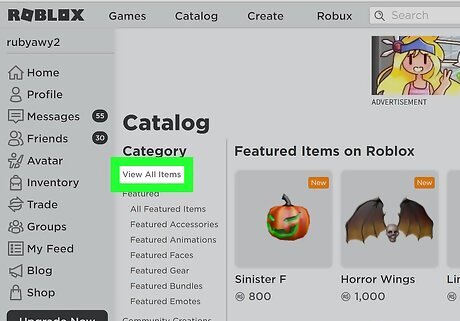
Click View all Items. It's below "Categories" in the sidebar to the left. Alternatively, you can click Clothing, Body Parts, or Accessories in the left sidebar and then select a subcategory. Each category has free items available.
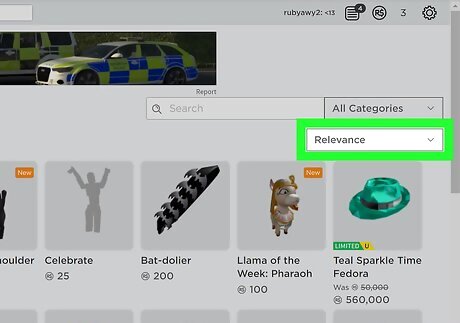
Click Relevance. This is the second drop-down menu at the top of the page on the right side.
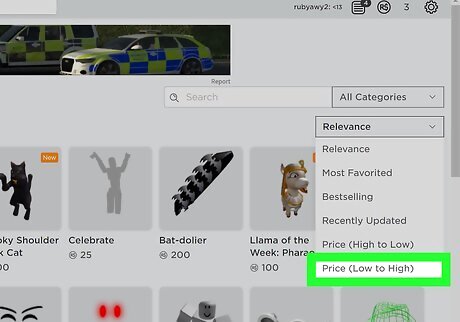
Click Price (Low to High) to sort by price. It's at the bottom of the drop-down menu. Free items will now appear at the top of the list.
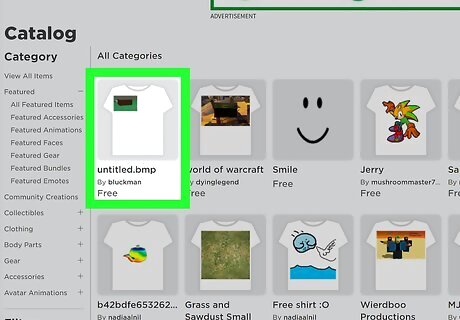
Scroll down and click an item. Click an item's image to see its information page. Items that say "Free" below them do not require Robux to buy. There may be several pages of free items. To see the next page, scroll down to the bottom and click the ">" icon at the bottom of the page.

Click the green Get button. It's next to the image on the information page. A pop-up window will appear.
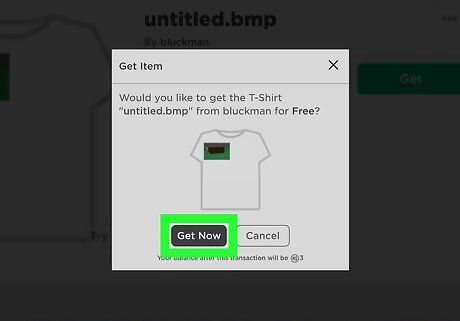
Click the black Get Now button. This adds the item to your inventory. Click Inventory in the menu bar to the left to see your items. Click an item and select Try on Now to put the item on. (Another quick and easy way to do it is by creating items like t-shirts on Roblox, you can even make money from them!



















Comments
0 comment