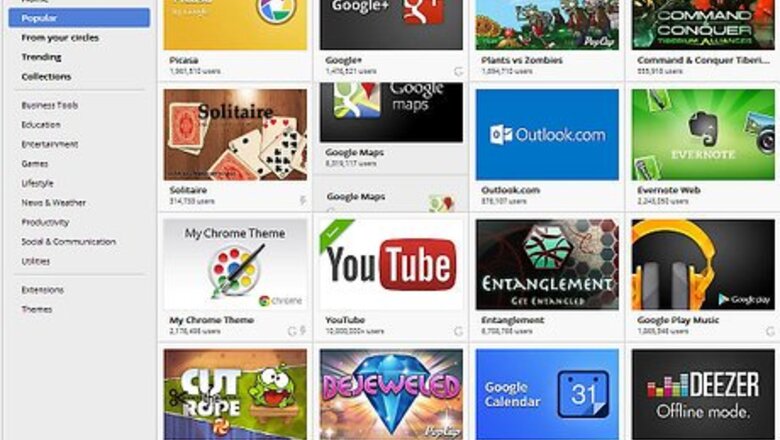
44
views
views
The downloads screen is one that you will likely need to access often in Chrome. One way to make it easier to get to is to add a button for it.
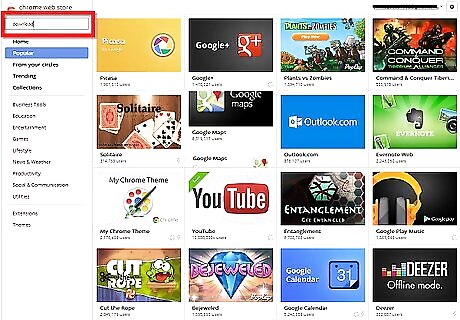
Search for "download" in the Chrome web store.
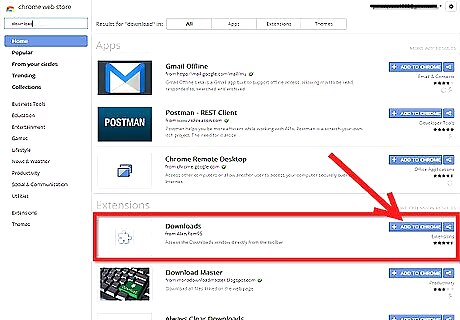
Click on "Add to Chrome" next to the "Downloads" extension in the list that appears.
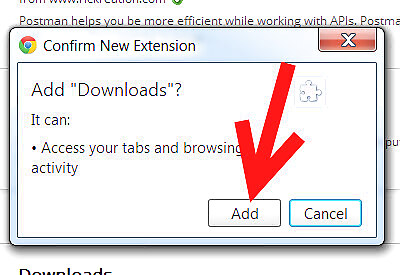
Click the button marked "Add" to install the download button to your Chrome browser. It's important to note that this button can access your tabs and browsing activity.Get an Easy Download Button for Chrome Step 3.jpg
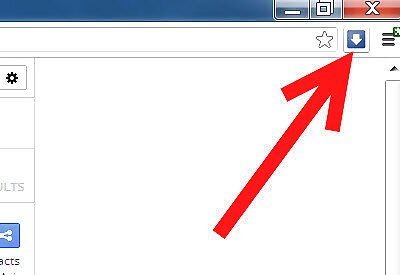
Click on the blue square with the downwards pointing arrow in the top right corner of Chrome where the extensions are.Get an Easy Download Button for Chrome Step 4.jpg
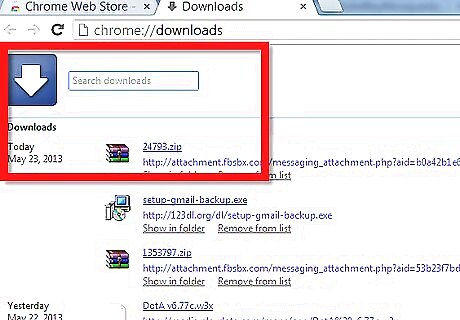
Look through your downloads in the downloads window. You can also click on the search box to search for particular files you've downloaded previously.



















Comments
0 comment