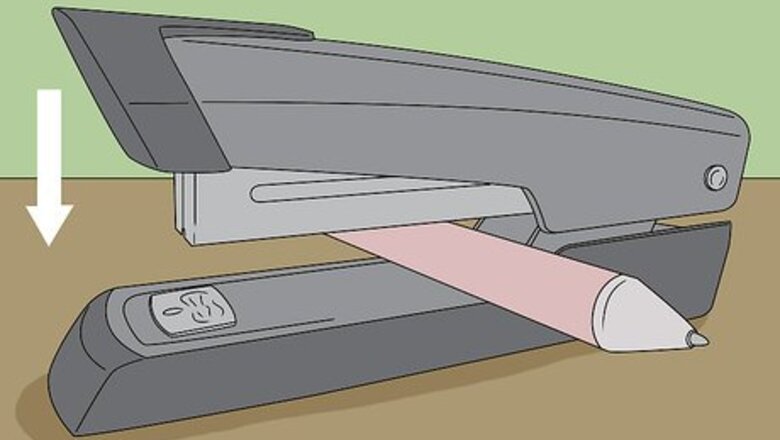
views
Removing a Jammed Staple
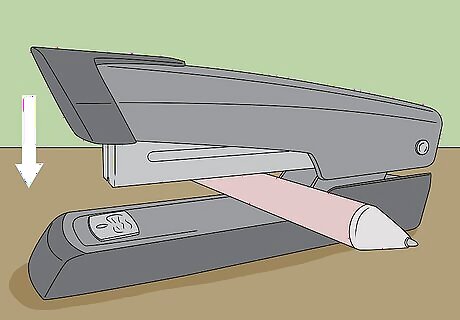
Place an object between the stapler and the base to try and unjam it. Sometimes a staple starts to go through the enclosure at the wrong angle and just needs to be removed and discarded. See if you can get it out without even having to open the stapler. Stick something round, like a pen or pencil, between the base of the stapler and the metal part that holds the staples. Then, push down as if you were stapling some papers together. This may expel that jammed staple for you. You could also just hold the metal enclosure away from the base with your hands; just be careful to keep your fingers away from the staples! If the staple doesn’t come out after doing this, it’s time to move on and try to manually remove the jammed staple.
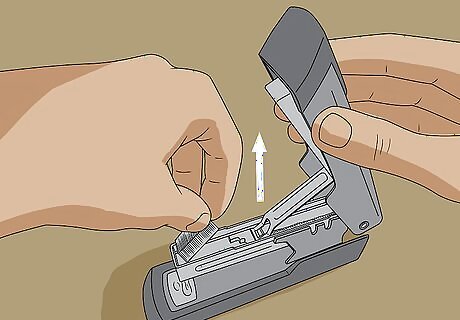
Open the top of the stapler and remove the excess staples. Most manual staplers open from the top. If this is the case for you, simply pull the top enclosure up as if you were going to load more staples. Remove all the excess staples from the tray and set them to the side. If your stapler loads from the back, pull out the staple tray and set it to the side. This is also a great time to check that you’re using the right size of staples. If you work in an office with multiple sizes and brands, you may have accidentally loaded it with the wrong size.
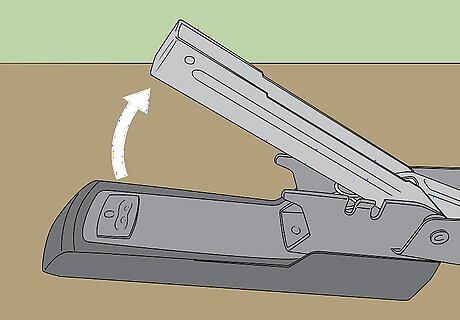
Pull the tray away from the base to gain better access to the jam. If you can clearly see where the staple is jammed, you may not need to do this. But if it is really stuck in the tray, you may benefit from having a little more access to both sides. Most manual staplers should allow you to pull the stapler tray up and away from the base. This is a good time to clean off the interior of the stapler, too, to keep it free from grime and excessive dust. Use a can of compressed air to blow away dust, or wipe down the entire stapler with a soft, lint-free towel. Avoid using water, as that could cause the stapler to rust.
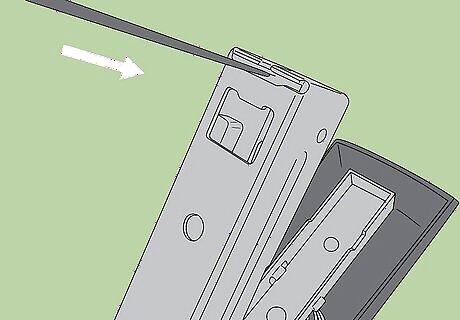
Use a sharp object to push the jammed staple up from the bottom. Any of the following should work: tweezers, scissors, a flathead screwdriver, or needle-nosed pliers. Push the prongs of the jammed staple upward to try and loosen it from the grip of the stapler. If needed, grasp the staple from the top and pull it up, too. Don’t use your fingers to try and push the staple up as you’ll most likely hurt yourself. If the staple breaks while you’re removing it, make sure to get all the pieces out so as to not cause more problems.

Refill the stapler and test it to make sure it’s working correctly. Once you’ve gotten the jammed staple out of the way, refill the stapler with the correct size of staples. Close the top and return the stapler to its original position. Test it out on a single sheet of paper first before moving on to thicker stacks. Push down on the stapler gently, rather than forcefully pounding the top. Excessive force could actually cause jams. Most staplers are built to work with ease and shouldn’t need much force.
Troubleshooting Common Problems
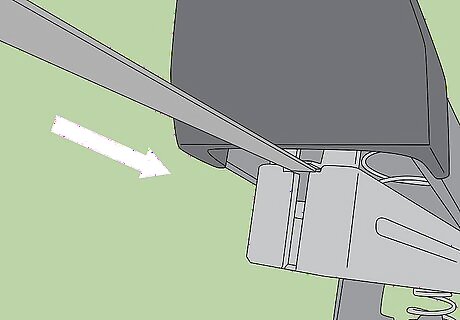
Use a thin object to separate the top from the bottom if they’re stuck. Sometimes, usually due to using the wrong size of staples, the top of the stapler and the stapler tray might get stuck together. To unstick them, create a fulcrum out of a long, thin object, like a big paperclip (a heavy-duty one will work much better than a small, plastic one) or even a letter opener. Insert the object where the top and tray meet, and gently push the fulcrum down to pop the pieces apart. Be careful while you do this. If you use too much force, the thin object could slip and scratch you.
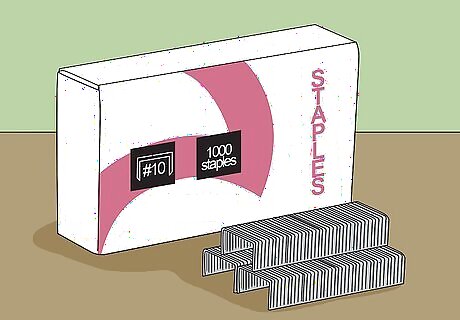
Check that you’re loading the stapler with the right size of staples. Anytime you have a jam, especially if you’ve recently reloaded your stapler, take a moment to check with the manufacturer’s specifications regarding staple size. Surprisingly, there are a lot of different sizes out there! Check the box of staples again the specifications to make sure they match. Thankfully, most stapler manuals can be found online, so don’t worry if you’ve misplaced yours. Just search online for the brand and model of your stapler.
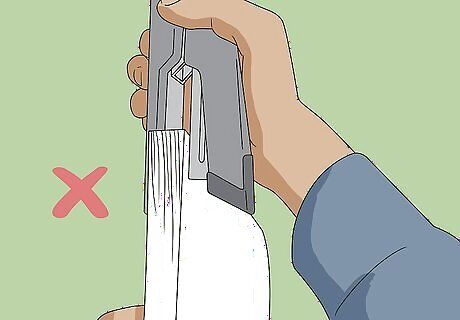
Avoid stapling together more than the maximum-sheet capacity. Generally, most staples can fasten together 20 sheets of paper, but your brand might be able to handle more (or perhaps less) than that. Your model’s instructions should specify what that maximum number is. If you need to staple together more than that maximum-sheet limit, you’ll probably need to look for an industrial stapler. Lots of libraries have these available for their patrons to use.
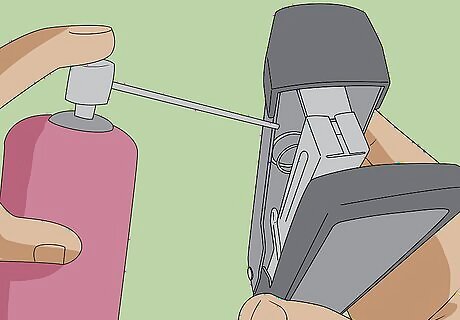
Check for blockages between the stapler tray and the top spring section. If the trays aren’t lining up properly, or if they’re blocked by excessive dust or scraps of paper, that could cause recurring problems. You could use a can of compressed air to clean away dust, or use a screwdriver to tighten the metal parts so they fit together correctly once again. If your stapler feels loose or jiggles easily when you shake it, chances are something needs to be tightened. If you need to or want to, try taking it apart to really see how everything is working together.
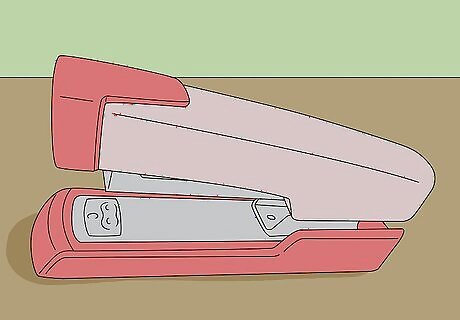
Replace your stapler if you can’t get it unjammed. If you’ve checked the different things that can cause a stapler to jam and your stapler still isn’t working correctly, it may be time to invest in a new one. Thankfully, staplers don’t have to be expensive, and if you work in an office, chances are your human resources department will pay for a new one for you. Remember, when you get your new stapler, put the instruction booklet somewhere safe so you can refer to it in the future.



















Comments
0 comment