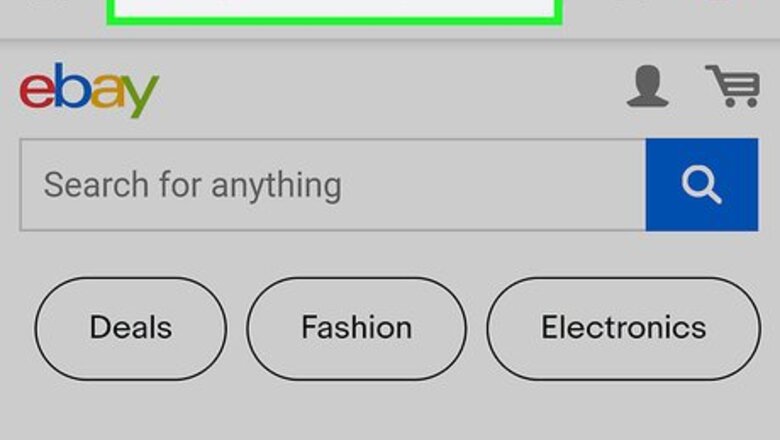
views
Using the Website
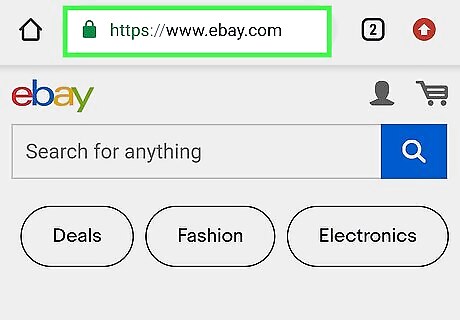
Go to https://ebay.com in a web browser. You can access the website from a computer or mobile device.
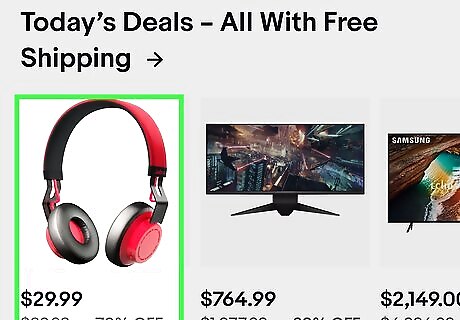
Navigate to the item listing. This is the item's posting page.
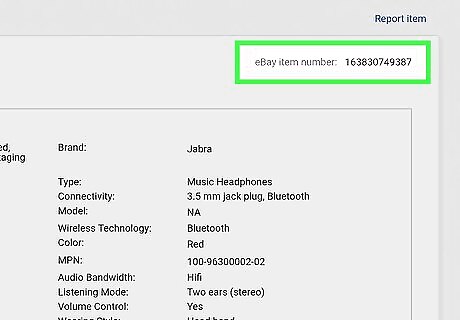
Look to the right of the Description tab. You'll see the "eBay item number" to the right of the Description tab that you can find under the item's image. If the Shipping and payments tab is active, you won't see the item number, so you'll need to click the Description tab to activate it. If you purchased the item, the "eBay item number" is included in the email sent to you to confirm the purchase. If you purchased the item, you can also find the "eBay item number" in the product listing in "Purchase History."
Using the App
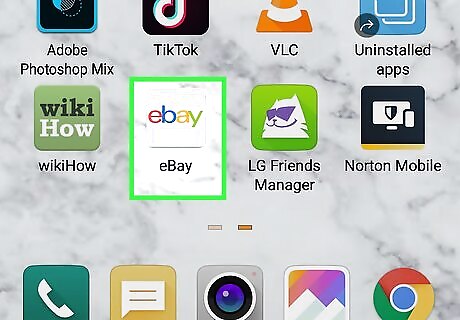
Open eBay. This app icon looks like a multi-colored "ebay" and you can find this on your Home screen, in the app drawer, or by searching. If you don't have the eBay app, you can download it for free from the Google Play Store or App Store. Login if prompted.
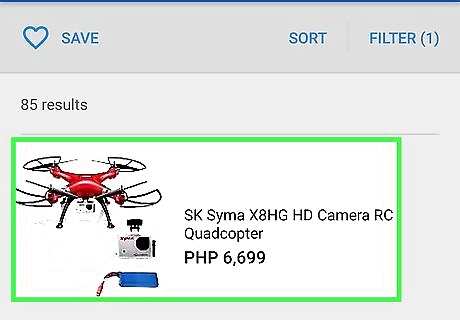
Navigate to the item listing. This is the item's posting page.
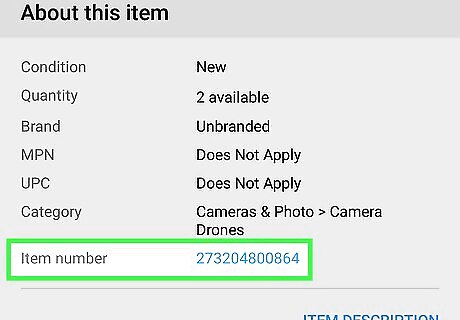
Look under the "About This Item" header. You'll see the "Item Number" listed in blue so you can tap to copy the number. If you purchased the item, the "eBay item number" is included in the email sent to you to confirm the purchase. If you purchased the item, you can also find the "eBay item number" in the product listing in "Purchase History."












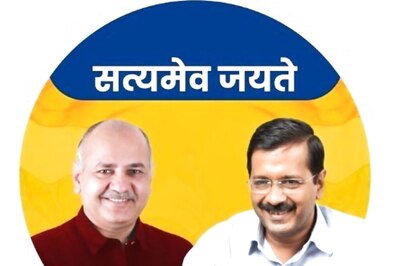






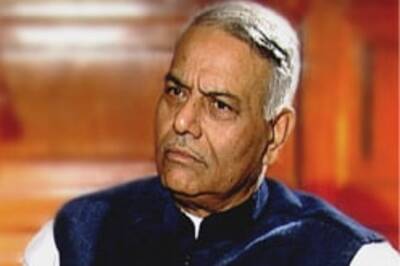
Comments
0 comment