
views
Making a Complaint Online

Contact the business first to resolve the issue with them. First, contact the business directly to see if you can resolve the issue yourself. Most businesses will be happy to resolve your issue, whether it’s getting a refund or if you feel you were misled about goods or services. Resolving the complaint will allow you to maintain a good relationship with the business, which is especially important if you patronize it often. If the business is unwilling to work with you, explain that you're going to take your complaint to the BBB. If you’re not sure how to contact the business, look on their website for a “Contact Us” page. Or, if you know the physical location of the business, go there to discuss your complaint.

Keep records of your interactions. Write down the date you emailed or called, the name of the person you communicated with, your request, and how the company representative responded. These records will be valuable when you file a complaint with the BBB since they’ll show proof that you reached out to the company and the company representatives were not helpful. Also keep receipts or proofs of purchase to prevent the company from denying that it did business with you.
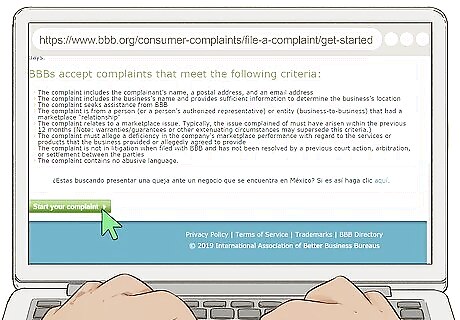
File a complaint online through the BBB complaint portal. If the business fails to respond to your complaint or resolve the issue to your satisfaction, start by filing an official complaint with the BBB. The complaint portal is available in English and Spanish. Learn more and start your complaint online at: https://www.bbb.org/consumer-complaints/file-a-complaint/get-started.
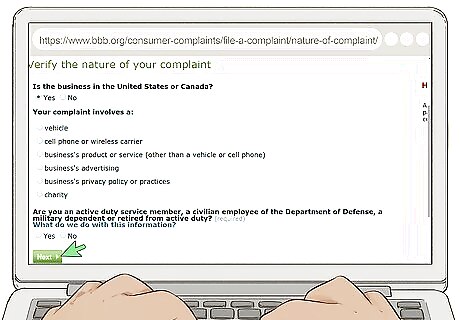
Clarify the location and nature of your complaint. The first screen will ask you to state if the business is located in the U.S. or Canada. Next, click the corresponding radio button to indicate the type of product or service that your complaint involves. Click “Next” when you’re finished.
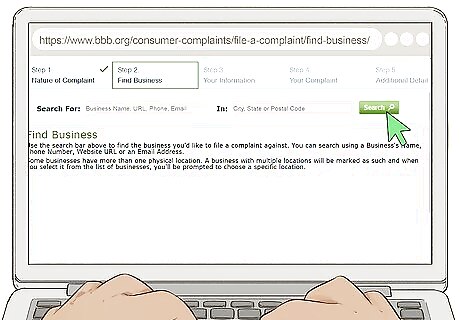
Identify the business you’re filing a complaint with. After you’ve identified the nature of your complaint, you'll be asked to identify the business you're complaining about. Type the business's name into the "Search For" bar to find the specific business. Click the “Select” button next to the name of the business to identify the company.
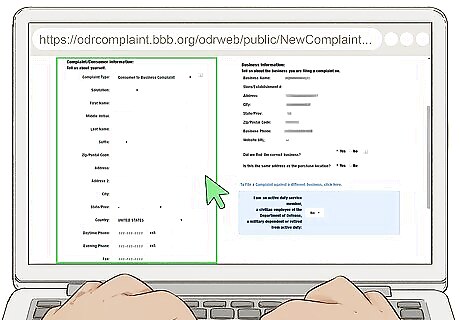
Provide your name, address, and other personal information. The next page of the BBB complaint portal will ask for your personal information, including a daytime phone number where you can be reached. Type your information into all of the relevant fields, and click “Next” once you’ve finished. Depending on the type of complaint that you’re filing, the website will prompt you to fill in relevant details. For example, if you’re complaining about a phone company, you’ll need to specify the length of your contract, make of the handset, and your monthly payment.
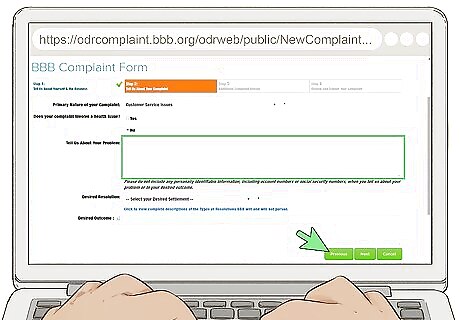
Describe your complaint in detail and specify how you’d like it resolved. The portal will present you with 2 textboxes: 1 in which you must type your complaint, and 1 for you to describe how you’d like the issue resolved. Explain the nature of your dissatisfaction, the steps you’ve taken to fix the problem, and what the company has done or failed to do to assist you. Also, state as clearly as you’re able how you’d like to see your complaint resolved. For example, maybe you'd like a refund on a faulty product or a letter of apology regarding an unpleasant encounter with staff. Click “Next” to move on. The portal will allow you to provide information about the ways the business failed to provide adequate service. On this page, you can go into more detail. Do not use any profanity or make personal attacks. The complaint will be publicly posted, although your name will not be included.
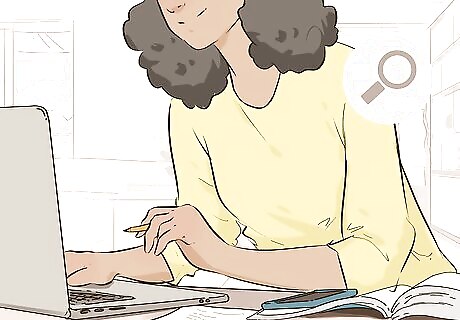
Review the complaint before submitting it. Review all of the information you’ve provided: the name of the business, personal details, details of the complaint, and anything else you may have entered. When everything is in order, click “Submit” to file the complaint. Once you click “Submit,” the complaint is final and you’ll be unable to revise it further. After you’ve submitted your complaint, the BBB will forward it to the business within 2 days and ask the business to respond within 14 days. If the issue isn't resolved within 30 days, you have the option to contact the business yourself to continue pursuing your complaint.
Submitting a Written Complaint

Find the address of your local BBB office. Physical letters of complaint must be submitted to local BBB offices. Visit the office locator at bbb.org, and type your city and state (or province, if you live in Canada) into the search bar. If that doesn’t work, find your state or province in the alphabetical listing. Click on it, and the location(s) of BBB offices should pop up. Select the office closest to you to see its address. Start your search online at: https://www.bbb.org/bbb-directory. It's a good idea to try contacting the business directly prior to going to the BBB. The business may understand your complaint and do its best to help you without the BBB intervening on your behalf. Keep all records from the business (e.g., a sales receipt) that pertain to your complaint. The BBB may ask to see copies of these records to document the details of your complaint.
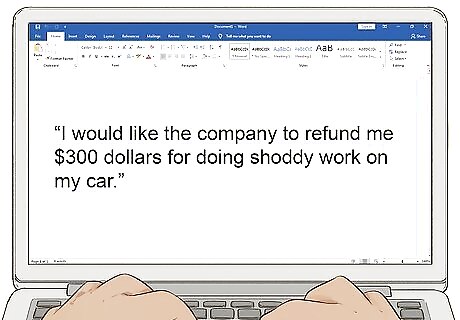
Write a letter of complaint to the BBB. It’s best if the letter is typed and printed, but if you don’t have access to a computer or printer, a handwritten letter is acceptable. Provide as much information as possible by describing the nature of your complaint, the company you’re complaining about, and any steps you’ve taken to resolve the issue on your own. Include contact information about yourself and the business, including address, telephone number, email address, and phone number. Also write a brief description of how you’d like the issue to be resolved. For example, you could write, "I would like the company to refund me $300 for doing substandard work on my car." Depending on the nature of your complaint, you might include information such as the details and monthly price of your cell-phone contract, the type of vehicle you purchased and specific problems with the dealership, or the amount of money you’ve donated to a charity you’re complaining about.
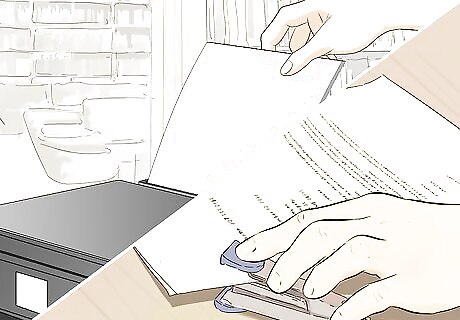
Include copies of your receipts and proof of purchase. If you kept records of your interactions, include copies in the envelope that you send to the BBB. This provides a record of your interactions with the company and strengthens your complaint. Don’t send the original copies by mail since the BBB will not return any documents.
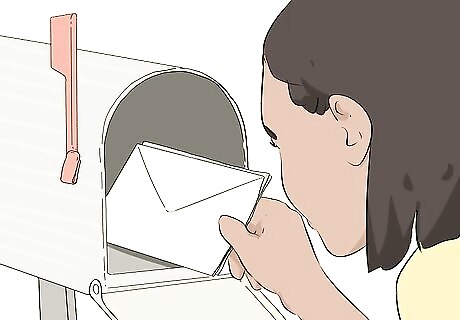
Mail the letter and wait for the company’s response. The BBB will process your complaint within 2 business days and send a copy to the business. If the business doesn’t respond within 14 days, the Bureau will send it another copy of your complaint. You’ll be notified by the BBB either when the business responds to your complaint or if the business fails to respond. Once the business responds, the BBB will work to resolve your complaint. If the business fails to respond or doesn't agree with your position, contact the business with your complaint again.













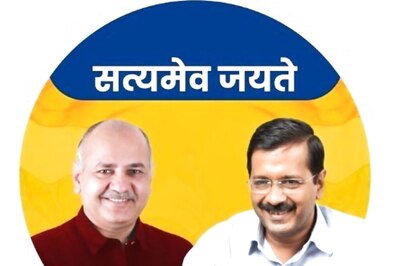


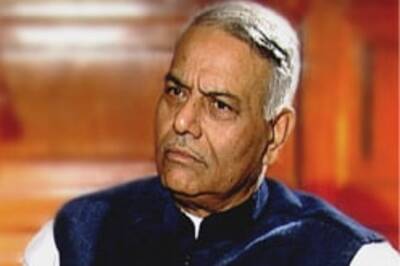



Comments
0 comment