
43
views
views
Use the Photos app to share images with friends and family via e-mail.

Tap the Photos icon on your iPhone’s Home screen to launch the Photos app.
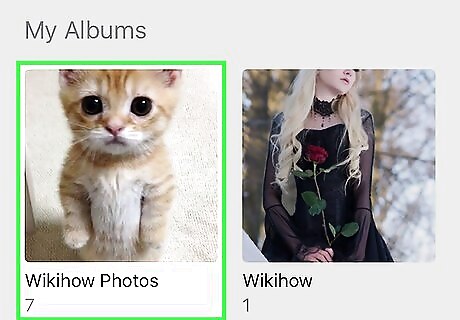
Tap the album that contains the photos you want to share. You can also tap "Shared" at the bottom of the interface.
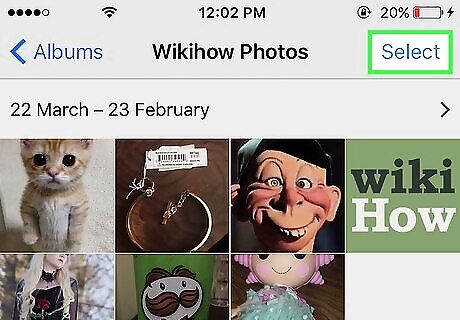
Tap the "Select" button at the top right of the interface.
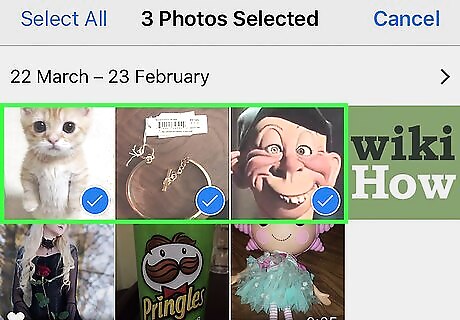
Tap each of the photos you want to share so that a check mark appears on them. Now tap the Share button. You can mail up to five messages at once.
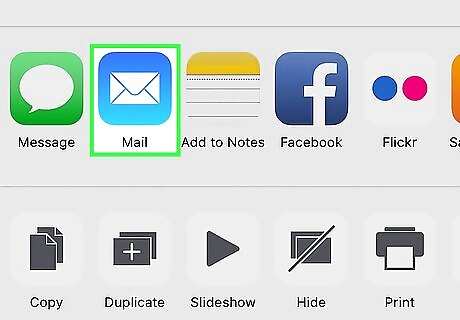
Tap Mail on the menu that appears. If the Mail option is not available, you either do not have an email address associated with your iPhone, or you selected more than five pictures.
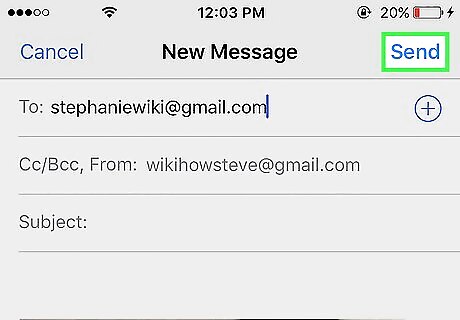
A new e-mail is created with the pictures you selected added as attachments. You can now send the e-mail as normal to share your photos.

Finished.













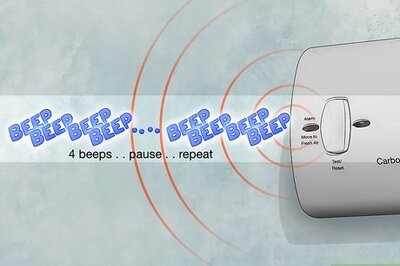






Comments
0 comment