
137
views
views
This wikiHow teaches you how to safely remove a USB drive using a Mac.
Eject Symbol Method
Empty the trash. Files in the trash from the flash drive will prevent it being ejected.
Open the Finder.
Under Devices, find your flash drive listed.
Click on the eject symbol.
Wait until the light on your flash drive stops flashing.
Remove it from the Mac.
Drag To Trash Method
Empty the trash. Files in the trash from the flash drive will prevent it being ejected.
Open the Finder.
Under Devices, find your flash drive listed.
Drag it to the trash.
Wait until the light on your flash drive stops flashing.
Remove it from the Mac.













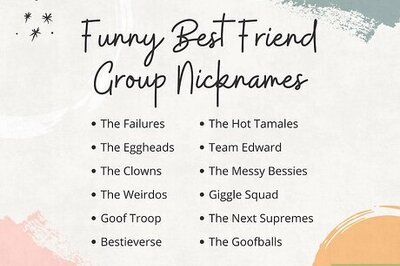
Comments
0 comment