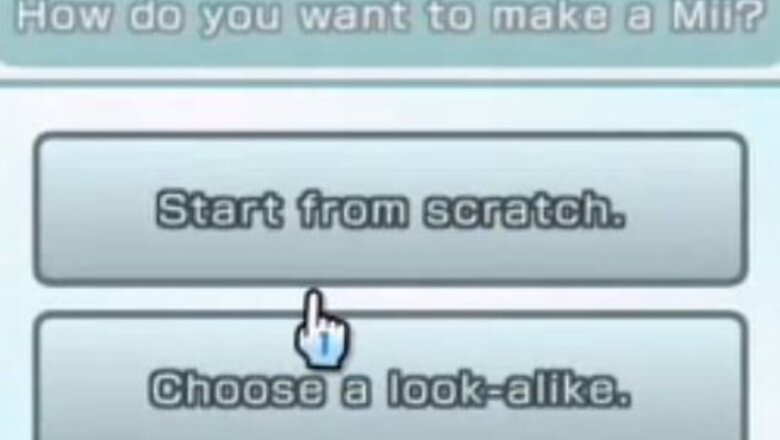
views
Click the start button from the home page.
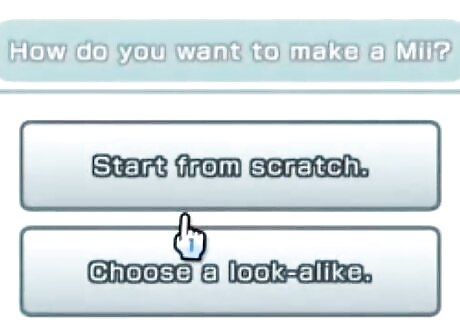
Open the Mii channel from the Wii Menu. Select 'Create new Mii'. Choose whether you want to Start From Scratch or Choose A Look-Alike.
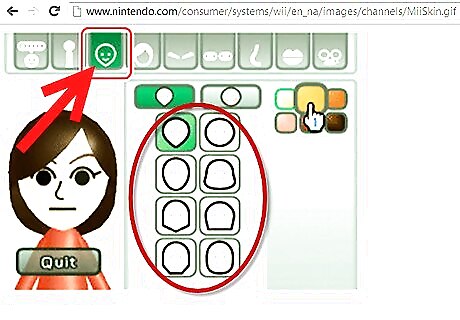
Select the shape of face for your person. You may want to look at a recent photo of them to get it as accurate as possible. While on the FACE tab, select the button that looks like a person with pink cheeks. Here you can add wrinkles, pink cheeks, whiskers, freckles etc. (This is optional)
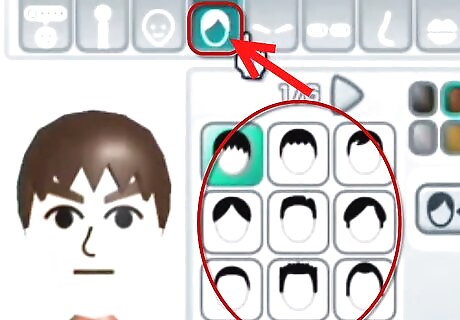
Click on the HAIR tab. Select the shape of hair you want for your Mii (NOTE:-1-3 is boys, and 4-6 is girls.)

Think about the general mood the person is in. The eyebrows are important in portraying someone's mood. Select the eyebrows for your person, and change the colors if you want. Choose the eyes for your Mii. Remember color, and the angle they are at are vital in producing an accurate portrait of someone.Create Miis That Look Like People You Know Step 4Bullet1.jpg Look for a suitable nose (nothing complicated there).Create Miis That Look Like People You Know Step 4Bullet2.jpg Pick out your Mii's lips. Remember that you can choose color in the top-right of the screen.Create Miis That Look Like People You Know Step 4Bullet3.jpg Select accessories like glasses, etc. You can also get mustaches, spots, and beards.
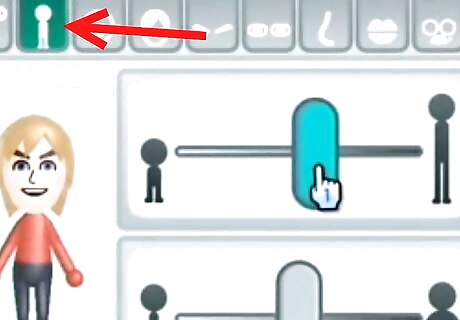
Go back to the second tab. Choose the height and build of your Mii (changes are only noticeable in the Mii Plaza. When playing Wii Sports, every Mii is seen at the same height so it doesn't matter.)
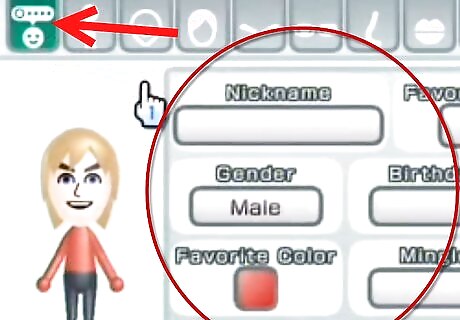
Return to the first tab, enter the name of your Mii and it's birthday, etc.
Congratulate yourself! You have a look-alike Mii!

















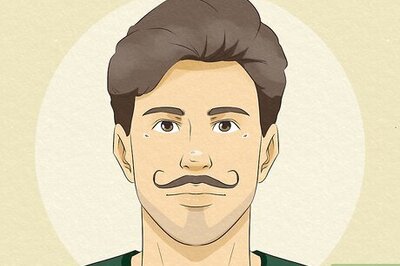
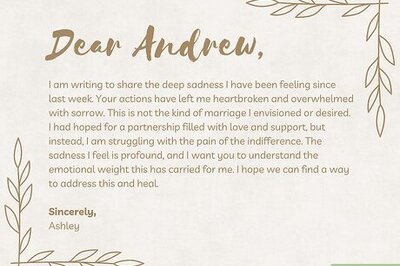
Comments
0 comment