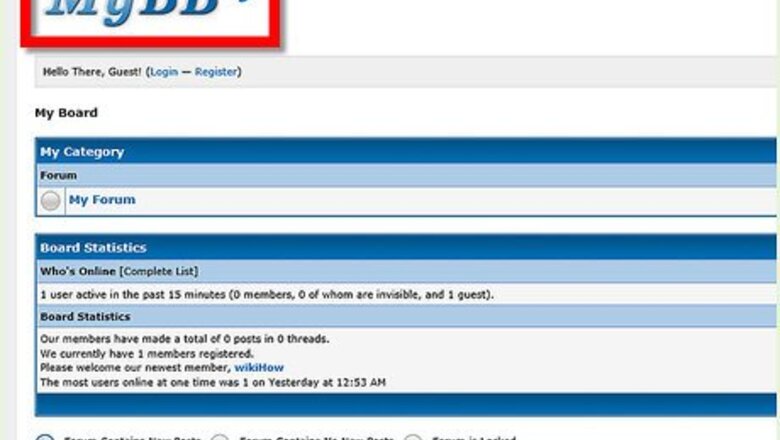
views

Navigate to your MyBB powered forum using a web browser of your choice.

Log in to the forum as an administrator. The exact location of the login panel varies depending on which skin you are using.

Click on the link to the administrator control panel, usually located on the index page of your forum.
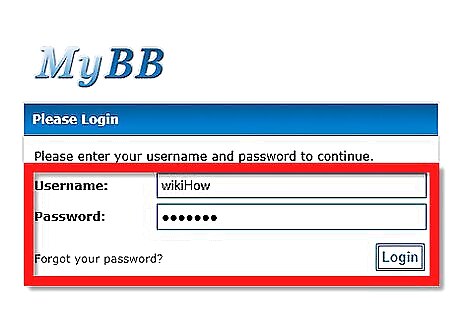
Enter your administrator login credentials once again and click on the 'Login' button. This process is known as Re-authentication and provides additional security for your forum.
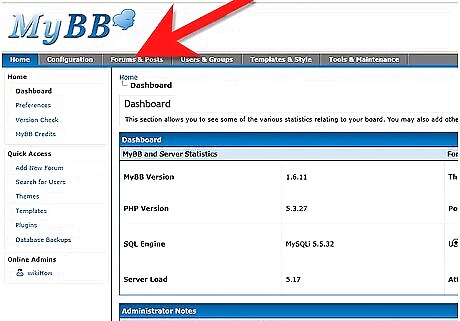
Click on the 'Forums and Posts' subsection in the administrator control panel.
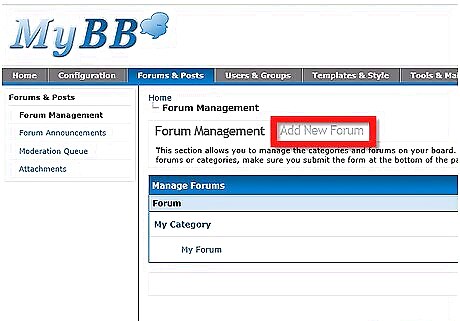
Click on the 'Add New Forum' subsection in the 'Forum Management' menu.
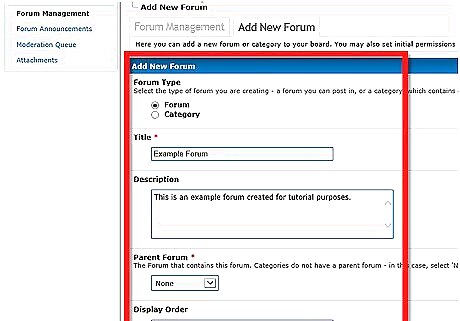
Configure settings for your new forum, which include it's title, description, display order, parent forum, permissions and much more. The asterisk next to some textboxes denotes a mandatory setting
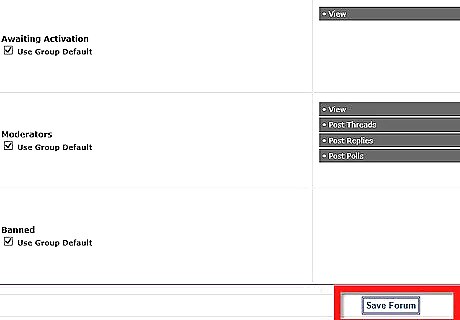
Click on the 'Save Forum' button once you are done configuring settings.
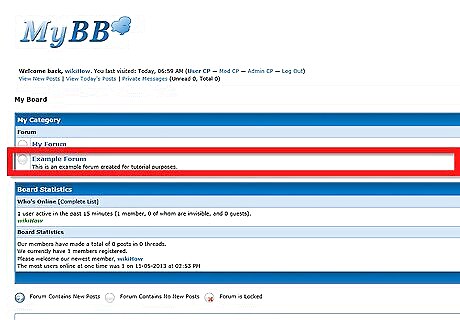
Confirm that the forum was created successfully by visiting the index page of your forum












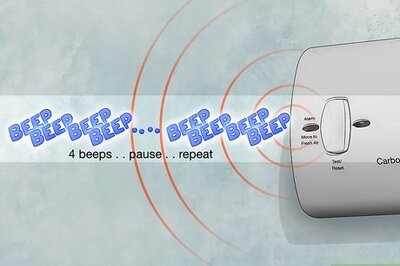


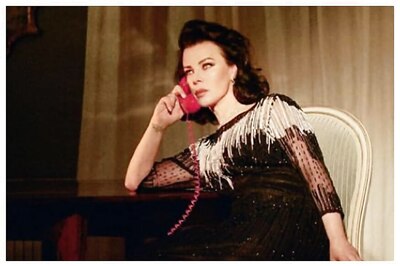




Comments
0 comment