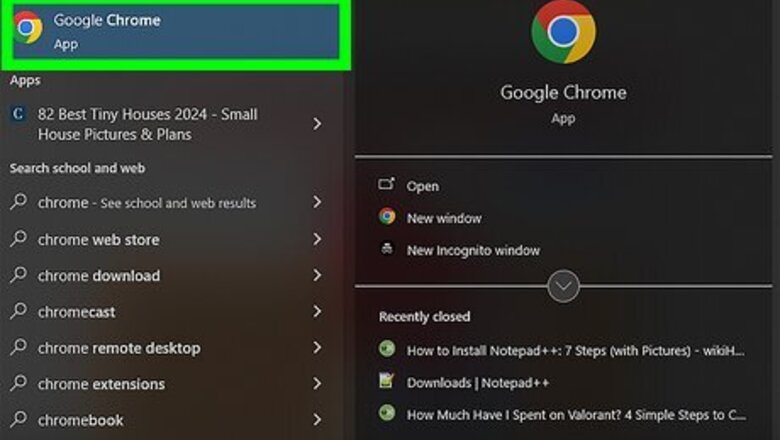
views
- Install the Project Naptha Chrome extension from the Chrome Web Store.
- Open your image in a new browser tab and run the Project Naptha extension to make the text selectable.
- Once you select text on the image, you can paste it into any app or document.
Installing

Launch Chrome by double-clicking on its icon on your desktop.
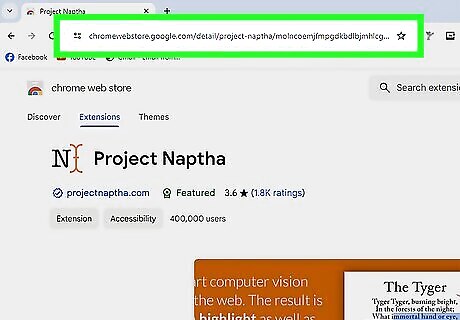
Go to the Project Naptha extension site. Project Naptha is a Chrome extension that uses visual recognition algorithms to read text that is embedded in images. Enter this link to go directly to the chrome extension download page: https://chromewebstore.google.com/detail/project-naptha/molncoemjfmpgdkbdlbjmhlcgniigdnf
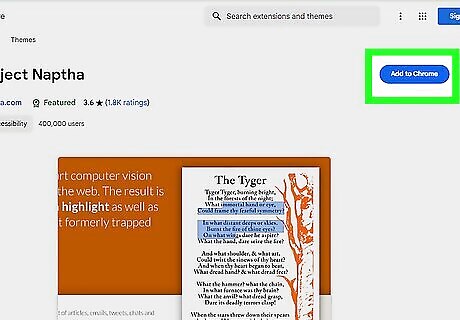
Download the extension. Once you’re at the download page, a button with “Free” written on it at the corner of the extension’s description window should be there. Click on it to begin downloading the extension.
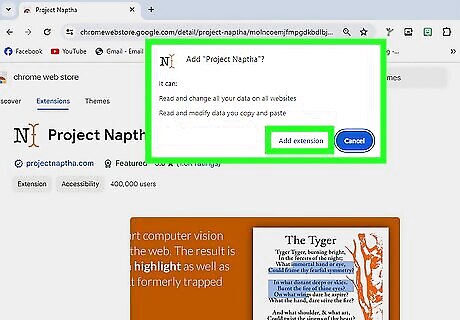
Install the extension. The download progress should appear at the bottom of your Chrome browser. Wait for it to finish, and Chrome should automatically install it.
Extracting Text
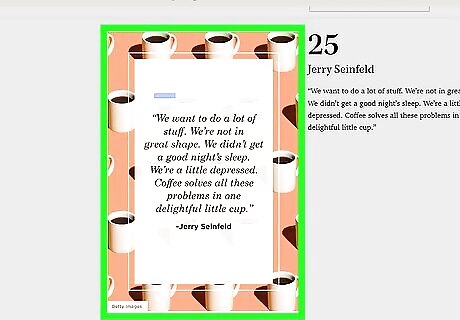
Find an image to use the extension with. It has to be opened in the browser for the extension to be able to read the text. When you’ve found an image, right-click on it.
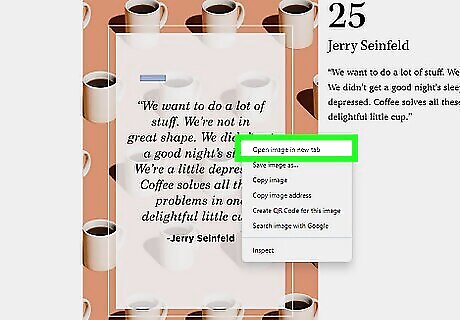
Choose “Open Image in New Tab” under “Copy Image.” The image should appear on another tab. Click on the tab to see the full image.
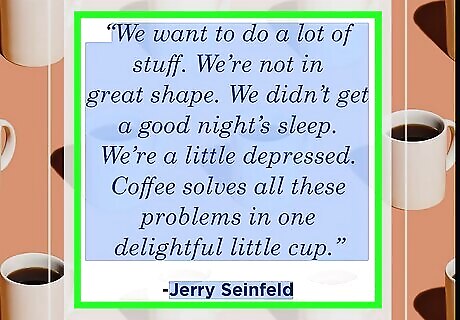
Highlight the text you want to copy and paste. The cursor should turn into a text-selection cursor, or I-beam, when the text from the image can be highlighted.
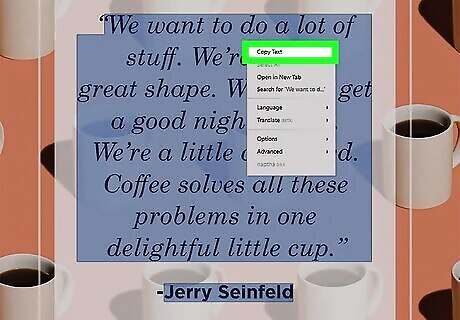
Right-click on the text, and copy it like you would do for normal text.
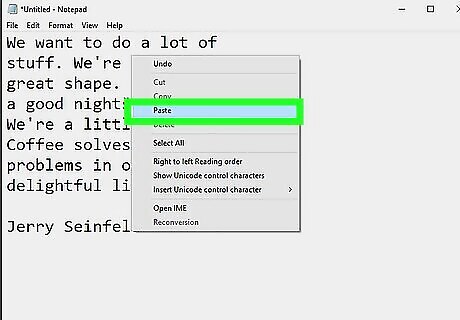
Paste it on a text field to see if the text has been correctly copied. Since the project is still in beta stage, it may not guarantee an accurate copy of the text. It also depends on the font of the text you want to copy. Sometimes, texts whose characters are too close together will not copy over accurately.















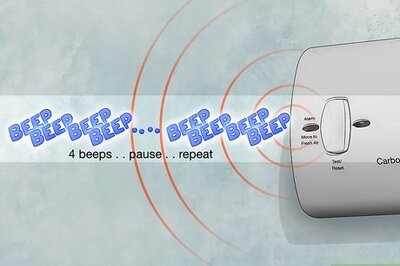



Comments
0 comment