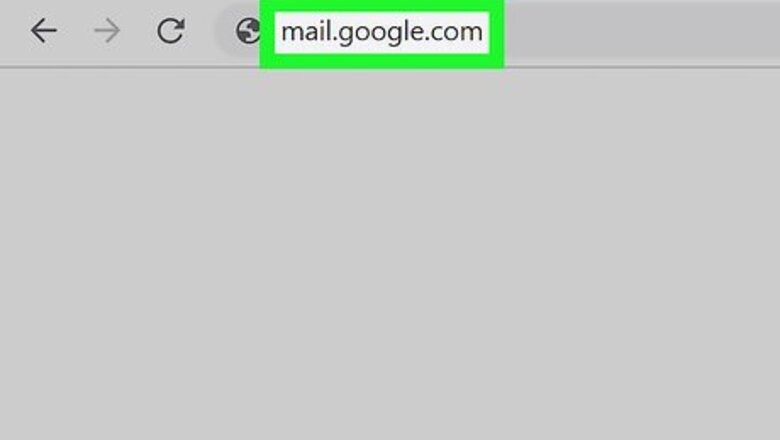
views
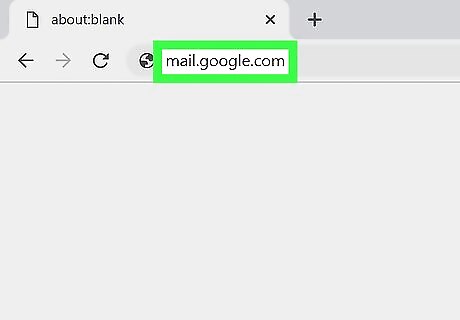
Navigate to http://mail.google.com in your web browser.
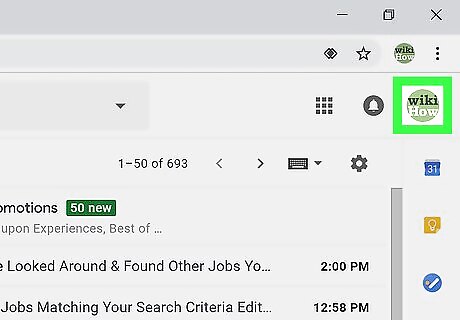
Click on your profile picture. It is located in the top right corner of the mail screen. You should see a list of all Google accounts associated with your computer.
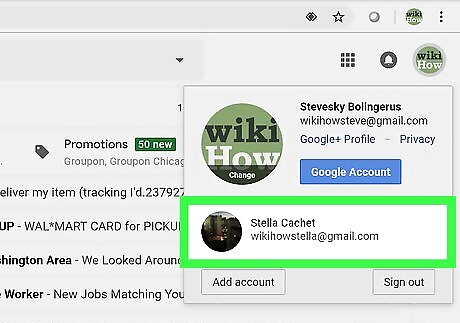
Sign out of any accounts that you may be logged into. Do this by clicking on another account from the drop down menu under your profile picture, to open that account page in a new window. Then, click on your profile picture in the new window, and click the ‘Sign out’ button in the bottom right corner of the accounts list. Repeat this process for all of the accounts that you are signed into.
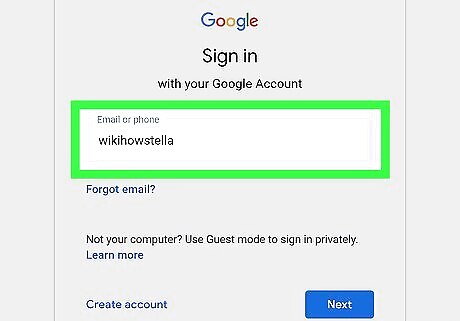
Sign in to the account that you want to make your default account. You can sign in at https://accounts.google.com/ServiceLogin?hl=en-US. Make sure that you do this only after all other accounts have been signed out. You must log into your default account first. You should now see ‘(default)’ written next to this account in the account list. If you don’t see it yet, try refreshing the page.
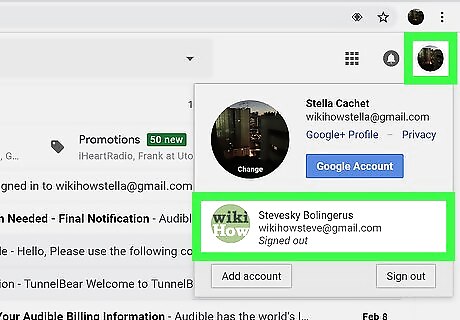
Sign in to any other Google accounts that you need. Just make sure you login to any other accounts after you've logged into your desired default account.















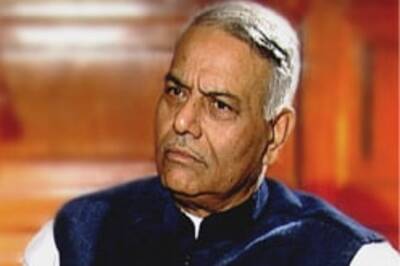

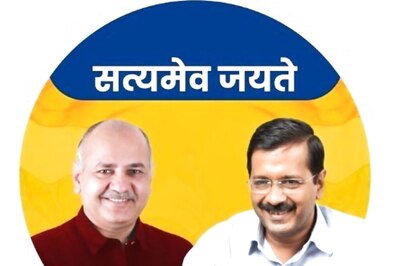


Comments
0 comment