
views
X
Research source
This is a simple part to replace yourself, so there is no need to hire somebody. (Click any photo to enlarge it.)

Obtain the replacement filter. You can buy one at your nearest dealership or you can shop around at an auto parts store or online.

Open the glove compartment all the way and remove the screw on the lower right side. Pull the loop from the arm over and off the cylinder where the screw was. Don't lose the screw. On a Highlander, you may be able to remove the loop without removing the screw, which is below and behind the glove compartment; leave the glove compartment closed while removing the loop, then open it.Highlander Glovebox Screw

Squeeze the sides of the glove compartment together and pull to move the tabs past the edges, to the front of the dash. Then lift the entire glove compartment off its hinges. Note that when it is too hard to push, instead of pushing both sides, you might want to try to push against the back of the glove box, while pulling on the front. This works, when squeezing the sides does not.

Remove the plastic cover by squeezing the tabs together. There are tabs on both sides, but the photo just shows one.

Slide out the old filter by pulling it towards you. Keep it facing up so that you don't spill the debris.

Insert the new filter. The arrow that says UP should be pointing up, facing you, as shown in the photo.

Snap the cover back into place.
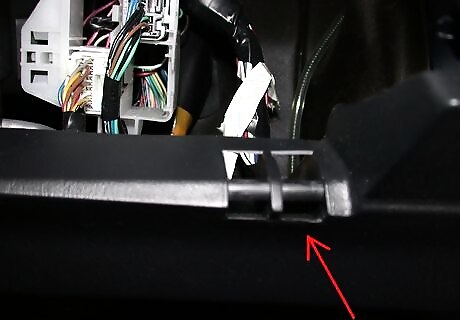
Place the glove compartment container back on its hinges and push it in so the tabs snap back behind the dash. You may have to squeeze the sides again, as you did when you took the glove compartment out.

Replace the loop and the screw on the lower right.















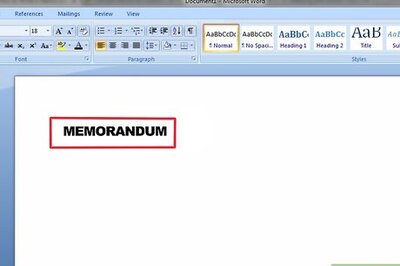
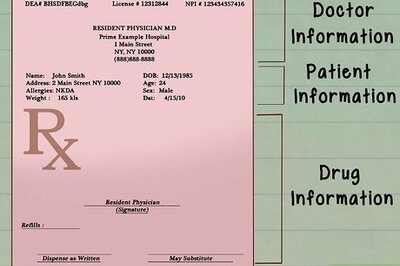



Comments
0 comment