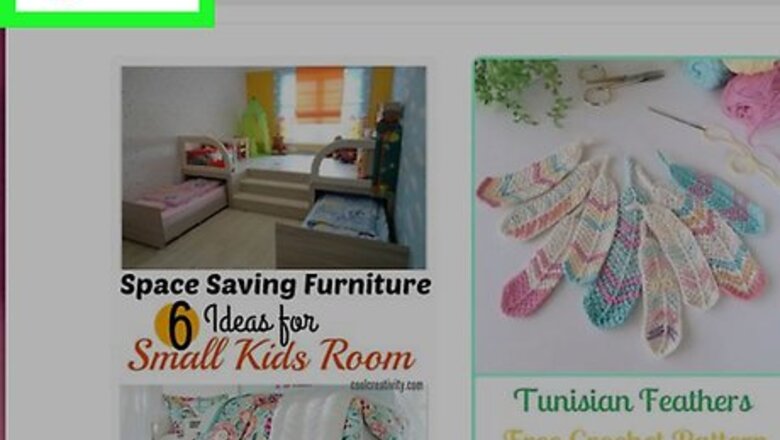
views
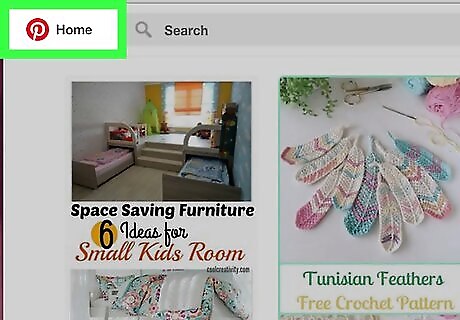
Go to https://www.pinterest.com in a web browser. You can use any web browser on your computer to access Pinterest, such as Safari or Chrome. If you’re not already signed in to Pinterest, sign in now.
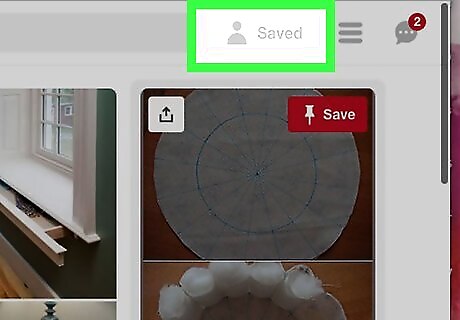
Click Saved. It’s at the top-right corner of the screen.
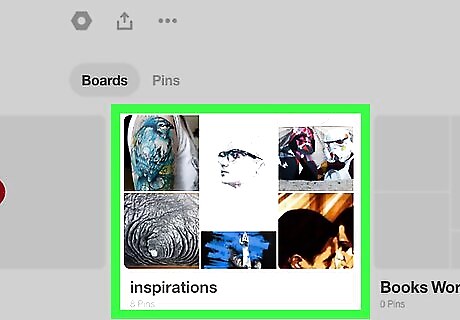
Click the board you want to edit.
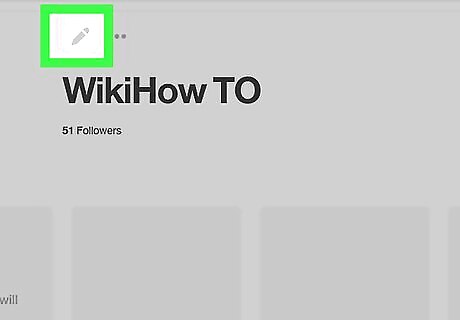
Click the pencil icon. It’s near the top-left side of the screen (right above the board’s name).
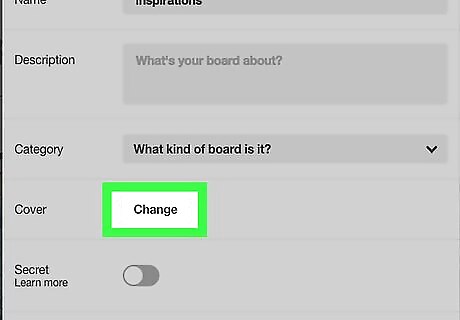
Click Change. It’s in the “Cover” section. You may have to scroll down to find it.
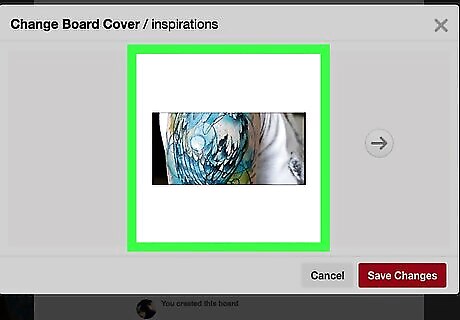
Select a new photo or view. You can either reposition the current cover to shift the focus to another area, or select another photo entirely. To browse through photos, click the arrow to the right of the photo. When you find the photo you want to use, stop clicking the arrow. To reposition the current photo, click and hold the mouse over the photo, then drag it around until it looks the way you want.
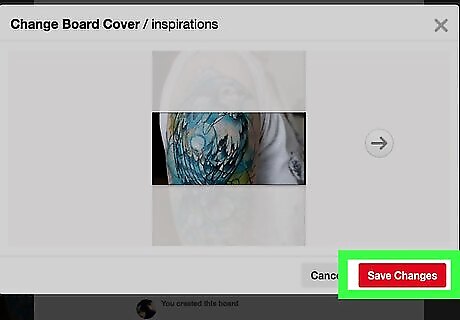
Click Save Changes. Your cover image is now updated.




















Comments
0 comment