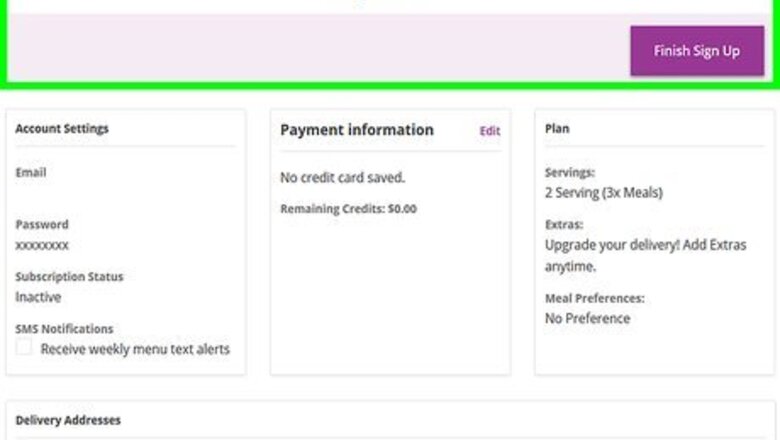
views
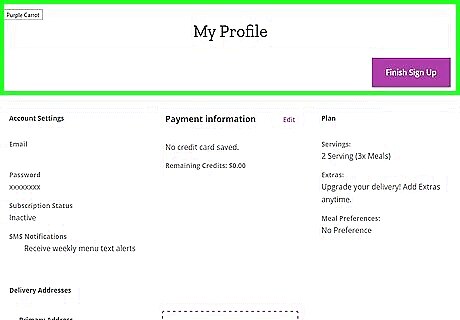
Login to your account at https://www.purplecarrot.com/profile. You can use any mobile or desktop browser to cancel your Purple Carrot subscription.
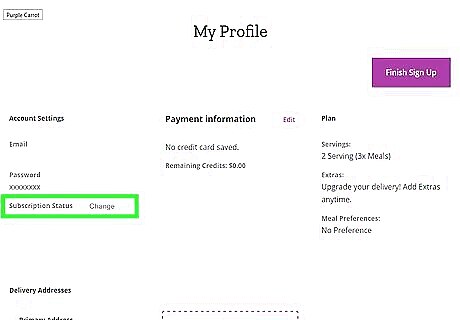
Click or tap Change. You'll see this in the box called "Account Settings" and near your current subscription status. If you don't see this option, make sure you're actively in the My Profile tab in the menu on the left.
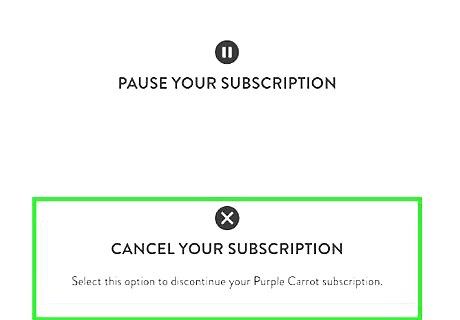
Click or tap Cancel My Account. You'll find this near the bottom of the page under "Pause Your Subscription." If you plan on using the subscription again within 10 weeks, you'll want to pause your subscription instead of canceling it.
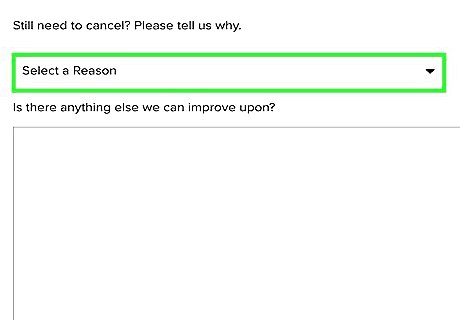
Choose a reason for canceling the service. Click or tap to select a reason (you can only pick one).
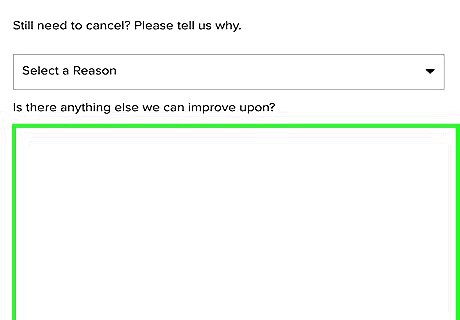
Write a description of why you're canceling the service. This is a required field to proceed.
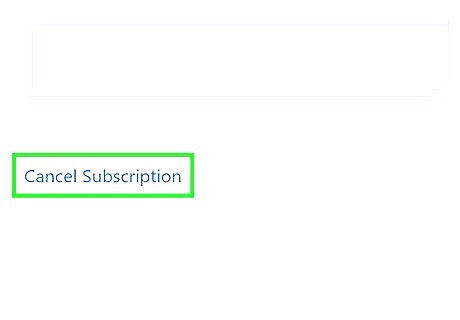
Click or tap Cancel Subscription. This is only clickable once you type a response to the previous question.

Click or tap No thanks, I'd like to cancel. You'll see this at the bottom of the pop-up window, under the purple button to "See Menus." Your account should be immediately canceled and you're logged out. You have until 11:59 PM EST on the Tuesday before shipping to cancel your subscription. If you cancel after the meals have shipped, you will be charged for that last delivery.



















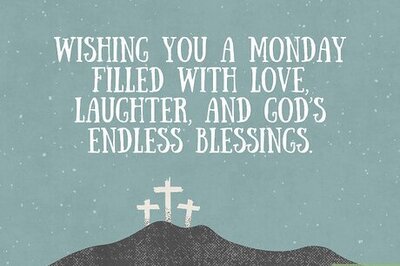
Comments
0 comment