
views

Open the Cash app. The Cash app has a green icon with a white dollar sign.
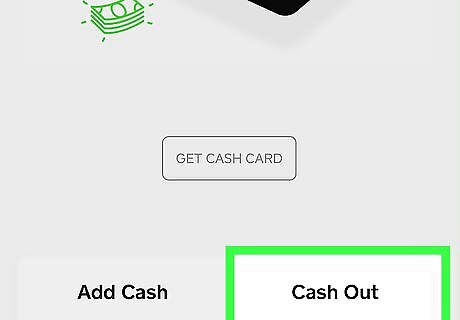
Cash out all the money in your account. If you have any remaining money in your Cash account, you need to transfer it to your bank account before you can close your Cash account. Use the following steps to Cash Out your account. Tap Cash & BTC. Tap Cash Out. Type the full amount left in your account. Tap Standard or Instant. Select your bank. Log in with your online banking information. Tap the bank account you wish to transfer to. Tap Done.

Tap the icon that resembles a person. It's the circle icon in the upper-right corner. This displays the account menu.

Scroll down and tap Cash Support. It's the option that is second from the bottom of the account menu.
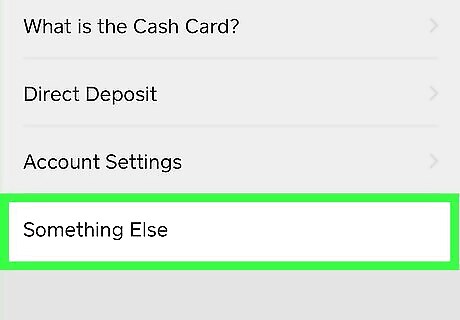
Scroll down and tap Something Else. It's the last option on the first page of the "Cash Support" options. This opens the "Cash Support" website.
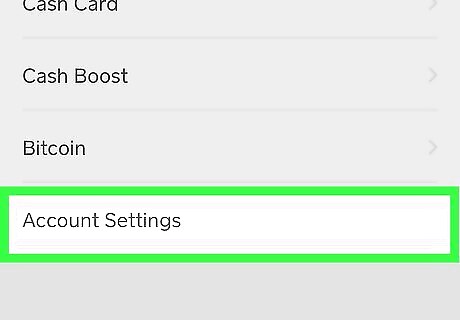
Tap Account Settings. It's the last option on the "Cash Support" page.
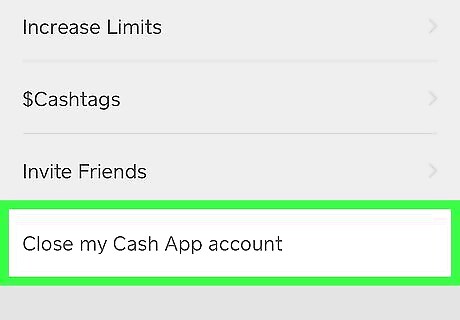
Tap Close my Cash App account. It's at the bottom of the Account Settings.

Tap Confirm Closing Account. This confirms that you want to close your account. You will be signed out of the Cash app and you will receive an email or text message that your email or phone number has been unlinked from your account.














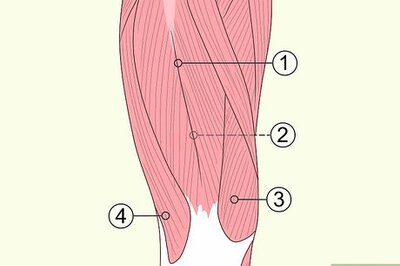




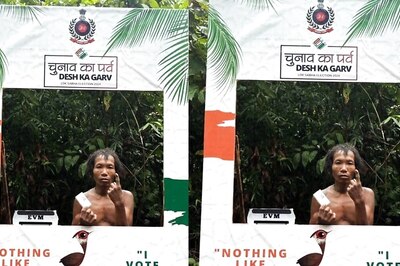
Comments
0 comment