
views
Calling from a Landline or Cell Phone

Check the costs for international calls from your phone service provider. Different phone service providers have different charges for long-distance and international calls. Make sure you know what you will be charged to avoid surprises on your phone bill. You can also buy an international calling card that has a certain number of minutes on it and allows calls to the Netherlands, to avoid getting charged high fees on your phone bill.
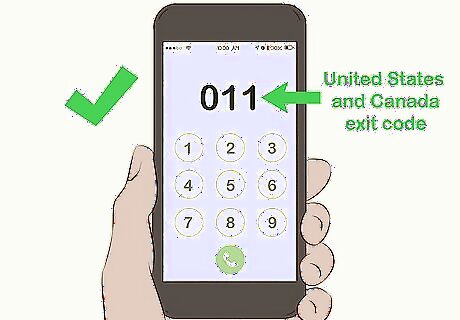
Search the internet for the international exit code for the country that you are in. Each country has a different prefix for calling out of that country to the Netherlands. You will have to dial this code first to connect a call to a number in the Netherlands. For all European Union countries and India the number is “00”. For the United States and Canada the number is “011”. For Australia the number is “0011”.

Dial your exit code and “31”. After dialing your country's exit code, enter “31” which is the country code for the Netherlands. This number tells your phone what country you are trying to reach. For example, if you are calling from the United States or Canada, dial “011 31” first.

Input the 9-digit Dutch number that you want to call. Every phone number in the Netherlands has 9 digits. The first 2 digits represent the city code, with the exception of cell phone numbers which always begin with the number “6”. If you are calling from the United States or Canada to a landline in Amsterdam, the full number would look like this: “011 31 02 123 4567”. “02” is the city code for Amsterdam numbers and it is followed by 7 more unique digits. If you are calling from the United States or Canada to a cell phone number in the Netherlands, then the full number would look like this: “011 31 6 1234 5678”. “6” is the first digit for all cell numbers and is followed by 8 more unique digits. Double-check what time it is in the Netherlands before you place your call to make sure you don’t wake anyone up in the middle of the night!
Using Internet Services and Apps

Use Skype to call a Dutch landline or cell phone at cheaper rates. Skype allows you to make international phone calls to landlines and cell phones using Skype credits. Select the Netherlands from the dropdown menu then enter the number you want to call. You can also enter the country code directly. Hold down “0” on your keyboard for 2 seconds to get a “+” sign. Then enter “31” followed by the number you wish to reach. Check the Skype website for their rates to call the Netherlands with Skype credits. They offer various plans for calling the Netherlands or even packages that allow you to call anywhere in the world for a set monthly price. You can also call other Skype users for free with the Skype mobile app, or from the desktop app on your computer. Get their Skype contact details and set up a time to call them through the app
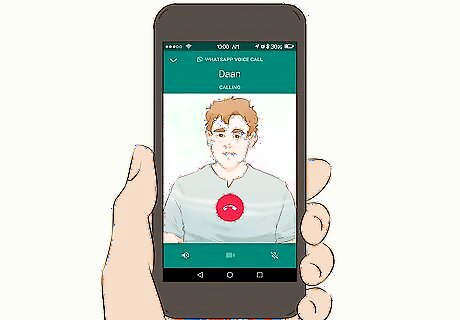
Use WhatsApp to place a call to someone else who has WhatsApp. Add the cell number you want to call to your cell phone’s contacts, starting with the prefix “+31”. Open your WhatsApp and search for the contact you want to reach, then press the call button. This will only work if the person you are trying to call also has WhatsApp installed on their cell phone.

Call a Dutch number with Viber for an inexpensive or free option. Viber allows you to place free calls through the application to other users who have Viber installed on their cell phones. Buy Viber Out credits to make calls to landlines or mobile numbers in the Netherlands. Look on the Viber website to see their rates for international calls to the Netherlands. Buy a credit package or calling plan for the best rates. Once you have credits, dial “+31” on the Viber dial pad, followed by the number you want to reach.













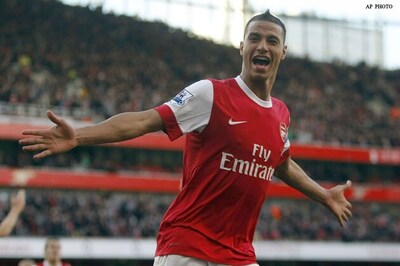




Comments
0 comment