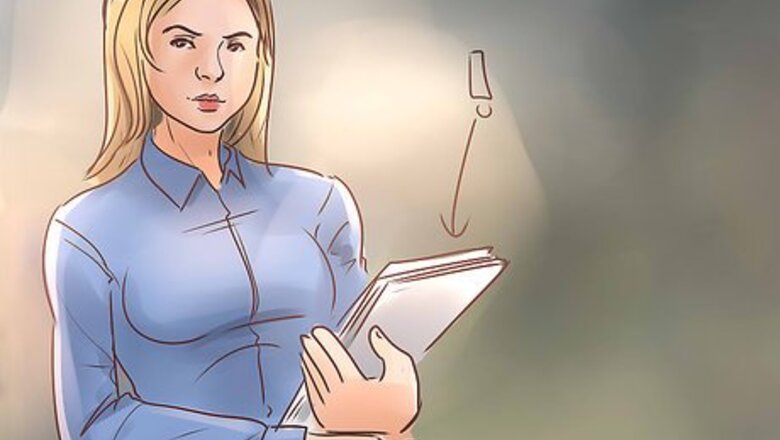
views
X
Research source
Visiting the VA Office
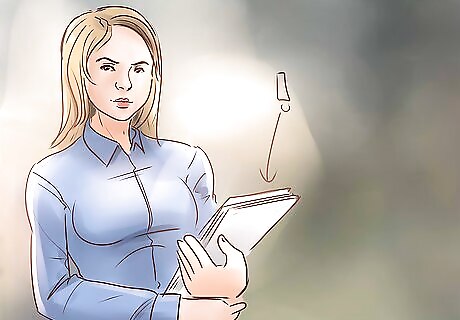
Gather necessary information. You will need to submit certain information in order to complete the application process. You should give yourself plenty of time to get this information: Discharge or separation papers (DD214 or its equivalent) any Service Treatment Records in your possession Medical evidence, such as doctor and hospital reports

Find the nearest office. You can find the nearest VA regional office by calling 1-800-827-1000 or by using the Veterans Affairs National Facilities Locator at http://www.va.gov/directory/guide/home.asp?isflash=1. Type in your zip code. Call the VA office and check if you need to set up an appointment to come in and apply for disability benefits.
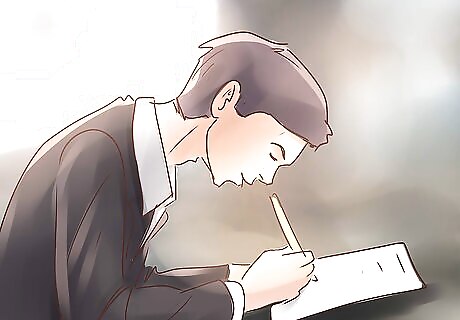
Complete an application. With the assistance of VA staff, you can complete the application and submit it. VA will get any required evidence for you, such as treatment records; however, this can slow down the approval process. You should try to get all of the relevant documents yourself. Applying in person is ideal if you live near an office or if you have many questions that you want answered at the time of application.

Wait for approval. The approval process can vary quite considerably. You might be approved in as little as a few months or as long as a year or more.
Mailing an Application

Download the forms. If visiting a VA office is not feasible, then you can also download the required paperwork and mail it in. Forms can be downloaded from the VA Forms website at http://www.va.gov/vaforms/. You may also call VA at 1-800-827-1000 to have forms mailed to you. You will need the following forms: VA Form 21-536c, Pre-Discharge Compensation Claim VA Form 21-536EZ, Application for Disability Compensation and Related Compensation Benefits VA Form 21-4142, Authorization and Consent to Release Information to the Department of Veterans Affairs (if you received treatment from a non-VA health care provider)

Complete the forms. You should print neatly to complete the forms. You can also insert information directly into the PDF. Save and then print off the form.

Submit your paperwork. After you complete your forms, make copies of them for your records. Also make copies of any evidence (such as medical reports) that you submit with your application. Retain the originals in case you need to use them again. Mail the completed forms to your nearest VA Regional Office. You can find the mailing address on the Facility Locator page.
Working with a Representative or Agent
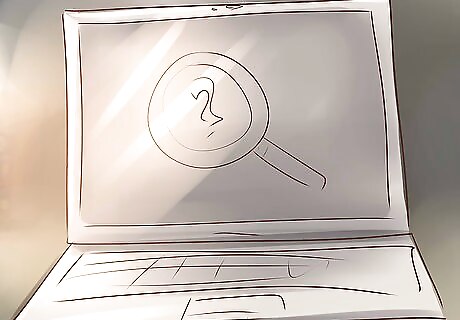
Find an accredited representative. You can find a representative or agent to work with by visiting the eBenefits website (www.ebenefits.va.gov) and searching for a representative, attorney, or claims agent. You can search by state, city, or zip code. Working with a representative or agent is ideal if you are confused about the process. Also, agents and representatives can help you file a “fully developed claim,” which means that you gather all of the information for the VA and then submit the claim at one time. If you file a “standard claim,” then the VA can get the records for you. This will increase the amount of time that you wait for a determination.
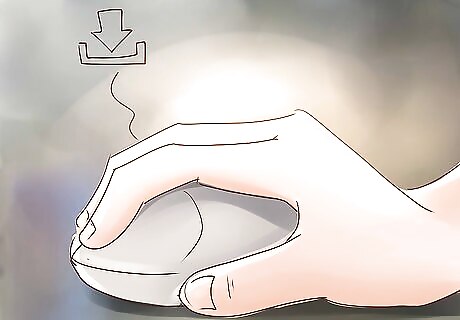
Download the appointment form. You need to fill out an appointment form for any representative or agent to help you. You can download and complete the necessary forms from the VA website. Complete the form and then submit it to the representative or agent, who will send it on to the VA. If you are applying for assistance from a Veterans Service Organization (VSO), then download VA Form 21-22. If you seek assistance from an accredited attorney or claims agent, then download VA Form 21-22a.

Work together. Your representative or agent will help you develop your claim and get whatever remaining evidence you need but do not yet have. Your representative will then upload the application and supporting evidence onto the eBenefits system.
Applying Online
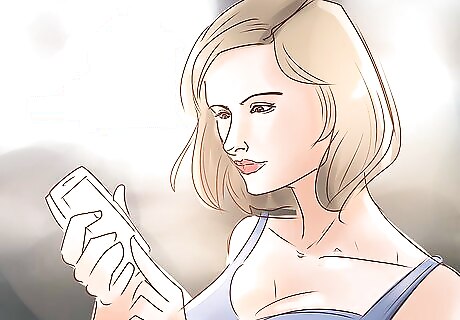
Visit the eBenefits website. The direct link is www.ebenefits.va.gov. Once at the website, you should click on the “Disability Compensation” link to the left.
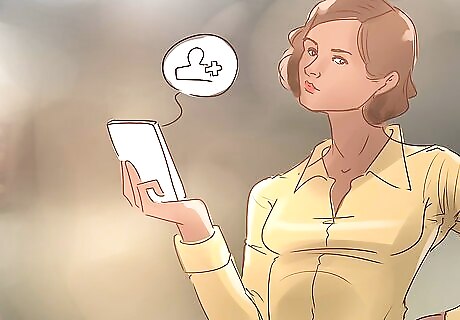
Create an account if necessary. You need log-on credentials in order to apply for benefits online. To create an account, click on “Register” on the homepage. You will then be asked a series of questions in order to create an account. If you have questions, then click on the “Help Center” icon. You will be directed to a page which can answer many common questions.

Upgrade your account. Online applications are accepted only from those who have a “premium” account. You can upgrade your account by clicking on the “Upgrade using the DS Logon registration wizard” link.
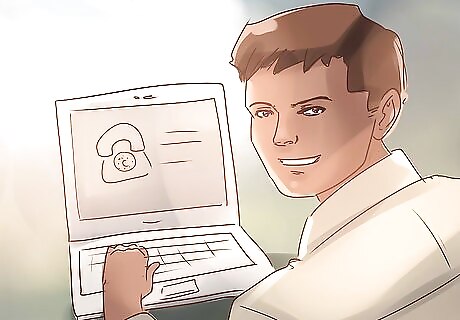
Review your contact information. Once you have logged on, you will read information about the Privacy Act and then be asked to confirm that your contact and payment information is correct. If so, then click “Save & Continue.”

Note the important dates. The next screen will show you important dates. Remember that once you start a claim you have 365 days to gather and submit all required documents.
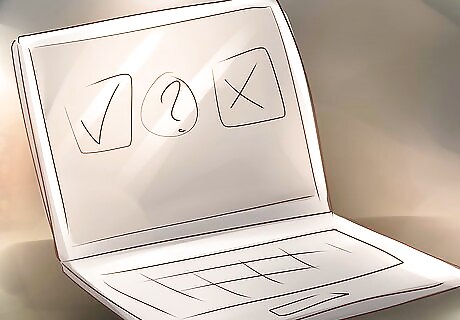
Verify your Service History. You should look over the dates listed and add a period of service if one is missing. If a period is marked “Verified” then you can’t edit it. Always click “Save & Continue” once you enter all of the information on a screen.

Claim a disability. On the “Your Disabilities” screen, you should claim a new disability by clicking on “Claim a New Disability.” You must enter the new disability information by typing the first few letters of the condition and then selecting it from a list.
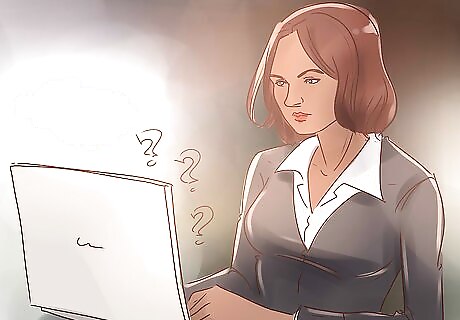
Answer questions about VA Medical Center treatment. You will be asked if you have received any medical treatment at a VA Medical Center. Answer all questions.

Scan your documents. You need to scan copies of any supporting evidence so that you can upload the digital copies to the eBenefits website. After the documents are scanned, you can upload them at the “Documents to Upload” page.
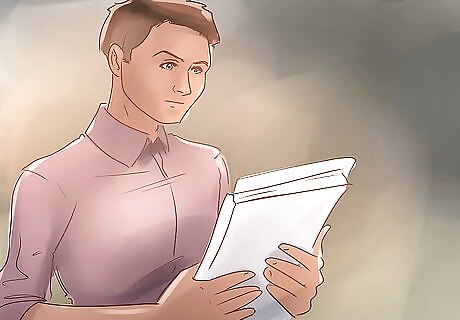
Check all of your information. The system should tell you if any information is missing. If so, navigate back to the correct page and supply the information. Double check everything.

Certify. Once you have uploaded all forms and provided all of the information, then you must certify the claim. You can choose between “Fully Developed Claim” or a “Standard Claim.” Do not certify until you have provided all necessary information. Then complete the Claimant Certification page. Answer all questions. To make the online application easier, you have the option of appointing a representative to help you.
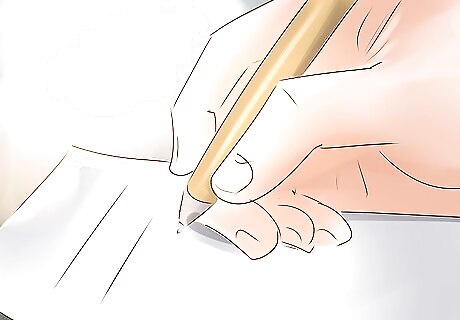
Write down your confirmation number. Once you have completed the claim, you will be provided with a confirmation number. Write this down and keep it in a safe place. You might need it if you have to contact the VA about your application for benefits.














Comments
0 comment