
views
Submitting Your Application

Start the application process at least 6 months in advance. This will give the Board of Nurses (BON) time to approve your application and send you an Authorization to Test (ATT) code. It is also enough time to fix any issues or errors that may come up during the application process. You may start applying before your graduation date.
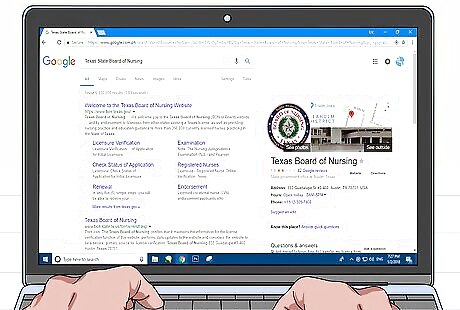
Find an application on your state’s BON website. In your search engine type “Texas State Board of Nursing,” for example. Click on your state’s BON website in the results list. On the website, click “Applicants” or “Applications and Forms.” You will be redirected to a page that contains access to the application, and instructions on how to fill out the application.
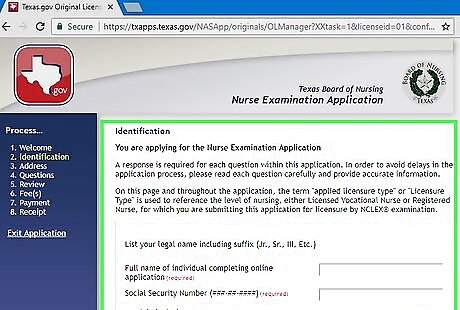
Fill out an application online if you have a computer. Fill out all of the required information, including your personal identification information and information about your education. You will also need to provide your school’s 10-digit code. Before submitting your application, review the information to make sure it is correct. Then pay the $200 licensing fee with a credit card or an electronic check. You can ask your school of nursing for its 10-digit code, or you can obtain it from the following spreadsheet https://www.ncsbn.org/NCLEX_Educational_Program_Codes.pdf.
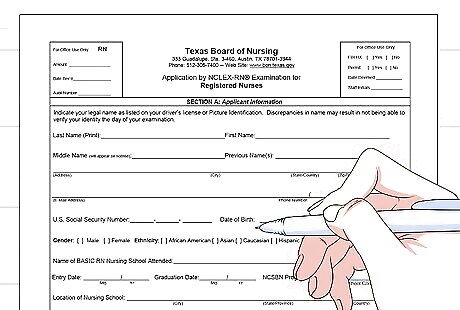
Download and fill out a paper application if you prefer. You can download an application from your state’s BON website. Fill out all of the required information. To pay the $200 licensing fee, make a check payable to your state’s BON. Once you complete the application, mail it with the check to your state’s BON address. You will also need your school’s 10-digit code to complete the application. Obtain the code from your school of nursing or from the following spreadsheet https://www.ncsbn.org/NCLEX_Educational_Program_Codes.pdf.
Registering with Pearson VUE

Visit the Pearson VUE website to register online. Go to https://wsr.pearsonvue.com/testtaker/signin/SignInPage/NCLEXTESTING?locale=en_US to register online. Click “Register” on the webpage. Fill out the registration application. Include a valid email address and your school’s 10-digit code. Pay the $200 registration fee with a VISA, MasterCard, or American Express credit card.

Call Pearson VUE NCLEX candidate services to register over the phone. If you are American or Canadian, call toll-free at 1-866-496-2539. Make sure to have your credit card ready to pay the $200 registration fee over the phone. The center is open Monday through Friday from 7 AM to 7 PM Central Standard Time. For those who live in Asia Pacific regions, call +852-3077-4923 (not a toll-free number). For those who live in Europe, the Middle East, or Africa, call +44-161-855-7445 (not toll-free). For those who live in India, call 91-120-439-7837 (not a toll-free number). For those who live in a country not listed, call 1-952-905-7403 (not a toll-free number).

Re-register after 365 days if you are denied eligibility. After you register with Pearson VUE, your account will remain active for 365 days. This gives you time to be approved by the BON to take the NCLEX. If the BON does not approve your application before 365 days, you will need to re-register. You will also have to pay the exam fee again. If the Nursing Jurisprudence Exam (NJE) and Pearson VUE registration are not complete when the BON reviews your application, they may not approve it. Do not re-register before your current account expires. If you do, the second registration will be processed and denied.
Scheduling the Test
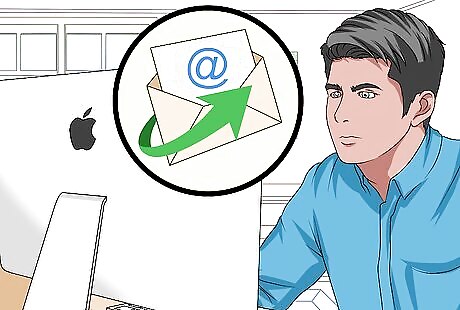
Receive your Authorization to Test (ATT). If you are approved by the BON, you will receive your ATT through the email that you used to register with Pearson VUE. The ATT contains your authorization number, candidate number, and an expiration date. ATT’s are typically valid for 90 days, but some may expire before or after 90 days. You must test within the time period specified by the BON. If the BON approved you, but you did not receive your ATT, or if you have lost your ATT, call NCLEX Candidate Services at 1-866-496-2539.
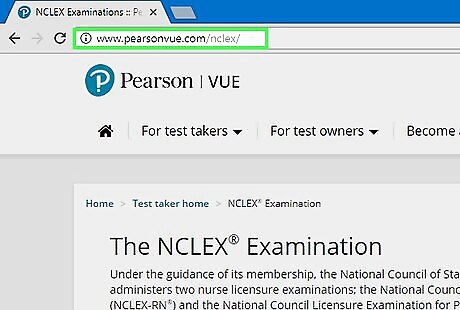
Schedule your exam appointment online if you have a computer. Go to the Pearson VUE website at https://www.nclex.com/ and sign in with your username and password. Request a date and time to take the exam at your preferred testing center. If you are a first-time test taker, you will be offered an appointment within 30 days. If you are a repeat candidate, you will be offered an appointment within 45 days. If your original time or date is unavailable, you will be offered an alternative time or date. If the new date or time does not work for you, you can decline it and schedule an appointment that is later than 30 to 45 days. Do not wait until your ATT is almost expired to schedule an exam appointment. If you do, you may have to re-register and pay another exam fee.

Call NCLEX Candidate services to schedule an exam appointment. Make sure to have your ATT and a driver’s license or other identifying information on-hand. Request a preference date and time over the phone. If live in the U.S. or Canada, call toll-free at 1-866-496-2539. If you live in the Asia Pacific regions, call +852-3077-4923 (not a toll-free number). If you live in Europe, the Middle East, or Africa, call +44-161-855-7445 (not a toll-free number). If you live in India, call 91-120-439-7837 (not a toll-free number). If you live in a country not listed, call 1-952-905-7403 (not a toll-free number).

Check your information once you receive your confirmation email. After you schedule your exam appointment, you will receive a Confirmation of Appointment email. Make sure all of your information is correct in the email. Additionally, check online to make sure that your exam appointment has been scheduled. If you do not receive a confirmation email, or if any of your information is incorrect, call Pearson VUE NCLEX Candidate services.















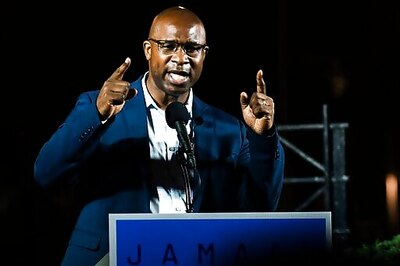

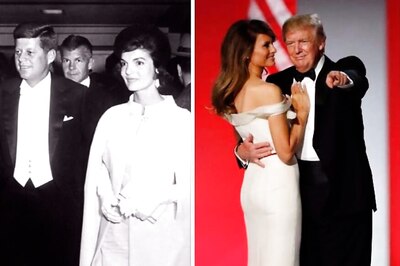

Comments
0 comment