
views

Open up Counter Strike on your computer. Adjusting the gravity is not possible on the Xbox version, though there is a hidden low gravity mode that you can use. To change the gravity on your Xbox game: On the start screen, press "START" Press the following directions on the D-pad quickly: UP, RIGHT, RIGHT, UP, UP, LEFT
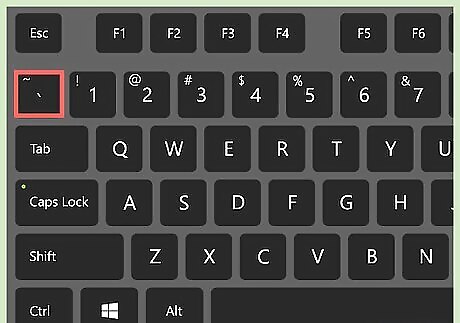
Enable the developer console. This is the window that allows you to change game variables on the fly. In Counter Strike 1.6 it is always enabled. To enable it: Click on "Options" in the main menu. Click on the Keyboard tab, then choose "Advanced." Click on "Enable Developer Console (~)." Counter-Strike: Global Offensive: In main menu, click the options tab and select "Game settings". Then search for the option "Enable developer console (~)" and change it from "No" to "Yes".

Begin a private game. You can only change the settings on the game that you start. To get a private game going, you can play by yourself, or start your own online game. To start one, click Play → Play With Friends → Game Settings → Casual → Active Duty Group → Accept. When returned to the lobby screen click "Change permissions" until the text on the right displays "Private". Click accept and you will begin a game.
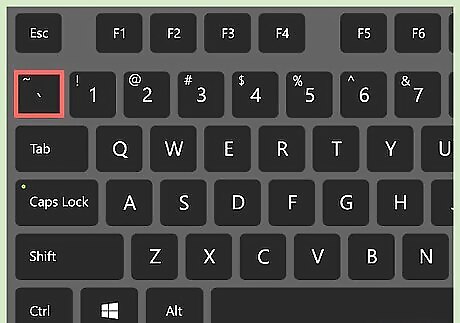
Open the developers window mid-game. To do so, press the ~ / ` key, found on the upper left corner of your computer. This brings up a large text box. Scroll to the bottom so that you can add your new rule.

Add the phrase "sv_gravity" followed by a 3 digit number to change the gravity. 800 is normal gravity. So, if you want half the normal gravity, type out "sv_gravity 400" (without the quotation marks). You can change this at any time through the game.
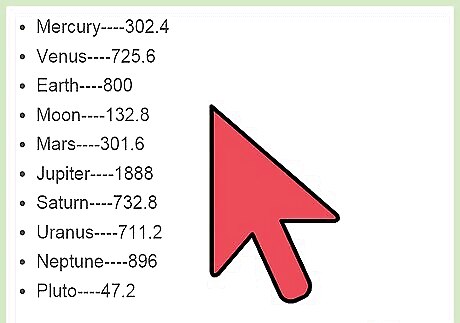
Try out real gravities from across the solar system. Looking to play a game on Jupiter? Change the gravity so that it matches. Mercury----302.4 Venus----725.6 Earth----800 Moon----132.8 Mars----301.6 Jupiter----1888 Saturn----732.8 Uranus----711.2 Neptune----896 Pluto----47.2















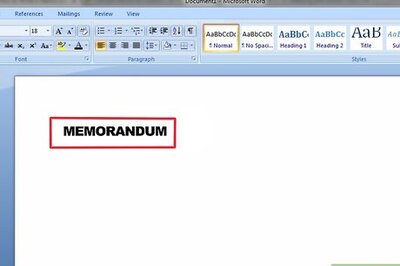
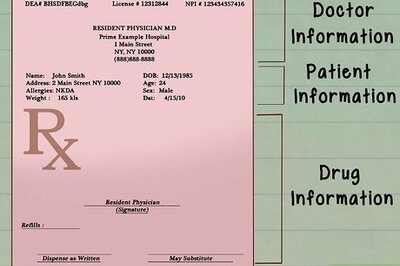



Comments
0 comment