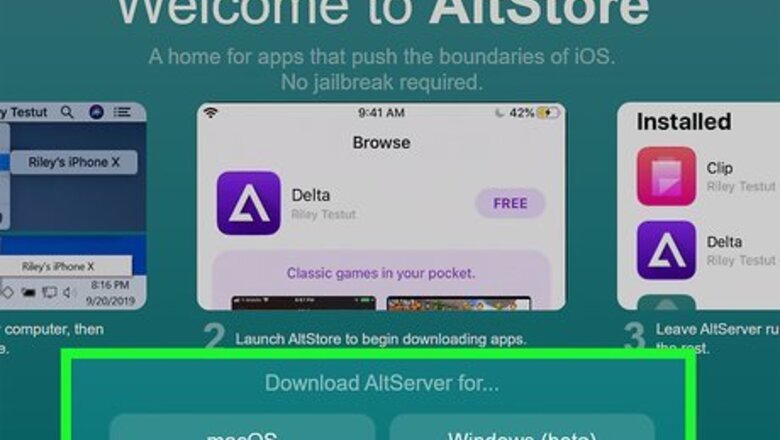
views
What are some Cydia alternatives?

Try AltStore instead. AltStore, like Cydia, allows you to install apps and games that aren't available in the App Store. Unlike now-banned Cydia alternatives that used revokable security certificates (Tweakbox, Panda Helper, and AppValley, to name a few), AltStore works by tricking your iPhone into thinking you're installing apps you've developed yourself. You can even use it to sideload apps you download from elsewhere. Check out How to Install AltStore for step-by-step installation instructions. If you download an app from AltStore, it'll be available for 7 days before Apple's developer restrictions kick in. But don't worry, AltStore automatically refreshes your apps every 7 days to keep things running. To install an app from an IPA file on AltStore, start by downloading the IPA from a site you trust. Really, do your research so you don't get malware! Then, open AltStore, tap My Apps, tap +, and select the IPA file.
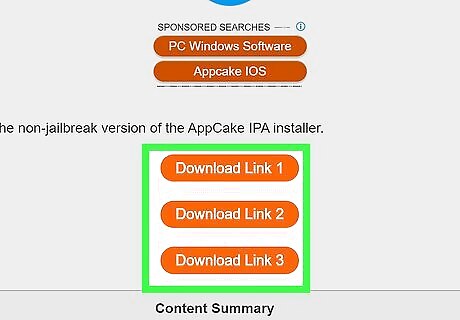
Install the non-jailbroken version of AppCake. AppCake has been around for a long time, but it used to only be available if you used Cydia. Now you can use AppCake to install non-App Store apps and games without needing to jailbreak your iPhone. Check out How to Install AppCake to learn how to install the app with and without Cydia. There is a catch to using AppCake without jailbreaking—it's only able to work on non-jailbroken devices by installing enterprise certificates. Apple gets cranky about this and periodically revokes such certificates. When that happens, the app stops working, which means you'll have to wait days, weeks, and sometimes longer before you can reinstall. Once-popular apps like Tweakbox no longer work on non-jailbroken devices because of this problem. If you're unable to use AppCake because the certificate is revoked, the developer recommends a paid option called iPASTORE. iPASTORE provides full revoke coverage, meaning that if Apple revokes it certificate, it issues a new one immediately.
What if I really want access to everything on Cydia?
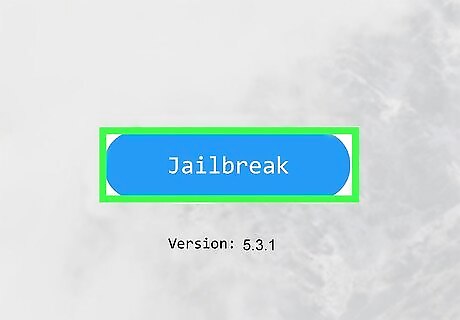
Jailbreak your iPhone. Cydia relies on access granted to your iPhone's system by the jailbreak process. There is no way to install Cydia on your iPhone without jailbreaking. If you really need Cydia, you'll need to jailbreak your iPhone to get it. Check out How to Jailbreak an iPhone for easy-to-follow instructions on jailbreaking your iPhone. Jailbreaking is only recommended for advanced users, as it allows you to install apps and tweaks that aren't reviewed by Apple. A jailbroken iPhone is also more susceptible to malware, but your risk of infection has a lot to do with your personal browsing habits. The jailbreak process may render your phone inoperable if you don't follow the instructions exactly. Jailbreaking will void your warranty, but you can easily remove the jailbreak before sending it in for warranty service.















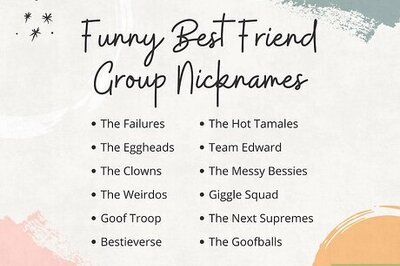
Comments
0 comment