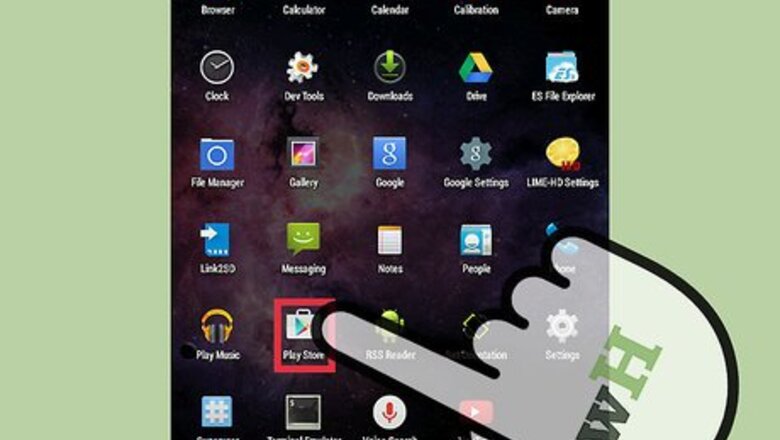
157
views
views
Downloading an app from Google Play on your Android phone is easy. Start at Step 1 for a complete step-by-step guide to do it.
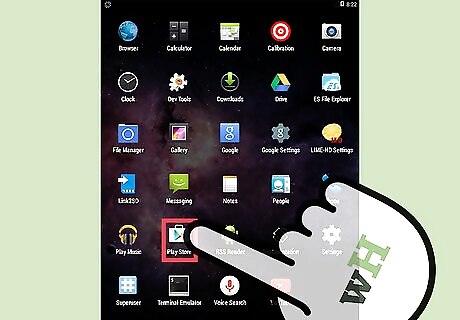
Open the Google Play Store app from the menu. If you aren't already logged in, enter your email address and password to do so now.
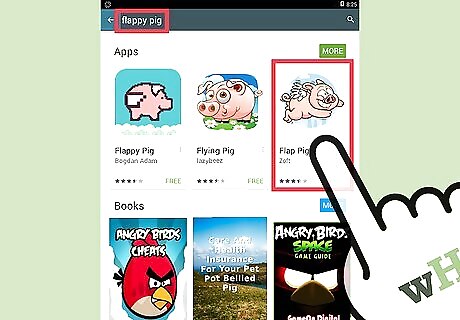
Search for applications. Use the search bar at the top to find different apps available on the Google Store, including games, music apps, and more.
Select the app you want to download.

Tap Install. You may need to tap Accept to allow permissions.

Wait until the installation is complete. It depends on the size of the app. You will see a notification on your notification bar when the installation has been successful.
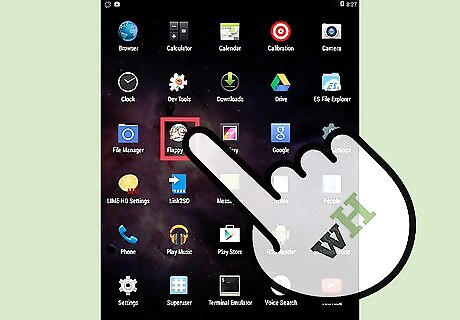
Launch the app. That's it! Now you can go to the menu and launch the downloaded app.













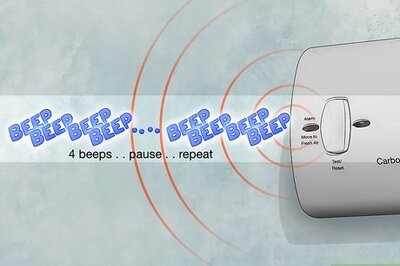





Comments
0 comment