
views
Last Call Return
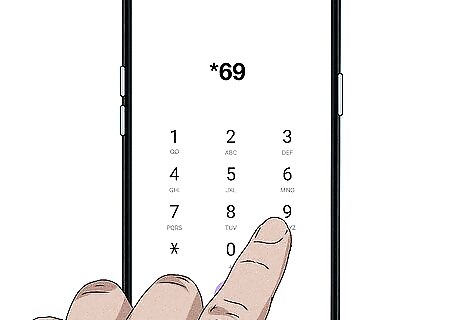
Dial your country’s call return number. In many countries, you can dial a number to hear a recording listing the last number that called you. In some cases, this may work even for hidden or blocked numbers. The call return number varies depending on where you live and what kind of phone you’re using. For example: In the U.S., call *69 or #69 on a touchtone landline or cell phone, or 1169 on a rotary or pulse dial phone. In Australia, dial *10# if you get phone service through Telstra. If you get service through Optus, dial *69 on a landline. On a cell phone, dial 321 to access your voicemail, press 6 at the end of your voicemail message, then dial # to call the last number back. In France, the correct number depends on your type of phone or phone service. Try dialing 3131, 3103, or 631. In Israel, dial *42 to return your last call. In Japan, dial 136 followed by 1 to hear the number of your last caller. Dial 136 and then 3 to return the call. In the UK, dial 1471 to hear the last number to call you. Press 3 to return the call.

Write down the number so you can return the call. Depending on where you live and what kind of telephone service you receive, dialing the call return number may simply play a recorded message telling you the number of your last caller. In these cases, write the number down so you can call it back.
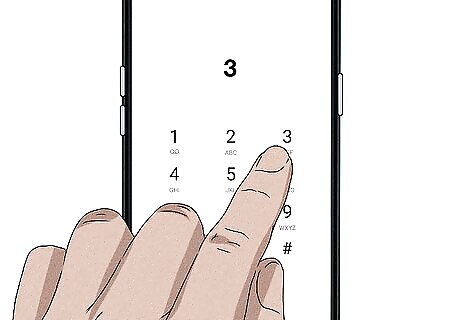
Use the call-back feature if your provider offers one. You may also have the option to call the number back after dialing the call return number. This usually involves pressing an additional number on your phone’s keypad (such as 1 or 3) while you’re still on the line.

Pay the fee if applicable. Many call return services are subscription based. If not, you may still need to pay a one-time fee for using the service. For example, some phone service providers in the UK allow you to dial the call return service and hear the last number that called you for free, but you must pay a small fee to call the number back.

Be aware that this service won’t work with all phones. Depending on where you live and what phone service provider you use, you might not have access to a call return service. If you’re not sure, check with your phone provider—they might need to activate the service for you. In some places, using call return may not reveal a hidden or blocked number.
Phone Provider Logs
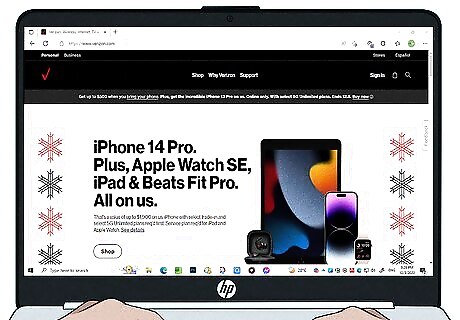
Visit your phone provider’s website. If you can’t access a call return service, you may be able to view the numbers of people who called you in your phone provider’s records. You can typically view your call records on your phone company’s website. You can also call your phone company to obtain your records. For your protection, you may be asked to provide a password or some other means of verifying your identity before you can receive your records.
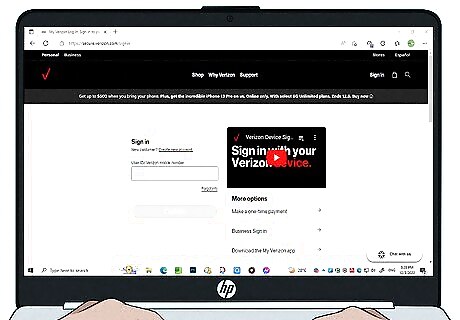
Log in with your user ID and password. To access your call records, you’ll need to sign in. If you haven’t already set up an online profile with your phone company, follow the instructions on the website to do so now.
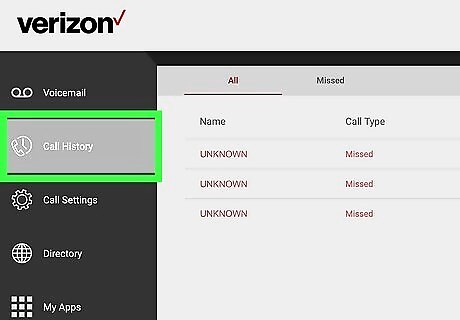
Check under “Usage,” “Records,” or “Call History”. The location of your call records will vary depending on your phone provider. Once you log in, look for a link or tab called something like Usage, Records, or Call History.
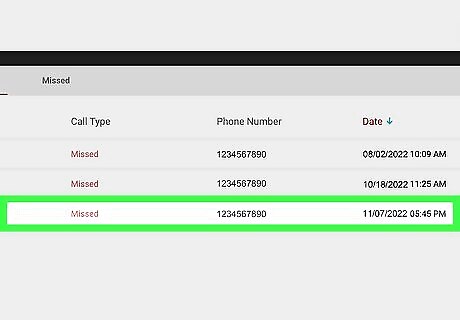
Look for calls in the right time and date range. If you know what time and date you received the call, that will help you narrow down the right number in your records. Check your call logs from the date and time that you got the call from the hidden number. If you see an unfamiliar number there, it may be the right one.

Call the number back if it’s listed in the records. Depending on how and why the number was hidden, it may not show up in your call records. If you do see an unfamiliar number that matches the time and date of the call, try calling it back. If you want to find out who the number belongs to before calling it back, try a reverse phone number lookup service or app. Some popular options include Intelius, Spokeo, and TruthFinder, all of which require a subscription or a fee per lookup.
Call Trace Service

Use this service only if you’re being harassed. In some countries, such as the U.S. and Canada, you can have a call traced by dialing *57 immediately after hanging up. Since this service usually involves working with law enforcement to track down the caller, avoid using it unless you have to. Some companies use a service called a Call Trap instead. In these cases, the phone company will monitor your phone line for up to 2 weeks. You must keep a log of all the harassing calls to help them determine the source of the problem.

Check with your provider to see if they offer call tracing. Call tracing is often a subscription-based service. You may need to contact your phone company to activate it. Some companies may automatically offer call tracing without you having to sign up for it, but you might still need to pay a one-time fee for using the service. If you’re not sure what your phone company’s policy is for dealing with harassing calls, call their customer service line and ask to speak to someone at the annoyance desk.

Pick up when you get a call from a blocked number. The way call tracing works may vary from one phone company to another. However, most providers require you to briefly pick up the phone before tracing the call. You don’t need to talk to the caller—just quickly pick up and then hang up again.
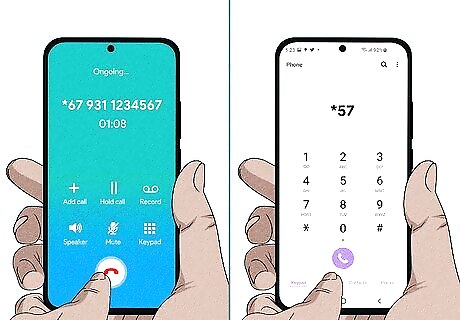
Hang up and dial *57. As soon as you hang up the call, pick up again immediately and dial *57. For most phone providers that offer this service, you’ll need to dial 1157 instead if you have a rotary phone. After you dial the number, you may hear a message confirming that the call has been traced. However, your phone company won’t share the caller’s number with you. Instead, they will share that info with law enforcement. If the call can’t be traced, you may hear an error message. Keep in mind that this method doesn’t always work. The calls may be harder to trace if they are coming from burner numbers, phone booths, or numbers outside your phone provider’s service area.

Call local law enforcement and ask them to investigate. Once you’ve traced the call, it’s usually up to you to follow up with law enforcement. If possible, provide them with a written log of the times and dates of any harassing calls.
Third Party Apps

Install Truecaller to identify or block unwanted callers. Truecaller is a versatile caller ID app that can help you see and call back blocked or hidden numbers. It also has spam-blocking and call-screening features. While premium versions are available, the caller ID feature is free. For more information, check out the Truecaller website: https://www.truecaller.com/.
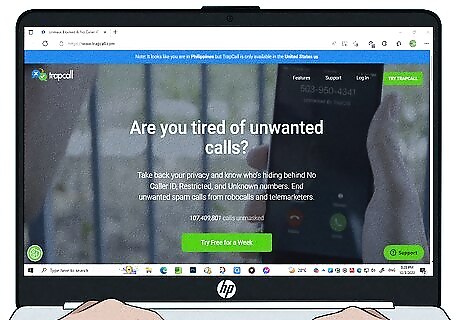
Use TrapCall to reveal blocked numbers. TrapCall is a popular app for dealing with unwanted calls. Like Truecaller, this app can both reveal hidden numbers and block calls from harassers and spammers. Although TrapCall is a subscription-based service, they offer a free trial. To learn more, visit the TrapCall website: https://www.trapcall.com/.

Try Hiya to manage spam calls. Hiya is another app with advanced caller ID features, including built-in reverse phone lookup. The basic app is free, but there’s also a premium version with extra features. You can find more information at the Hiya website: https://www.hiya.com/products/app.










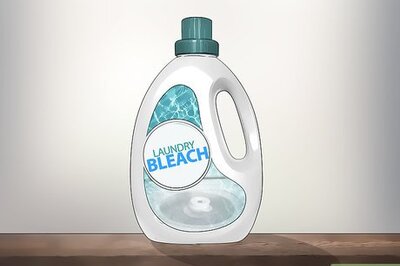




Comments
0 comment