
views
The answer keys for Auxiliary Nurse Midwifery (ANM) and General Nursing and Midwifery (GNM) have been released by the West Bengal Joint Entrance Examinations Board (WBJEEB). Individuals who took the exams can now download the provisional key from the official website at wbjeeb.nic.in by submitting their login credentials. Candidates will be allowed to raise objections against the Answer Key till August 15 by 11:59 pm. They will have the opportunity to challenge one or more questions but only it in one session. Candidates will also be required to pay a non-refundable fee of Rs 500 for every alleged question.
WB ANM, GNM Answer Key 2024: Calculate Probable Scores
Here’s how candidates can calculate their probable score using the released answer key –
Step 1: You must add one mark for each correct answer in Category 1.
Step 2: You will then have to add two marks for every question answered correctly in Category 2.
Step 3: Candidates will also need to deduct 0.25 marks for every question answered incorrectly.
Step 4: You are not required to do anything for the questions that were left unattempted.
WB ANM, GNM Answer Key 2024: How To Download
Candidates must follow the instructions prescribed below to ensure a smooth download of their WB ANM, GNM answer keys –
Step 1: The primary step requires you to visit WBJEEB’s official website at wbjeeb.nic.in/anm-gnm.
Step 2: Candidates must then search for the Model Answer Key-View and Challenge link available on the homepage.
Step 3: You will then have to log in using your credentials including the application number, password and security pin.
Step 4: The answer key for WBJEEB ANM, GNM 2024 should now be displayed on your computer screen.
Step 5: Go through the answer key thoroughly before saving it on your computer as a PDF file.
Step 6: Get a printout of the document for future reference.
WB ANM, GNM Answer Key 2024: How To Raise Objection
Follow the steps provided below if you are looking to raise one or more objections against the WB ANM, GNM 2024 answer key –
Step 1: Firstly, the candidates are required to visit the official website, wbjeeb.nic.in.
Step 2: On the homepage, you have to search for the WB ANM, GNM 2024 answer key objection link.
Step 3: After clicking on that you will have to log in using your credentials.
Step 4: Once the answer key is displayed, select the question/answer you are looking to challenge.
Step 5: Attach the required documents to support your claim.
Step 6: Submit the objection while saving a copy of it for future reference.












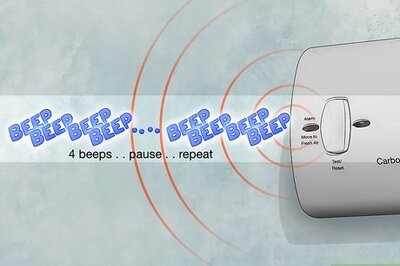






Comments
0 comment