
views
CBSE Results 2020 | The Central Board of Secondary Education (CBSE) is gearing up to announce the results for Class 10 and Class 12 board exams 2020. The board has been sending SMS to students and asking them to download DigiLocker App in their mobile phones in order to get their marksheets as soon the results are declared. Those who do not wish to download the app can login online from the web page of DigiLocker by visiting digilocker.gov.in.
Although there is no official announcement date released by the board as of now, the CBSE Class 10 and Class 12 results are expected to be declared by July 15.
Students have received the message from the board that contains a direct link to download the mobile application.
This comes a day after CBSE said that an earlier notice announcing Class 10 and 12 board results will be out on July 11 and July 13 was fake.
“Dear Student, your DigiLocker account has been created by CBSE. Please install DigiLocker app from getapp.digilocker.gov.in to access your digital CBSE marksheet/certificate. To login, use CBSE registered mobile number, OTP and enter the last 6 digits of roll number as a security pin,” reads the SMS sent to the students as reported by Times Now.
[hq]This is how you can download DigiLocker and access your online mark sheet:[/hq]
[hans][hstep]Step 1. Go to the App Store or Google Play Store and search for DigiLocker[/hstep]
[hstep]Step 2. In order to login to your account, type in the registered mobile phone number. Make sure that this is the same number that you gave in while registering for the examination[/hstep]
[hstep]Step 3. An One Time Password will be sent to this number. Type in the OTP to login[/hstep]
[hstep]Step 4. Now you will be asked for a security pin. This is the last six digits of your CBSE roll number[/hstep]
[hstep]Step 5. Once you get to access the account, you can see the online mark sheet on the dashboard[/hstep][/hans]










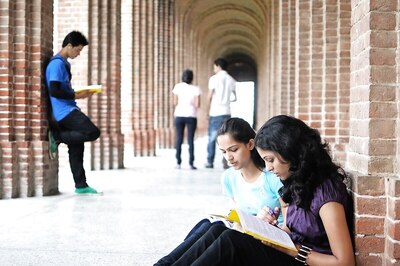

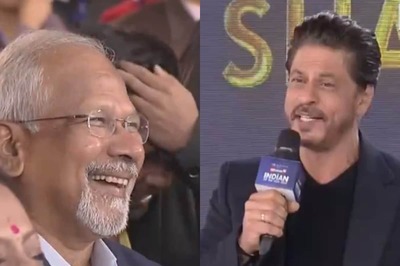
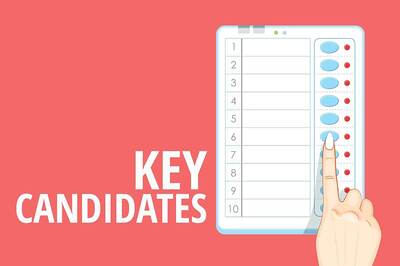



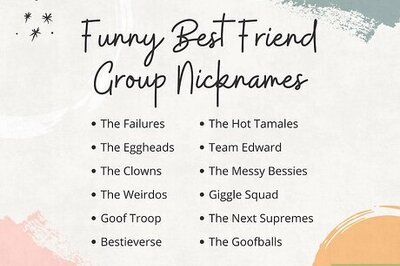
Comments
0 comment