
views
Nazara Technologies initial public offering worth Rs 583 crore will finalise the share allotment on Wednesday, March 24. The public offering of the Rakesh Jhunjhunwala-backed mobile gaming company opened on March 17 and concluded after three days of the bidding process on March 19. According to the information available, Rakesh owns over 10 percent stake in the company.
The price band fixed for the issue was Rs 1,100 to Rs 1,101. The company received a 175.46 times subscription for its offering with 75.29 times subscription in the retail category followed by 103.77 times in the qualified institutional buyers (QIB) category and 389.89 times in the non-institutional investors (NII) category.
The issue is expected to list on the indices on March 30. Also, ahead of the IPO, the company had mopped up Rs 260 crore from anchor investors. The net proceeds raised from the IPO will be used by the company to achieve the benefits of listing equity shares on the stock exchanges.
ICICI Securities, IIFL Securities, Jefferies India and Nomura were the lead managers of the IPO while the registrar is Link Intime India. Investors who have bid for the issue can check the application status either on the official website of the registrar or on the BSE once the share allocation is finalised.
The below-mentioned process can be used to check the allotment status:
How to check via Link Intime India website:
Step 1. Investors will have to go to the official website of the registrar that is Link Intime India at https://linkintime.co.in/MIPO/Ipoallotment.html.
Step 2: From the homepage select 'Nazara Technologies Limited-IPO' in the dropdown menu.
Step 3: Enter either your PAN details or Application Number or DP Client ID.
Step 4: Then click on the 'search' button.
Step 5: Allotment status will get displayed on the screen post finalisation.
How to check via the BSE website:Step 1: Investors are required to access the official website of BSE at https://www.bseindia.com/investors/appli_check.aspx.
Step 2: Select issue name as Nazara Technologies Limited from the dropdown menu.
Step 3: Select 'equity' in issue type.
Step 4: Then enter the application number and PAN details.
Step 5: Click on the 'search' button.
Step 6: You will be able to see the allotment status displayed on the screen post finalisation.
Read all the Latest News, Breaking News and Coronavirus News here












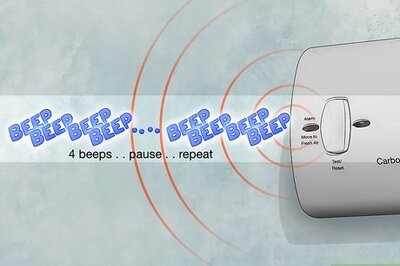






Comments
0 comment