
views
An Aadhaar Card is one of the most important documents that one can own as an Indian citizen. It connects us to nearly every aspect of your day-to-day life, from bank accounts to your vehicle license, insurance policies, loans and even your WIFI network in some cases. With that being the case, it becomes vital to keep it on your person at all times. So, what happens in the event that you lose it? To provide an easy solution for this, the Aadhaar issuing authority, Unique Identification Authority of India (UIDAI) has come up with a simple process that can help someone with retrieving their lost Aadhaar card, retrieve it.
Here is a Step-by-Step Guide to Retrieving your Aadhaar (Online)
Step 1: Start by going to the official UIDAI website and log in.
Step 2: On the home page, you will see a tab called ‘My Aadhaar’ in the drop-down menu, under the ‘Aadhaar Services’ section. Click on that.
Step 3: This will take you to a new page with two different options – the ‘Retrieve Lost or Forgotten EID/UID’ option and this will take you to a new page.
Step 4: On the new page you will see two options on the top of the page that gives you two options. One is to retrieve ‘Aadhaar No (UID)’ and the other is to retrieve ‘Enrolment ID (EID)’. Select one before moving to the next step.
Step 5: Next you need to enter all the relevant information in the fields below. Fill in your name as on your Aadhaar card, the registered phone number and the email you used as well. Note that if you have not registered an official phone number to your Aadhaar card or are yet to update it with a new one, you will need to complete that first.
Step 6: Fill in the Captcha information for verification and click on the ‘Send OTP’ option.
Step 7: You should receive an OTP (One-Time Password) on your registered mobile number or email ID. Input that information and enter and verify yourself once more.
Step 8: Once all this is complete, you will receive the Aadhaar number or Enrollment ID, whichever you choose before verification. Simply use this to download your e-Aadhaar copy from the UIDAI website.
How to Retrieve Your Aadhaar Card Offline
Step 1: Visit your nearest Aadhaar Enrolment Centre.
Step 2: Give the Aadhaar Enrolment Officer all your demographic details and authenticate them with your Biometrics.
Step 3: The staff will then provide you with your official Aadhaar number. Using this you can get your e-Aadhaar at the Enrolment Centre after you pay a specified charge.
How to Retrieve Aadhaar Card via the Helpline
Step 1: Call the official UIDAI helpline number (1947)
Step 2: Follow the instructions to get in touch with a customer help desk staff and provide your demographic details. They will then give you your EID on the call.
Step 3: Give your EID Number and PIN Code and get your Aadhaar Number through IVRS ar 1947.
Step 4: Go to the UIDAI website and download the e-Aadhaar using your registered mobile number or go to the nearest Aadhaar Kendra centre with the EID and authenticate your Biometrics.
Keep in mind that there are no charges to retrieving your Aadhaar card online, it only applies when you go to the physical location to get it done. There are also no documents needed for either method. The only thing that is needed is your demographic details and your biometrics (If you go to the Aadhaar Kendra centre).
Read all the Latest News, Breaking News and Coronavirus News here.











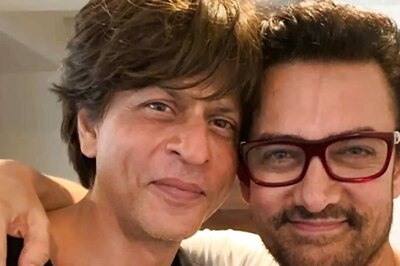







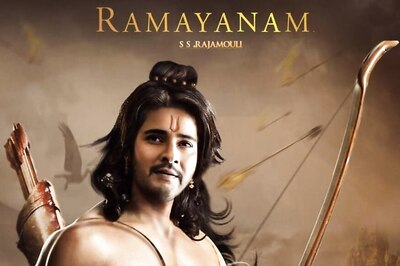
Comments
0 comment