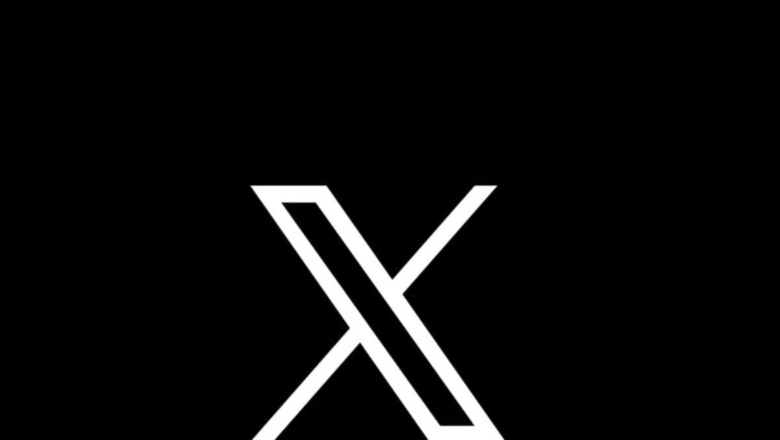
views
Social media platform Twitter, now known as X, is continuing to evolve. While the micro-blogging site had previously offered audio and video calling options exclusively for Premium users, Elon Musk, the owner of X, has now made these features available to all users on the platform. With this update, users with an X account can make free calls to other users directly through the platform. The decision to introduce the feature on X makes the app a rival to platforms like Facebook, WhatsApp and Instagram that let users make calls in both forms.
If you’re eager to know about this new feature of the app, read on to find out how to make audio/video calls on the platform.
How to Make Video/Audio Calls on X
– Open the X app on your device and navigate to the direct messages (DM) section.
– Choose an existing conversation or initiate a new message.
– Tap on the phone icon and select either the “Audio Call” or “Video Call” option based on your preference.
– After selecting, the recipient will receive a notification indicating that you are attempting to reach them.
– Once the recipient answers the call, you can commence the conversation.
If the recipient does not answer the call, they will receive a notification informing them of the missed call.
How to Disable Video and Audio Call on X
But if you are someone who doesn’t want to make or receive calls on the platform, here’s how to opt out of the feature:
– Open the X app on your mobile phone or laptop.
– Tap on your profile picture and go to Settings and Support.
– Select Settings and Privacy.
– Click on the Privacy and Safety option.
– Once done, you will find an option titled ‘Direct messages.'
– Tap on it and look for the “Enable audio and video calling” option.
– Turn off the slider to the opposite side, and you will not receive calls on the app.
This option will remove the phone symbol from your DMs, and fellow X users will not be able to reach out to you via video or audio call.













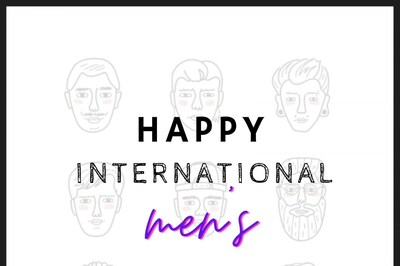



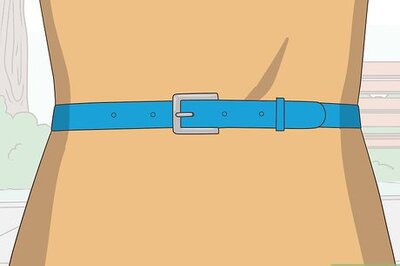


Comments
0 comment