
views
Google Meet calls have (thankfully) reduced these after the pandemic-induced virtual meetings but the platform continues to evolve and get new features that most of you wouldn’t mind. The latest addition is the use of gesture support to help you virtually raise the hand when you have to ask a question during the meeting.
In simple words, Google Meet now lets you raise your hands to raise your hands during the call but only one of them is seen by the host and other members on the call.
The feature is rolling out in the coming weeks but only to those who have taken the Google Workspace business, enterprise or the education plan. The company hasn’t said if personal Google accounts will get the support but we’re hoping it does happen.
The gesture-based feature will be turned off by default but you can manually go into the settings of Google Meet to enable the feature if you like its purpose. To do that, Google says you need to go to More Options – Reactions and then select Hand Raise Gesture.
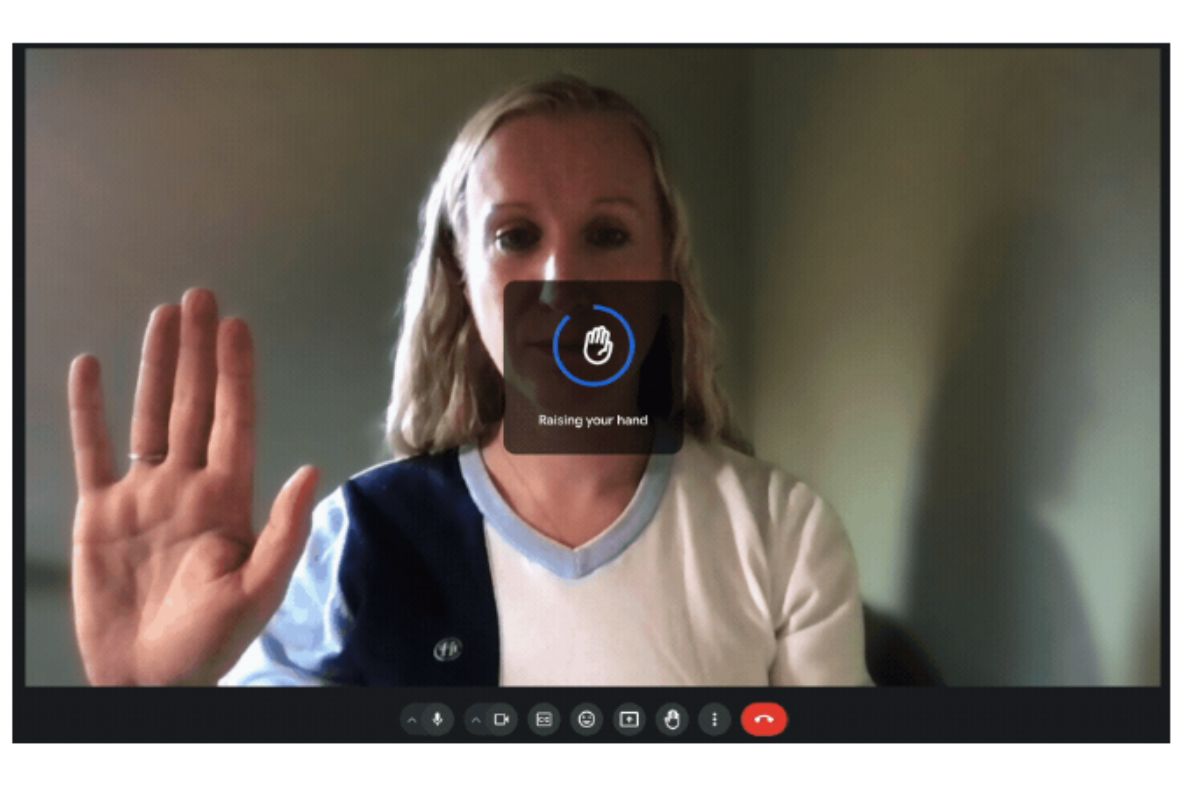
So, how does this gesture feature work to help users raise their hand on Google Meet calls? Firstly, you enable the gesture option as mentioned above, and make sure you raise the hand at the level of the laptop’s camera.
You need to keep the camera turned on to use the feature but Google assures that if you are the active speaker in the call, the hand raise feature will be disabled till the time you are speaking. Having said that, most people take Google Meet calls with their mic and camera turned off, in such cases, you will need to use the traditional option that is clicking on the hand-raise icon to let others know you have a question to ask.
Does this new yet-to-release feature make Google Meet higher on your list than Zoom or Teams? (yes, we had to).




















Comments
0 comment