
views
WhatsApp has emerged as one of the most reliable platforms for everyday communication for both business and personal purposes. Considering that, there have often been times when we have accidentally deleted important WhatsApp chats and spent hours looking for a solution. Well if you have landed on a similar problem then do not panic.
WhatsApp provides several options that you can use to retrieve your lost messages or chats. However, this depends on whether you have the chat backup enabled on your device or not. You can continue reading to find out more on how to retrieve chats for both an Android and an iOS device.
HOW TO RETRIEVE WHATSAPP CHATS ON A NEW PHONE
Those looking to retrieve WhatsApp chats on their Android phone may follow the steps provided below –
– Users must open the File Explorer or the Files app on their mobile phone.
– You will have to go to the Android folder and then the Media folder.
– Once in the media folder, look for ‘com.whatsapp’.
– Open the folder and look for ‘WhatsApp’ and then ‘Databases’.
– You will find a list of backup files in the folder.
– Copy the most recent one and then paste it into the internal storage of the Database folder.
– You will now have to delete and reinstall the Whatsapp application on your Android device.
– Once reinstalled, log in using the same phone number.
– You will be prompted with the ‘Restore’ option to recover all the deleted or missing chats from the local backup.
How to Retrieve WhatsApp Chats On iOS
For users who are looking to retrieve WhatsApp chats on their iPhones, follow these steps –
– iPhone users will first have to uninstall WhatsApp by selecting ‘Remove App’ followed by ‘Delete App’
– Go to the Apple App Store and then install WhatsApp on your device once again.
– Open the app and then verify your mobile number.
– You will have to follow the provided prompts and you should be able to recover your deleted or missing messages directly from iCloud.
Avoid Chats Getting Auto-Deleted
Now to prevent chats from getting deleted automatically, users will have to follow the steps mentioned below –
– Open the settings option on your WhatsApp mobile application.
– You will then have to click on ‘Chats’ followed by ‘Chat backup’.
– This setting will also show you when WhatsApp had last created a backup. If a backup has never been created then you won’t be able to retrieve any of your messages.
– Choose the preferred frequency of your backup from options including ‘Daily’, ‘Weekly’, ‘Monthly’ and ‘Off’.













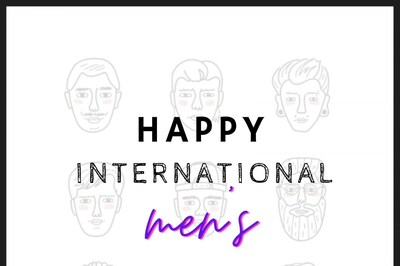



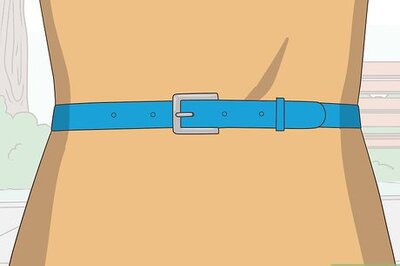


Comments
0 comment