
views
In 2022, the use case for WhatsApp has increased exponentially, thanks to the constant introduction of new features. Not only do people use it for personal one-on-one communication but using WhatsApp for professional tasks has also become more mainstream. Teams working remotely use the app for daily communication.
The WhatsApp MyGov chatbot too, has taken shape as a quintessential tool for easy broadcast and downloading important documents.
Using the MyGov bot, you can download documents stored in your Digilocker (an online service by the Indian government to store documents online).
You can download your documents by following the one-time authentication process using Aadhar. Before you get started, save the number 9013151515 in your contacts to see the MyGov bot in your WhatsApp app.
Here is the list of important documents that you can download from WhatsApp MyGov bot:
CBSE Class X Marksheet
To download the marksheet linked to your Aadhar number, simply text ‘Hi’ to the MyGov bot once you have saved the 9013151515 number. Now, enter your Digilocker details and Aadhar card number to receive an OTP. As soon as you enter the OTP, your marksheet will become accessible.
PAN Card
If you exit out of the MyGov chat, you will have to send ‘Hi’ again to get the access of the MyGov menu, ergo, send Hi again, and download your PAN Card.
Class XII Marksheet
Following the similar processes as downloading your Class X marksheet, you can also download your SSC Class XII marksheet.
Driving Licence
We have all sometime or the other forgot our driving license at home. Send ‘Hi’ again to get to MyGov menu, and download your driving license.
COVID-19 Vaccination Certificate
If you frequently travel, having your COVID-19 vaccination certifiacte is essential. Authorities, cinema halls, and airports ask for your certificate. So, if you don’t have yours handy, use the MyGov chatbot.
Insurance Policy and Vehicle RC
Went on a road trip without carrying vehicle-related essential documents? Well, MyGov bot can come in clutch here as well. Simply repeat the process as mentioned above and get your RC or Insurance Policy (medical included).
Read all the Latest Tech News here














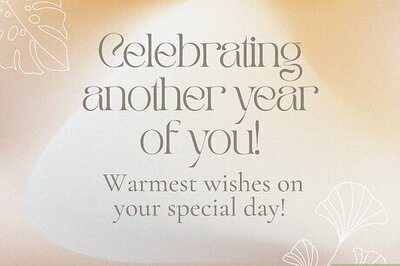

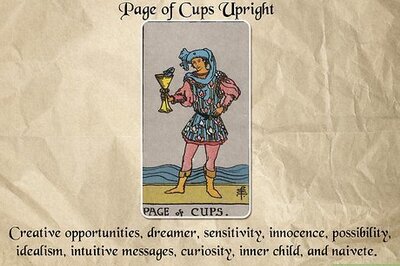



Comments
0 comment