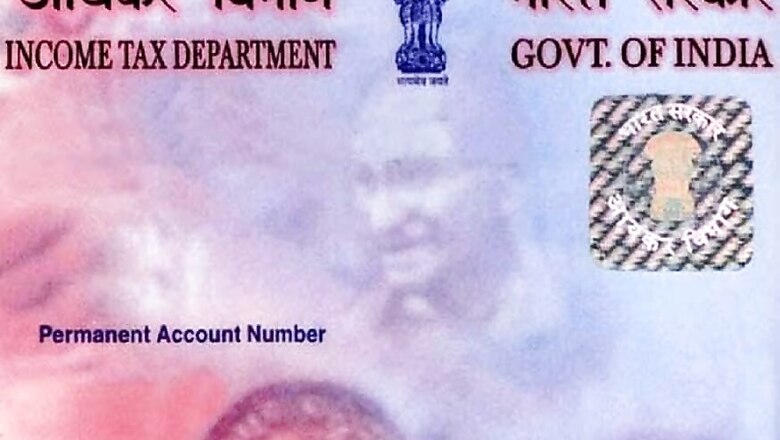
views
Are you a PAN card holder who made an error while filling out the form? Worry not as you can easily rectify your mistake in the following steps:
1. Visit the official website and click on ‘Application Type’.
2. From the drop-down menu, click on ‘Changes or Correction in Existing PAN card’.
3. After filling in the details you will redirected to another page. You will be redirected to the relevant page after you have filled out all the details.
4. A token number for your correction request will be generated and sent to you via email.
5. Check the ‘Submit scanned images through e-Sign’ option on the top of the page. Enter the PAN card details that you want to correct.
6. Carefully fill out the details of the form.
7. After filling the form, you will be asked to upload your identity, age and residence proof.
8. Go through the details before saving the form to avoid any other errors.
9. After checking and re-checking your details, the next step would be to make the payment. For Indian residents the fees is Rs 110 and Rs 1,020 for those having address outside India. The DD should be in the name of ‘NSDL-PAN’, payable in Mumbai.
For offline corrections:
1. Download the form from the website and fill the details.
2. You can do so by clicking here.
3. The completed form, along with letter should be submitted at the nearest NSDL collection centre, along with a letter to Jurisdiction Assessing Officer
Remember:
-Within 15 days of submitting the online form, the required documents and signed acknowledgment should reach NSDL.
- PAN correction form is used for multiple purposes, i.e. to make a correction in PAN, in the reissuance of PAN without correction and to surrender additional PAN. Ensure to check the correct option.
- Do check and re-check the form before submitting for any errors.
















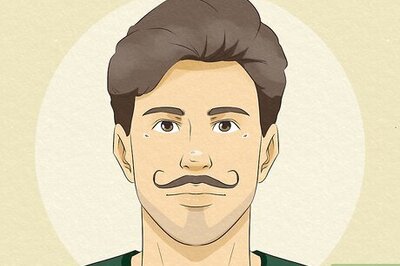

Comments
0 comment