
views
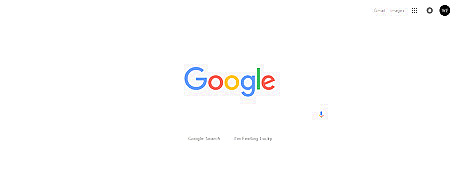
Go to Google search. Open www.google.com in your browser and sign in with your account.
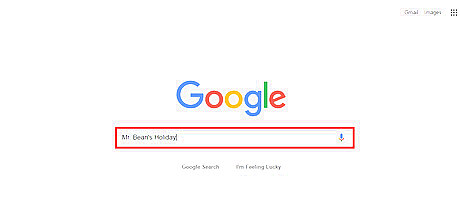
Search for a movie. Type your favourite movie's name on the search bar and hit the Enter button.
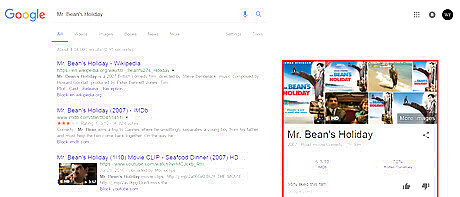
Navigate to the right corner. There you can see a box which contains short details about the movie.
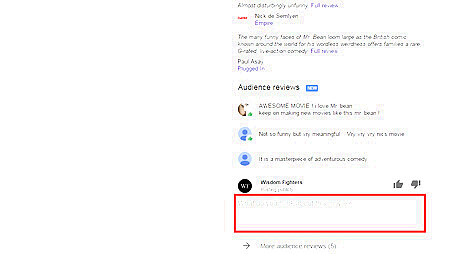
Scroll down to "Audience reviews" section. Click on the What do you think about this movie box. Then a pop-up box will appear there.

Write your review in the box. Write your opinion about the movie 1-2 lines or longer. Also, share your opinion by selecting thumbs up or thumbs down button. Read How to Write a Movie Review for tips on what to say.
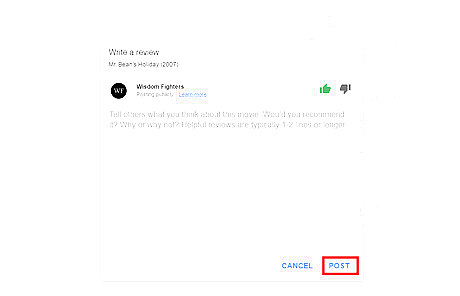
Post your review. Click on POST to publicly share your review.
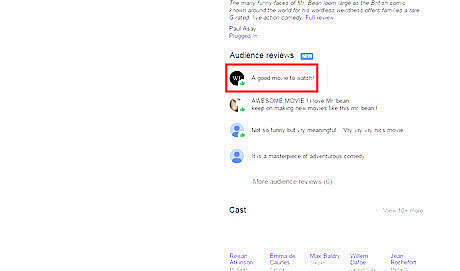
Done. Now you can see your review in the Audience reviews section.
















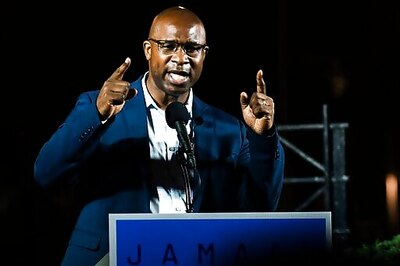

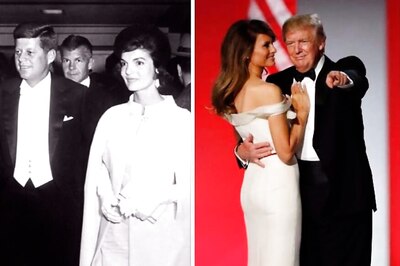

Comments
0 comment