
views
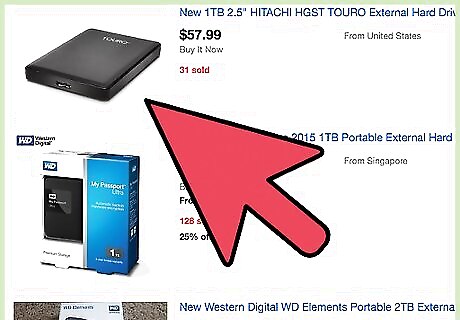
Purchase a 2.5" mobile hard drive of desired capacity.
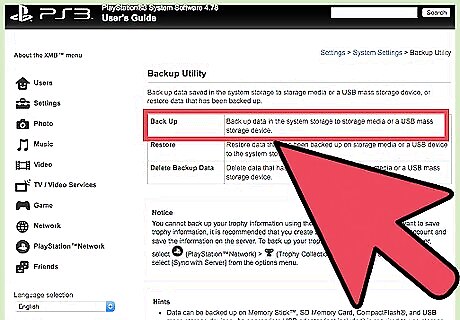
Back up any data already stored on the PS3. Plug the external USB hard drive into one of the PS3's USB ports. In the Xross Media Bar go to Settings > System Settings > Backup Utility. Follow the on screen directions and select "Back Up" to back up all game saves, downloads, media and game installs to the USB drive. Disconnect the USB drive when backup is complete.
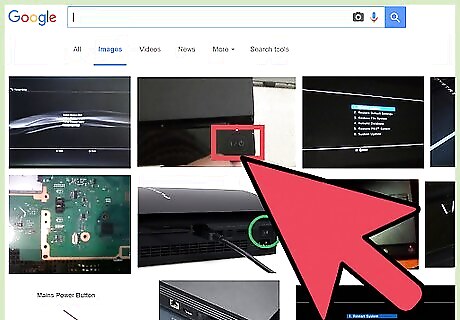
Turn off the PS3 and unplug the power cable.
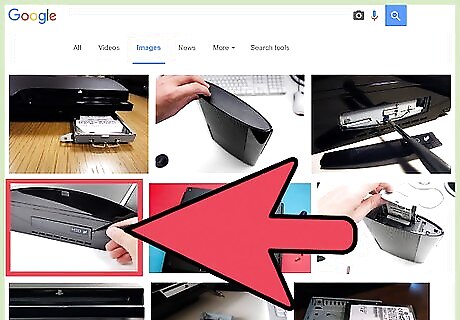
Detach the plastic cover on left side of unit by inserting a small flathead screwdriver into indentation and gently pry outward.
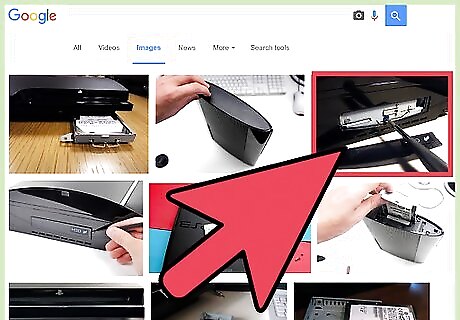
Remove the screw toward the middle bottom with a Phillips head screwdriver. Mine is a bit larger than the other visible screws and colored blue.
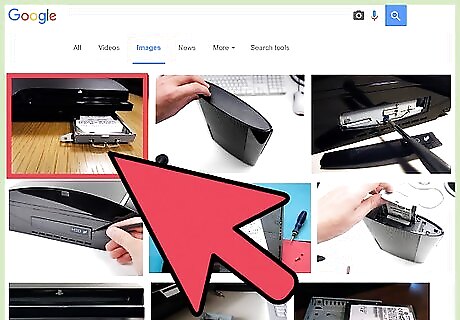
Use the retractable thin metal handle to slide drive to the right then remove the drive from the system.
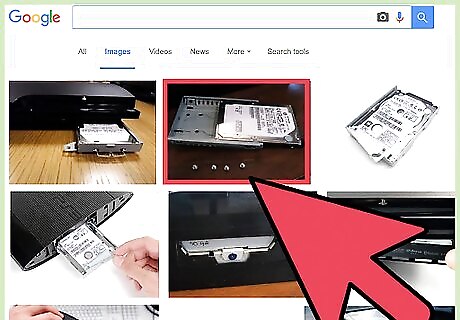
Remove the small Phillips head screws from the sides of the drive harness then extract factory installed drive.
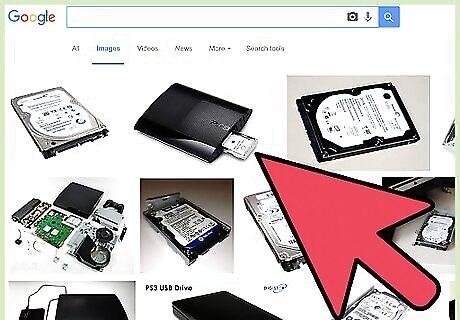
Replace it with the new hard drive and fasten it into the harness with the small screws. Then insert it into the PS3 and slide to the left with the little handle until it pops into place. You can then fasten it with the first screw you removed and replace the plastic cover.
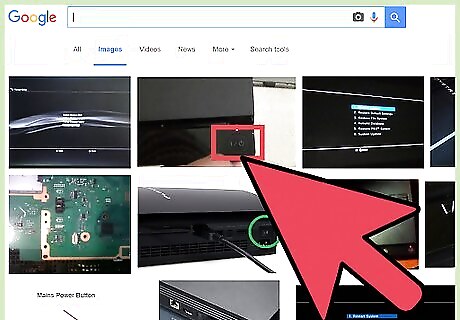
Insert the power cable and turn the power on. You will be prompted to format the new hard drive. It will ask you if you are sure and just click yes until it begins the formatting process. Wait patiently during the formatting process. It may take several minutes. At this point, on occasion, the console may refuse to run due to the appropriate firmware not being present, simply download the firmware from the official Sony Playstation site, save it to a USB stick in a file called UPDATE, itself in a file called PS3, and then plug the USB stick into a USB socket on the console Once formatted, you have completed the process and you can utilize the greater storage capacity.
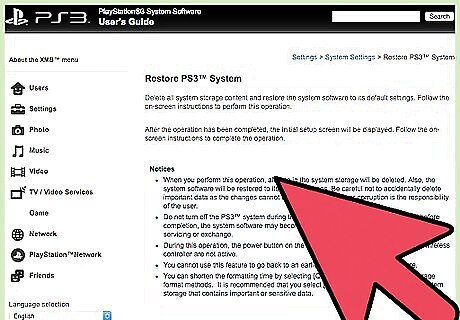
Restore your PS3 data (saves, media, downloads etc.) Reconnect the USB drive to a USB port on the PS3. Go to Settings > System Settings > Backup Utility in the Xross Media bar. Select Restore from the onscreen menu. All backed up material should now be restored from the external USB drive to the new hard drive you just installed.




















Comments
0 comment