
42
views
views
You know how when you see those funky letters and just have to know how to type them? Well follow this short and easy guide and you'll be typing like that in no time!

Go to the 'start' menu
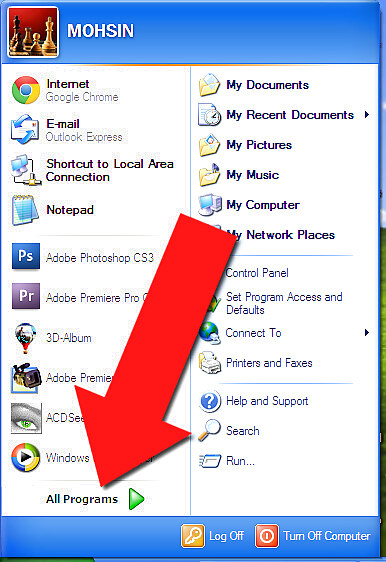
Select 'programs' or 'all programs'
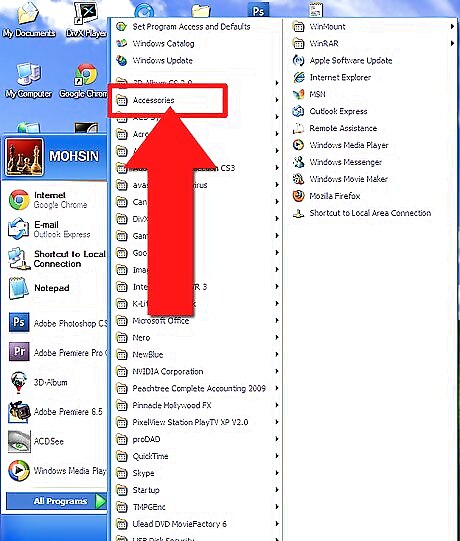
Select 'accessories'
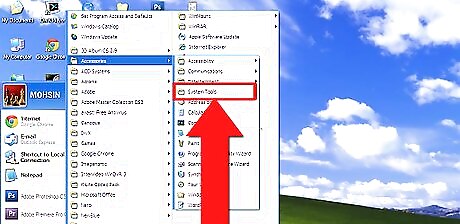
Select the folder called 'system tools'
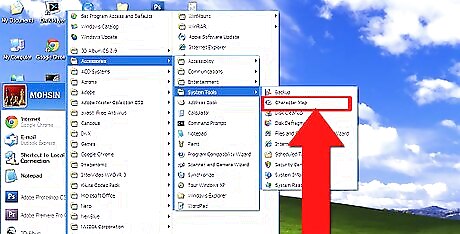
Go to 'character map'
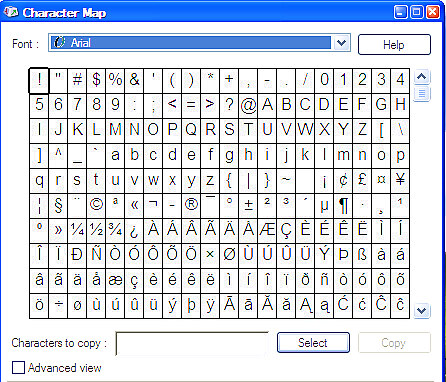
You should then see something pop-up with a lot of weird letters and symbols on it
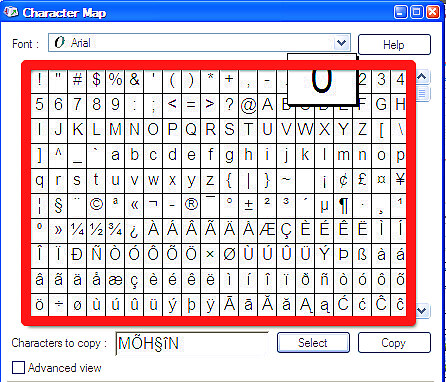
Pick the ones you want(note:you can type in the regular letters and numbers)
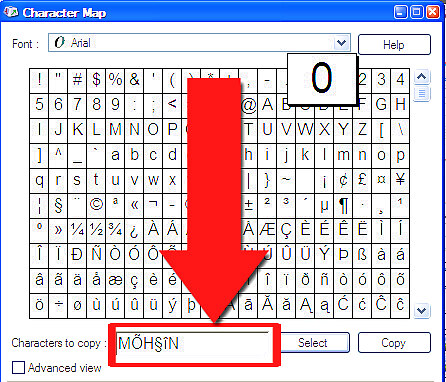
Then on a little box(Looks like a search box) everything you picked should be on there
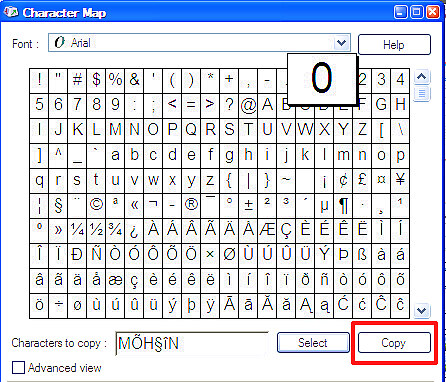
There will be a button that says copy
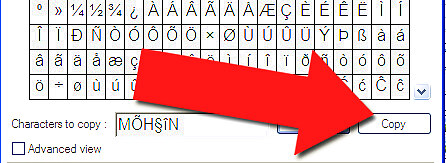
Click on it
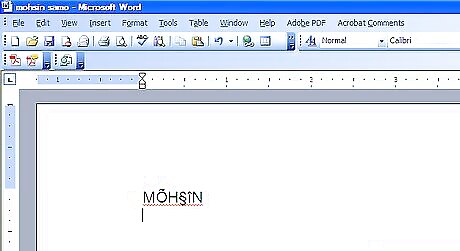
You now just have to paste them to where you want to put them











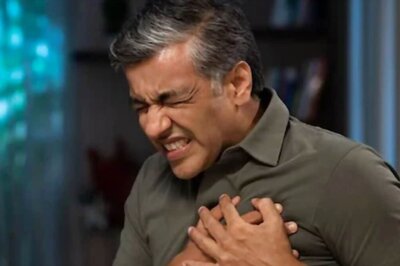
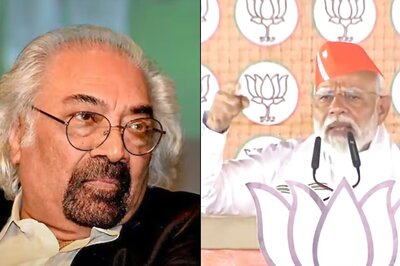






Comments
0 comment