
44
views
views
To disable News notifications on your iPhone, open your iPhone’s settings → tap “Notifications” → scroll down and tap “News” → slide the “Allow Notifications” switch to the off position.
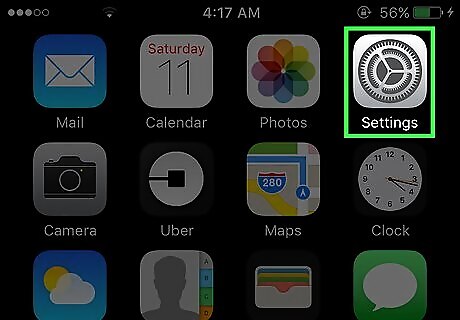
Open your iPhone’s settings. You can do this by tapping the gray cogs icon on one of your home screens. If you don’t see it, look in the Utilities folder.
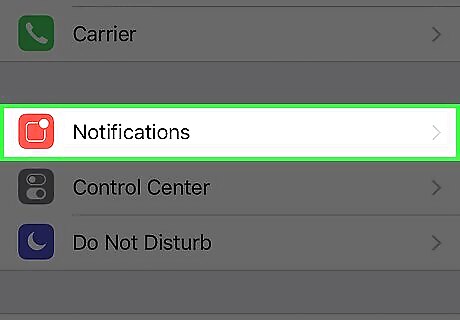
Tap Notifications.
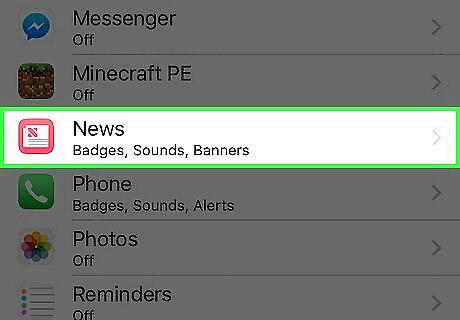
Scroll down and tap News. You may have to scroll down a few screens to find it.
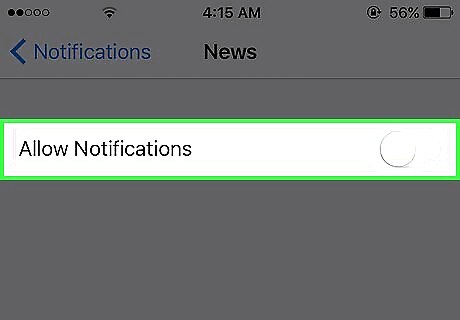
Slide the “Allow Notifications” switch to the off position. You will no longer see notifications from the iPhone News app.


















Comments
0 comment