
views

Open GIPHY World on your iPhone or iPad. Look for the black icon with a multicolored rectangle with a lightning bolt inside. You'll usually find it on the home screen. If you haven’t installed GIPHY World, download it now from the App Store. To learn how to set up the app, see Use GIPHY World on iPhone or iPad.
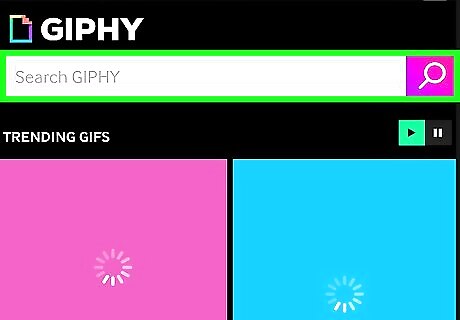
Tap the switch at the bottom of the screen to select ″Search GIFs.″ Do this only if the switch is blue and says ″Search Stickers.″ If the switch is purple and says ″Search GIFs,″ don’t tap it. Stickers and GIFs are similar because they are both animated. GIFs differ from stickers in that they square or rectangular recordings that look like videos.
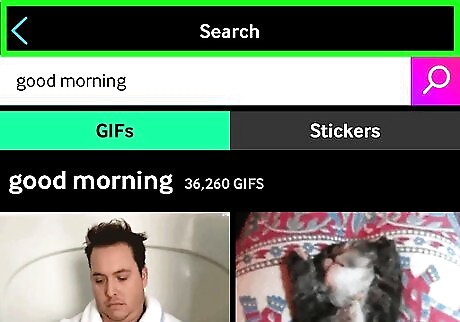
Tap Search Stickers. This opens the keyboard.
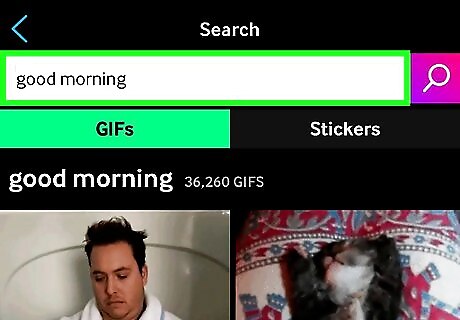
Type your search keyword(s). GIPHY World will display matching results as you type.
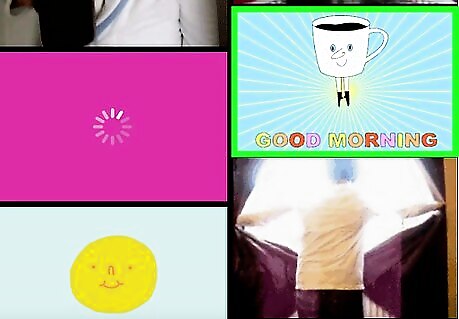
Tap a GIF to select it. This adds the GIF to the camera viewfinder.
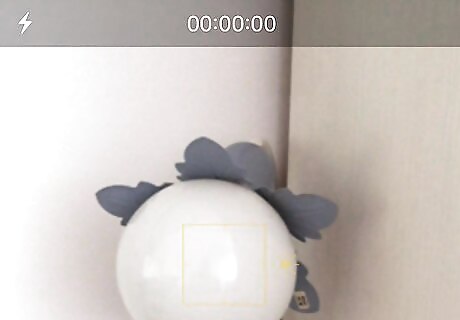
Drag the GIF to the desired position. The GIF will remain at that position no matter where you move the camera. For example, if you are standing in front of a television and want to place the GIF so that it looks like it’s on your TV, drag it to the TV screen. If you’d like to add more GIFs, tap the search bar at the bottom of the screen to start another search, then select and place it.
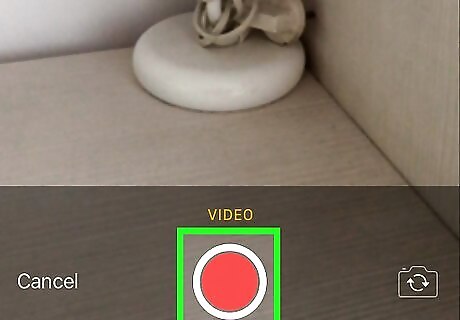
Record your video. To do so, tap the round record button at the bottom-center part of the screen. When you’re finished, tap the record button again.
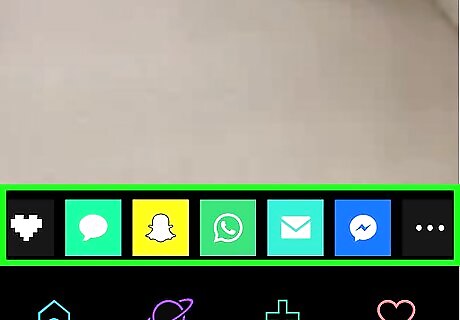
Tap the sharing button. It’s the square icon with an up-arrow inside. This opens the sharing menu.
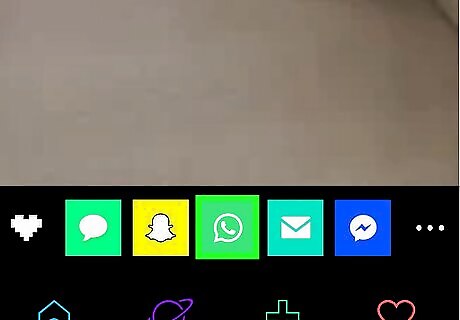
Select a sharing method. You can share your video using your preferred messaging or social media account (e.g., WhatsApp, Facebook, Mail) or tap Save Video to save it to your phone or tablet.

Use the selected app to share your video. The steps to do this depend on the app. If you’re using a messaging app, you’ll typically have to select a contact and then tap the send button. If you’re sharing to a social media app like Facebook or Instagram, follow the on-screen instructions to create a new post that features your video.


















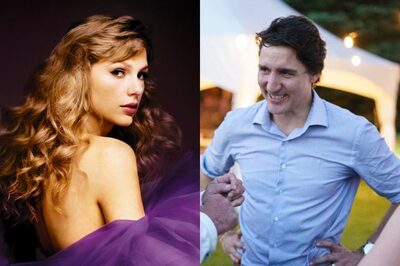

Comments
0 comment