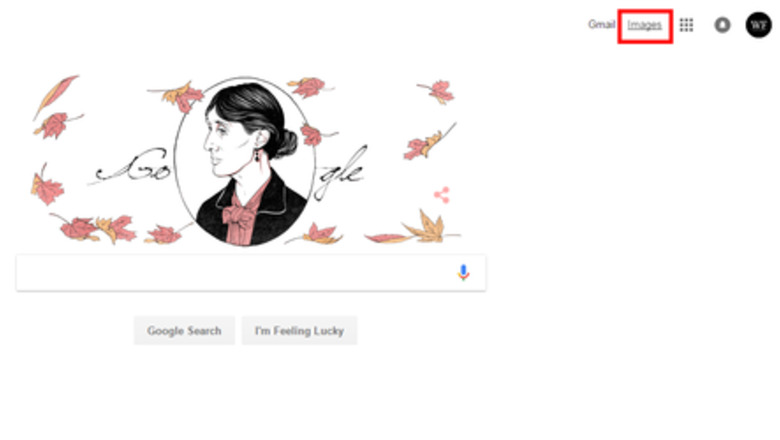
views
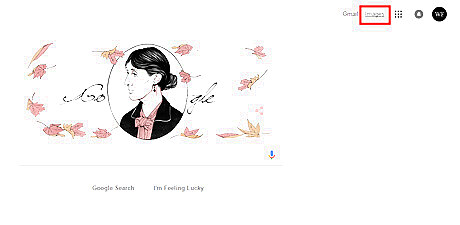
Go to Google image search. Open www.google.com in your browser and click on Images link at the top right corner of the page. You can also open Google image search by clicking on Images from the Google search results. Alternatively, directly access the Google image search page by visiting images.google.com or www.google.com/imghp on your browser.
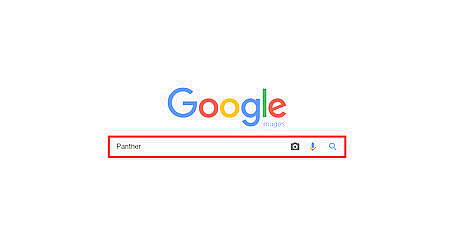
Search for a topic or keyword. Type a subject in the search bar and clicking on the search icon or hit the Enter button.
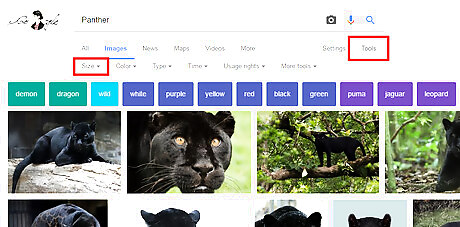
Navigate to the Size tool. Click on Tools, right after the Settings option and select Size.
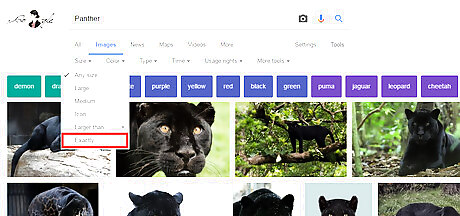
Click on the Exactly... option. When you select the Exactly... option from the drop-down menu, a new box will appear there.
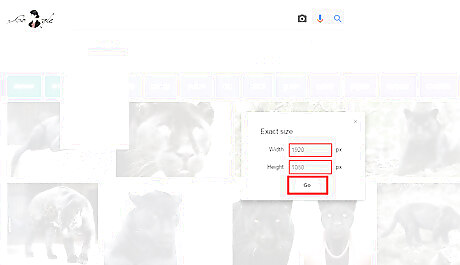
Type a width and height in the box. Type both size in pixel unit (E.g: 1980*1080) and hit the Go button.
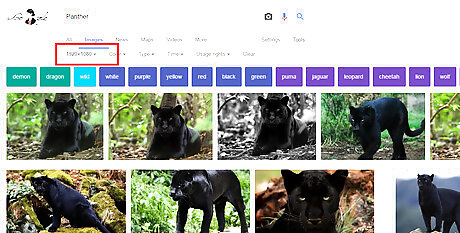
Click on each image from the search results to download or share with your friends. Finished!














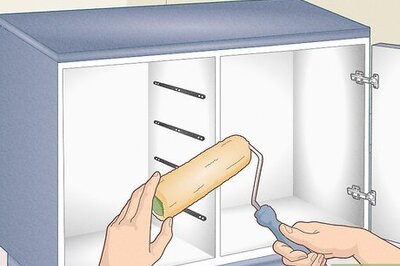

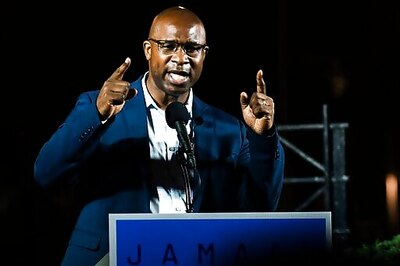



Comments
0 comment