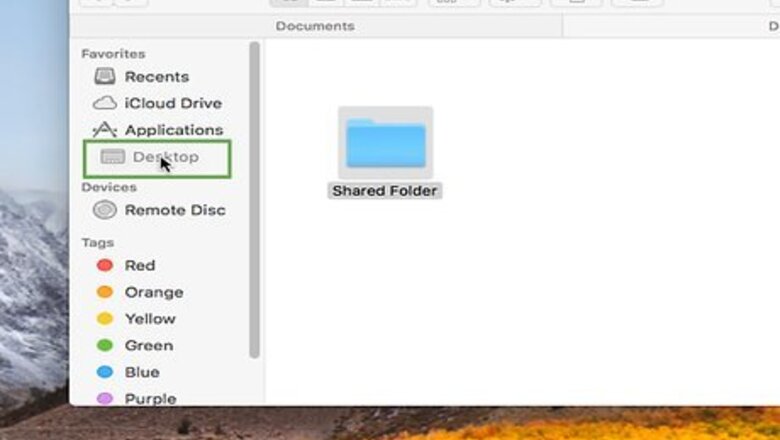
112
views
views
This wikiHow will teach you how to remove an item from the Finder sidebar on a Mac.
By Dragging (macOS Sierra)
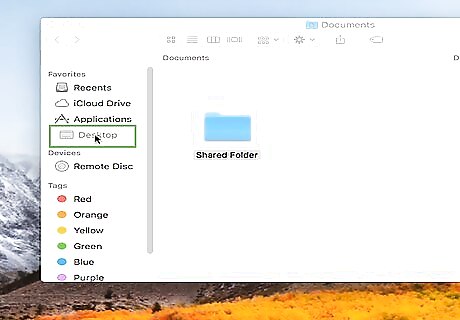
Click and hold on the item you want to remove from the sidebar.
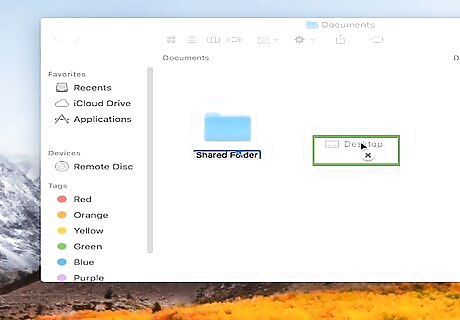
Drag the item away from the sidebar until you see a small X.
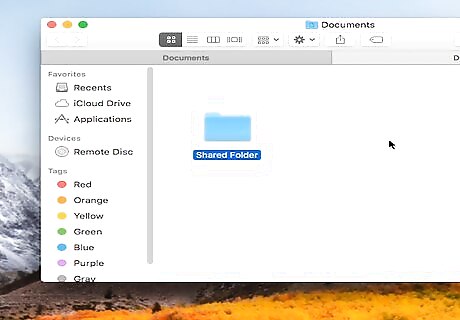
Let go of the mouse or trackpad. The item will now be removed from your Finder sidebar.
By Dragging (Mac OS X Lion)
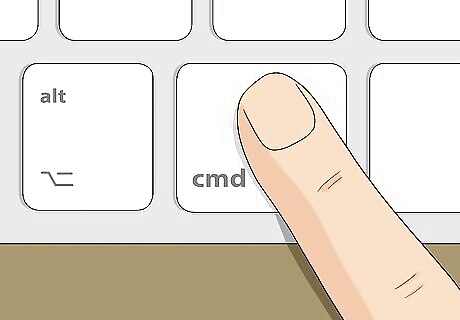
Press and hold ⌘ Command.
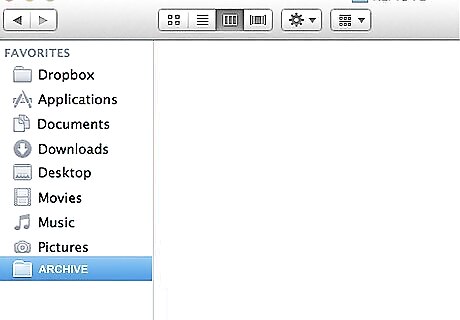
Click and drag the sidebar item you want to remove away from the sidebar area.
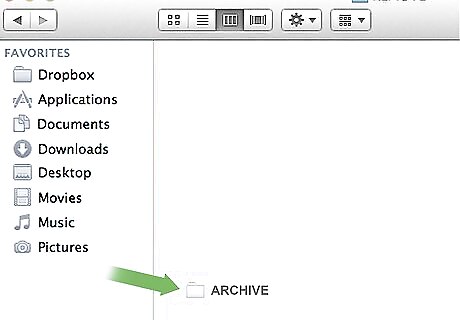
Let go of your mouse or trackpad while still holding ⌘ Command. The item should disappear into a puff of smoke.
By Right-Clicking
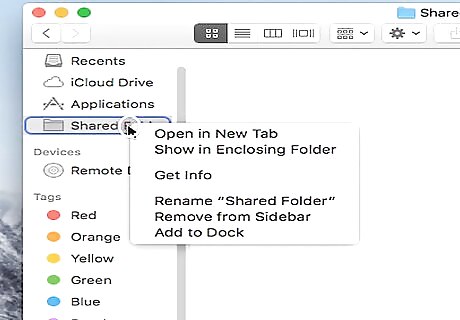
Right-click the icon you want to remove. If you're on a mouse with right-clicking disabled, press Control as you click. If you're using a trackpad with multi-touch gestures, tap the trackpad with two fingers.
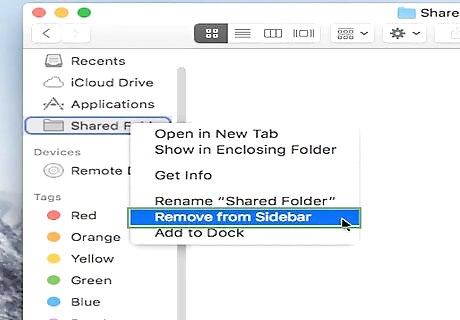
Select Remove from Sidebar.











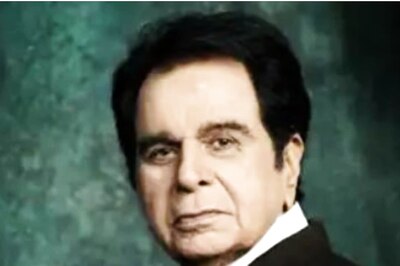


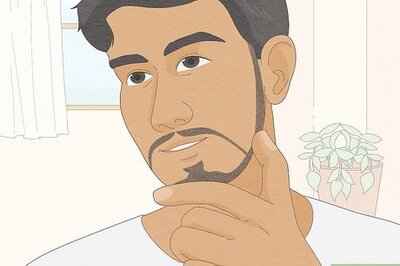
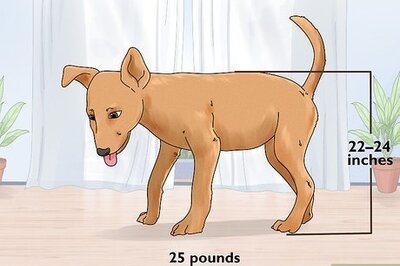



Comments
0 comment