
269
views
views
WhatsApp's simple checkmark system makes it easy to tell when a message has been sent, received, and read. To view a WhatsApp message's read status, you'll need to open a conversation from the Chats tab.
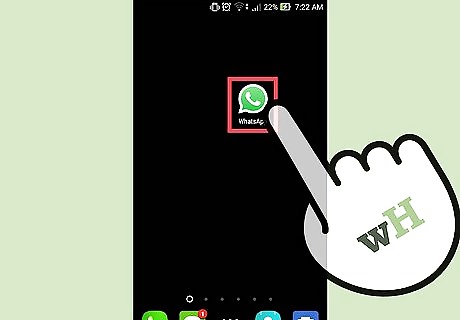
Open the WhatsApp app.

Tap the "Chats" tab. This is in the toolbar on the top of your screen.

Tap a conversation.
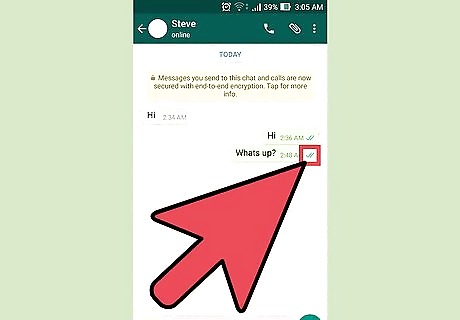
Review your last message's checkmarks. These will be in the bottom right corner of your message bubble. Checkmarks change according to your message's status: One grey checkmark - Your message was successfully sent. Two grey checkmarks - Your message was received by your recipient's phone. Two blue checkmarks - Your recipient read your message on WhatsApp.
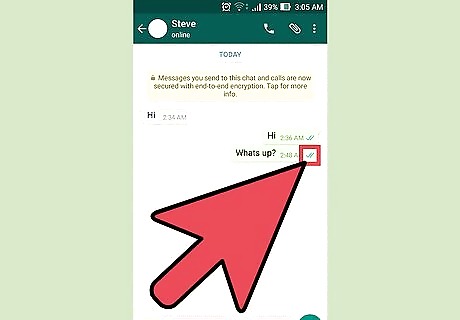
Confirm that there are two blue checkmarks. Now you know that your message was read!
















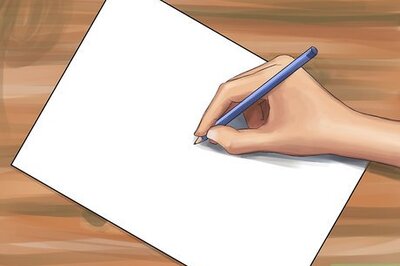

Comments
0 comment